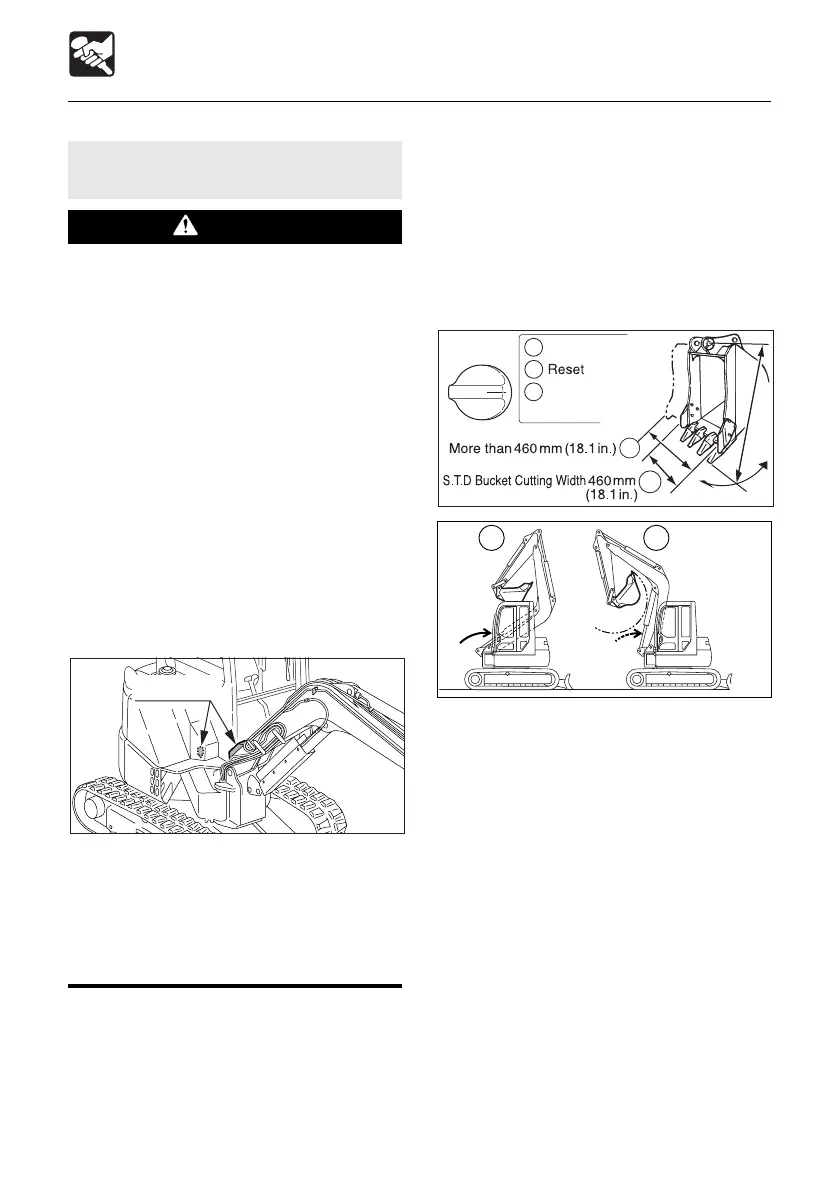75
OPERATION
Machine Operation
Attachment Interference Switch /
Interference Prevention System
¡All attachments other than a bucket
should be used with the AIS set to the
M mode.
¡Ensure that all buckets used in the
standard position are no longer than a
standard bucket when measured from
pin to tooth.
¡Failure to properly set the Attachment
Interference Switch can result in
equipment damage, serious injury, or
death.
¡Do not disassemble or damage the
sensors installed on the boom and
main body. Doing so may cause the
Interference Prevention System to
malfunction. If there is a problem,
contact a Takeuchi sales or service
outlet for inspection or repair.
¡The interference prevention system
may not function properly if
attachments other than Takeuchi
approved attachments are installed. Do
not install other non-approved
attachments.
The Attachment Interference Switch (AIS)
allows the operator to select the attachment
size used on the excavator. The Interference
Prevention System uses the operator’s AIS
selection to limit the movement of the boom
(raising, lowering, and offsetting) to prevent
the cab from being struck by the boom,
attachment, or the material being handled.
The Interference Prevention System (IPS)
is automatically set to the M mode when the
engine is started to provide the maximum
operator protection.
To properly set the AIS :
Reset the AIS to the R position
Select the appropriate attachment width
S... Standard bucket attachment less than
460mm (18.1 inches) wide
R... Reset ..... Select the appropriate
attachment width
M..Bucket attachment more than 460mm
(18.1 inches) wide or any other
approved attachment
Operate excavator
The minimal front radius feature is only
available for the standard bucket attachment
460mm (18.1 inches) or smaller.
F4D003E
Sensors
M
S
R
S
M
F4B017E
660mm(26 in.)
M
S
F4B018
WARNING
