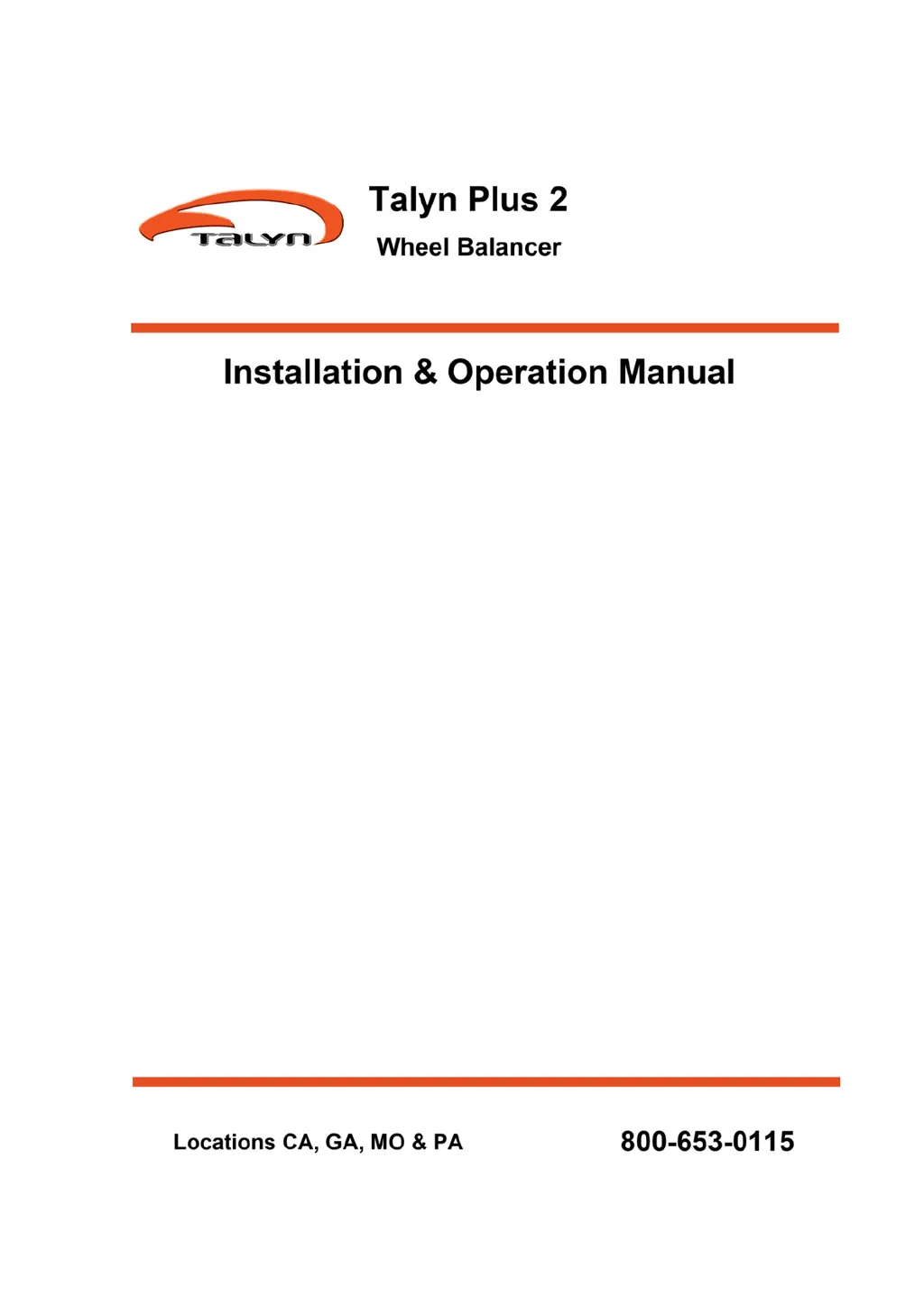Why is the Talyn Plus 2 Wheel Balancers balance not accurate?
- CChristopher SimmonsAug 4, 2025
If your Talyn Wheel Balancers is not accurate and it's difficult to reach “00”, it could be due to a couple of reasons: either the sensor lead connection is poor, or the memory value is lost. To resolve this, try reconnecting the sensor lead. If that doesn't work, correct the memory value according to the manual.