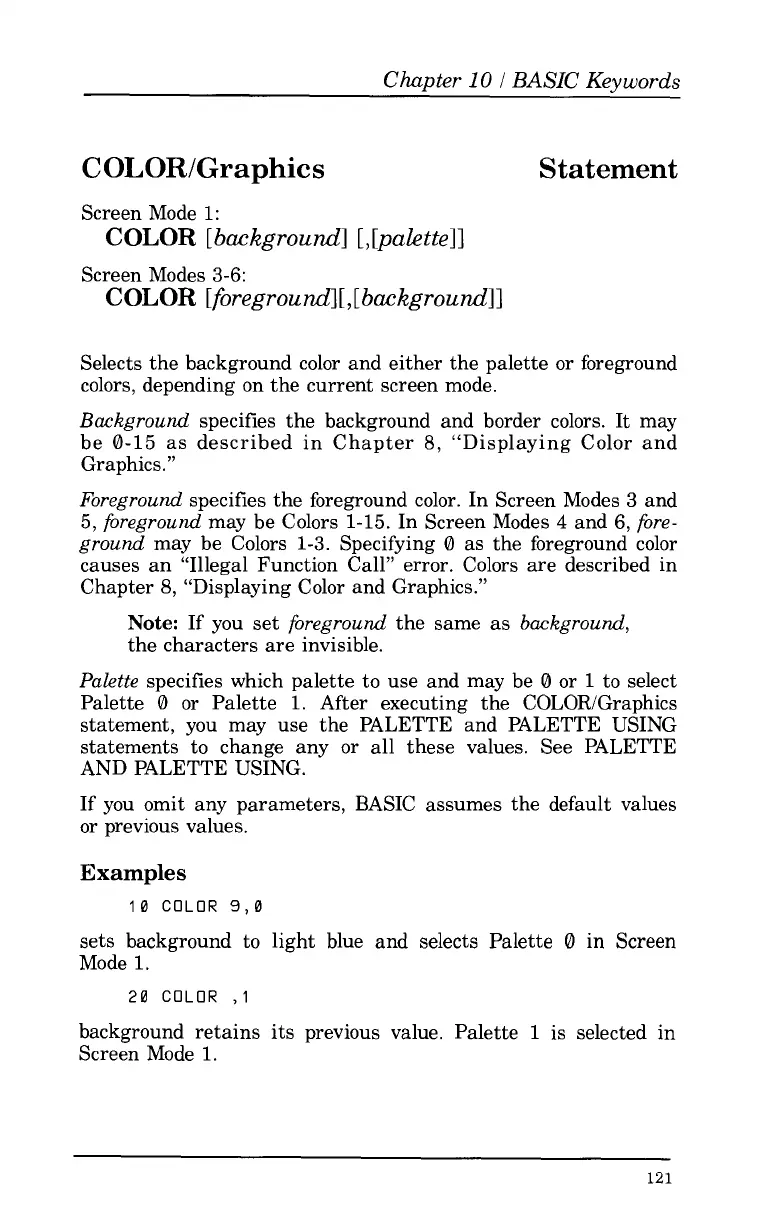Chapter
10
I
BASIC
Keywords
COLOR/Graphics
Statement
Screen Mode 1:
COLOR
[background] [,[palette11
COLOR
[foreground]
[
,
[
background11
Screen Modes
3-6:
Selects the background color and either the palette or foreground
colors, depending on the current screen mode.
Background
specifies the background and border colors.
It
may
be 0-15 as described in Chapter
8,
“Displaying Color and
Graphics.
”
Foreground
specifies the foreground color. In Screen Modes
3
and
5,
foreground
may be Colors 1-15. In Screen Modes
4
and
6,
fore-
ground
may be Colors
1-3.
Specifying 0
as
the foreground color
causes an “Illegal Function Call” error. Colors are described in
Chapter
8,
“Displaying Color and Graphics.”
Note:
If you set
foreground
the same as
background,
the characters are invisible.
Palette
specifies which palette to use and may be 0
or
1
to
select
Palette
0
or Palette
1.
After executing the COLORiGraphics
statement, you may use the PALETTE and PALETTE USING
statements to change any
or
all these values. See PALETTE
AND PALETTE USING.
If you omit any parameters, BASIC assumes the default values
or previous values.
Examples
sets background to light blue and selects Palette
0
in Screen
Mode 1.
10
COLOR
9,0
20
COLOR
,I
background retains its previous value. Palette
1
is
selected in
Screen Mode 1.
121