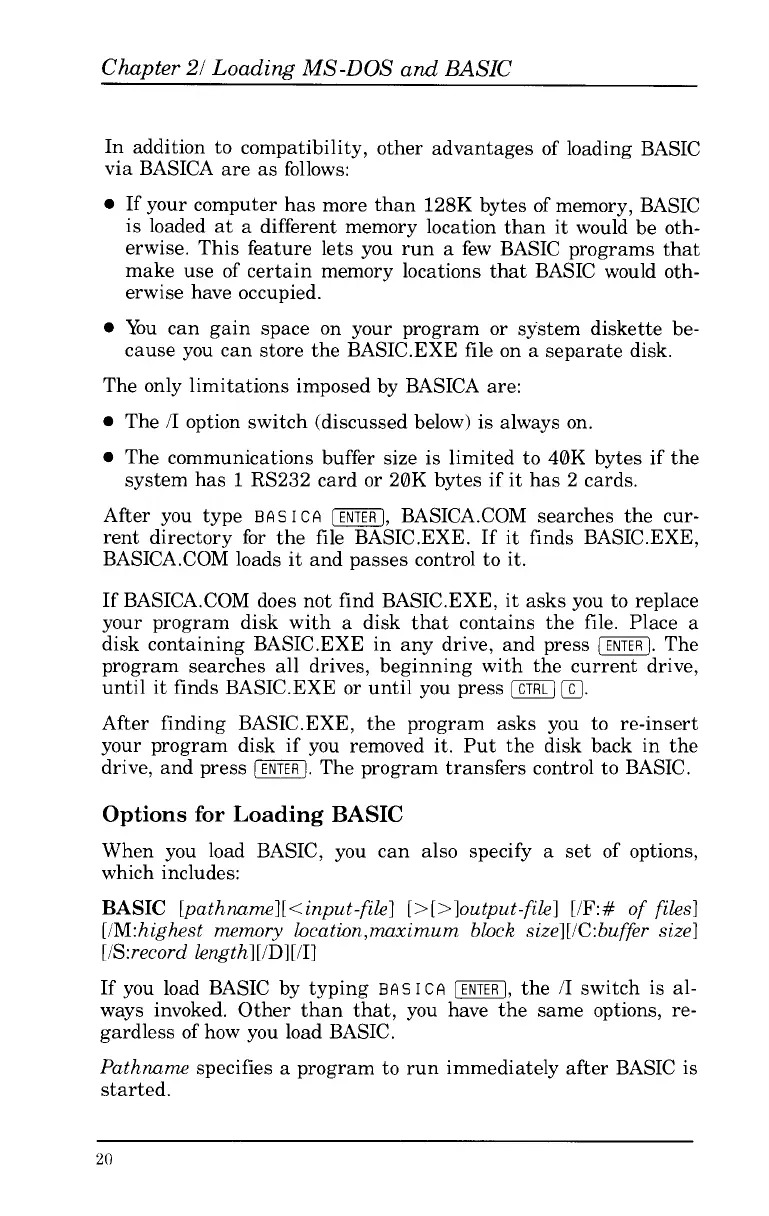Chapter
21
Loading
MS-DOS
and
BASIC
In addition to compatibility, other advantages of loading BASIC
via BASICA
are
as
follows:
If your computer has more than 128K bytes of memory, BASIC
is loaded
at
a
different memory location than it would be oth-
erwise. This feature lets you run
a
few BASIC programs that
make use of certain memory locations that BASIC would oth-
erwise have occupied.
You can gain space on your program or system diskette be-
cause you can store the BASIC.EXE file on a separate disk.
The only limitations imposed by BASICA are:
The /I option switch (discussed below) is always on.
The communications buffer size is limited to 40K bytes if the
After you type
BASICA
[ENTER),
BASICA.COM searches the cur-
rent directory for the file BASIC.EXE. If it finds BASIC.EXE,
BASICA.COM loads it and passes control to it.
If BASICA.COM does not find BASIC.EXE, it asks you to replace
your program disk with
a
disk that contains the file. Place
a
disk containing BASIC.EXE in any drive, and press
m.
The
program searches all drives, beginning with the current drive,
until it finds BASIC.EXE or until you press
[CTRL]
[TI.
After finding BASIC.EXE, the program asks you to re-insert
your program disk if you removed it. Put the disk back in the
drive, and press
m.
The program transfers control to BASIC.
system has
1
RS232 card or 20K bytes if it has 2 cards.
Options
for
Loading
BASIC
When you load BASIC, you can also specify
a
set
of options,
which includes:
BASIC
[pathnamel[<input-file] [>[>loutput-fiZel
[IF:#
of files1
[/M:highest
memory
locatwn,maximum block sizel[/C:buffer size]
[/S:record lengthl[/Dl[/Il
If you load BASIC by typing
BAS
I
CA
[ENTER],
the /I switch is al-
ways invoked. Other than
that,
you have the same options, re-
gardless of how you load BASIC.
Pathname specifies
a
program to run immediately after BASIC is
started.
20