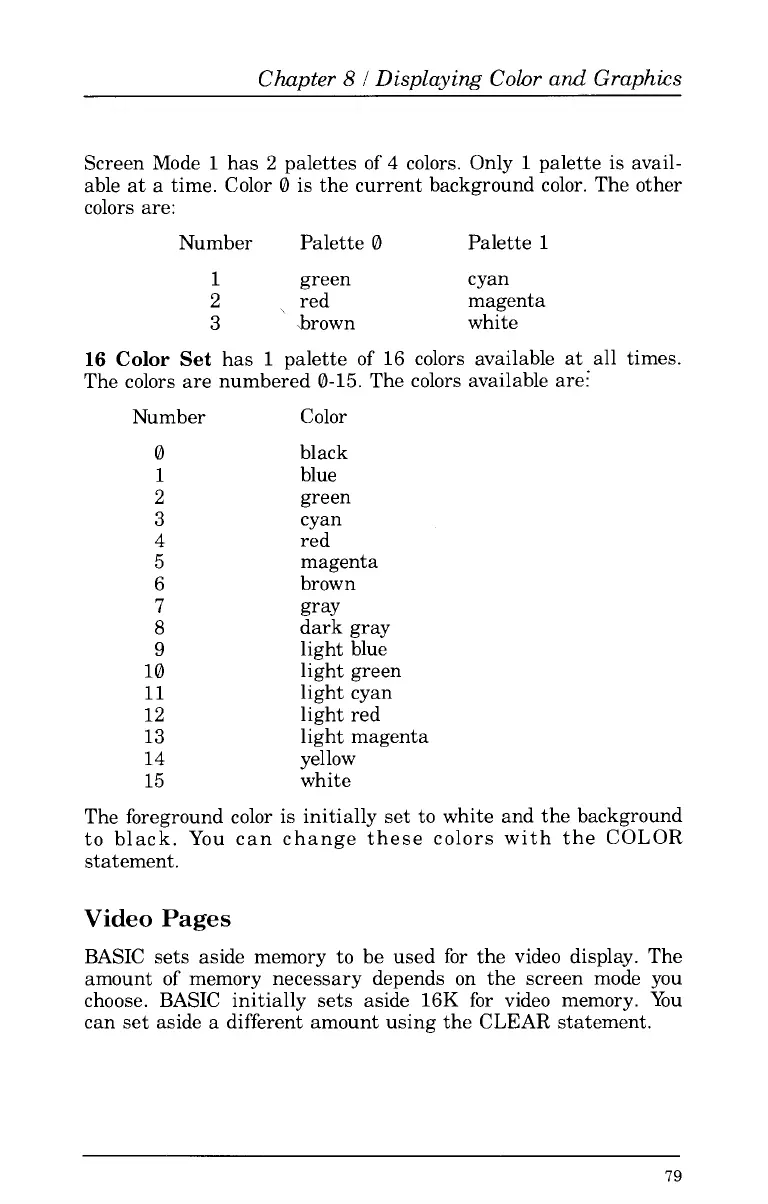Chapter
8
i
Displaying Color and Graphics
Screen Mode
1
has
2
palettes
of
4
colors. Only
1
palette is avail-
able at a time. Color 0 is the current background color. The other
colors are:
Number Palette 0 Palette
1
1
green cyan
2
,
red magenta
3
hrown white
16
Color
Set
has
1
palette
of
16 colors available at all times.
The colors are numbered 0-15. The colors available are:
Number Color
0
1
2
3
4
5
6
7
8
9
10
11
12
13
14
15
black
blue
green
cyan
red
magenta
brown
gray
dark gray
light blue
light green
light cyan
light red
light magenta
yellow
white
The foreground color
is
initially set to white and the background
to black. You can change these colors with the COLOR
statement.
Video
Pages
BASIC sets aside memory
to
be used for the video display. The
amount of memory necessary depends on the screen mode you
choose. BASIC initially sets aside 16K for video memory. You
can set aside a different amount using the CLEAR statement.
79