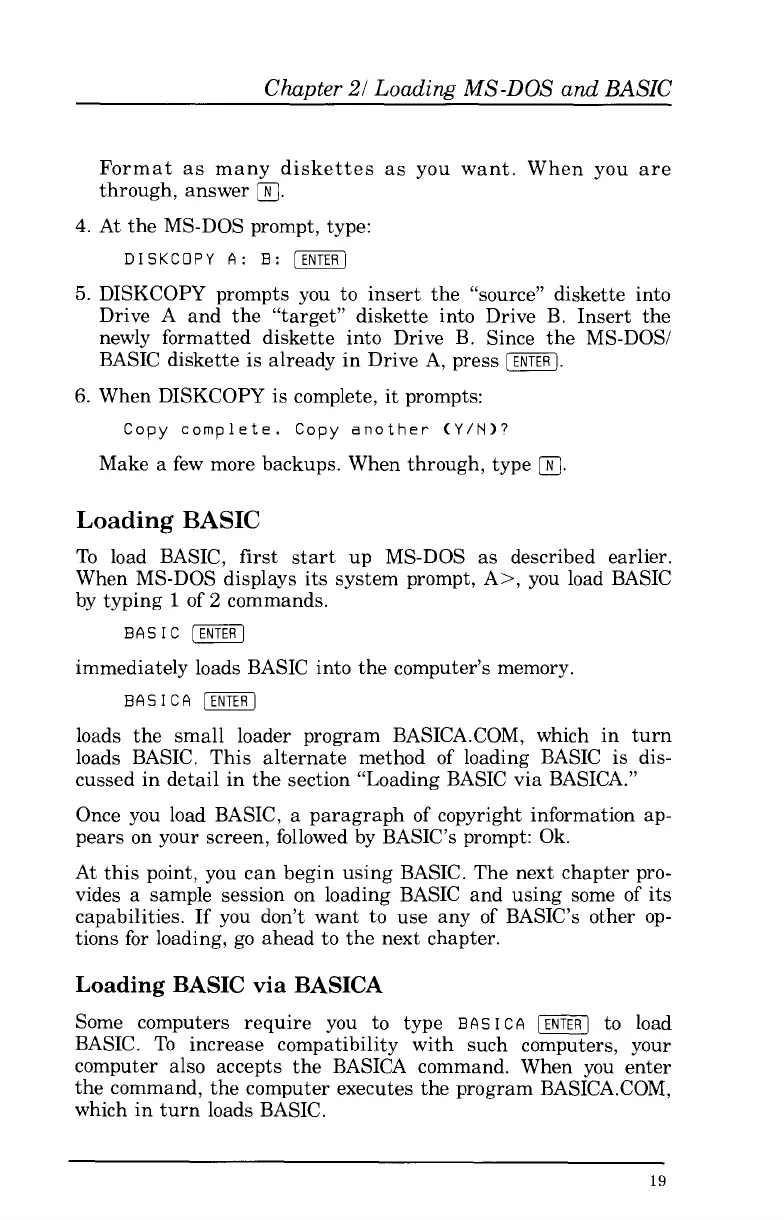Chapter
21
Loading
MS-DOS
and
BASIC!
Format
as
many diskettes
as
you want. When you are
through, answer
m.
4.
At the MS-DOS prompt, type:
DISKCOPY
A:
E:
[ENTER)
5.
DISKCOPY prompts you to insert the “source” diskette into
Drive A and
the
“target” diskette into Drive B. Insert the
newly formatted diskette into Drive B. Since the MS-DOS/
BASIC diskette is already in Drive A, press
I.
6.
When DISKCOPY
is
complete, it prompts:
Copy
complete. Copy
another
(Y/N)7
Make
a
few more backups. When through, type
(iJ.
Loading
BASIC
To
load BASIC, first
start
up
MS-DOS
as
described earlier.
When MS-DOS displays its system prompt, A>, you load BASIC
by typing
1
of
2
commands.
BASIC
[ENTER)
immediately loads BASIC into the computer’s memory.
BASICA
[ENTER]
loads the small loader program BASICA.COM, which in turn
loads BASIC. This alternate method of loading BASIC is dis-
cussed in detail in the section “Loading BASIC via BASICA.”
Once you load BASIC,
a
paragraph of copyright information ap-
pears on your screen, followed by BASIC’s prompt: Ok.
At this point, you can begin using BASIC. The next chapter pro-
vides
a
sample session on loading BASIC and using some of its
capabilities. If you don’t want to use any of BASIC’s other op-
tions for loading, go ahead to the next chapter.
Loading BASIC
via
BASICA
Some computers require you to type
BAS
I
CA
[ENTER)
to load
BASIC. To increase compatibility with such computers, your
computer also accepts the BASICA command. When you enter
the command,
the
computer executes the program BASICA.COM,
which in turn loads BASIC.
19