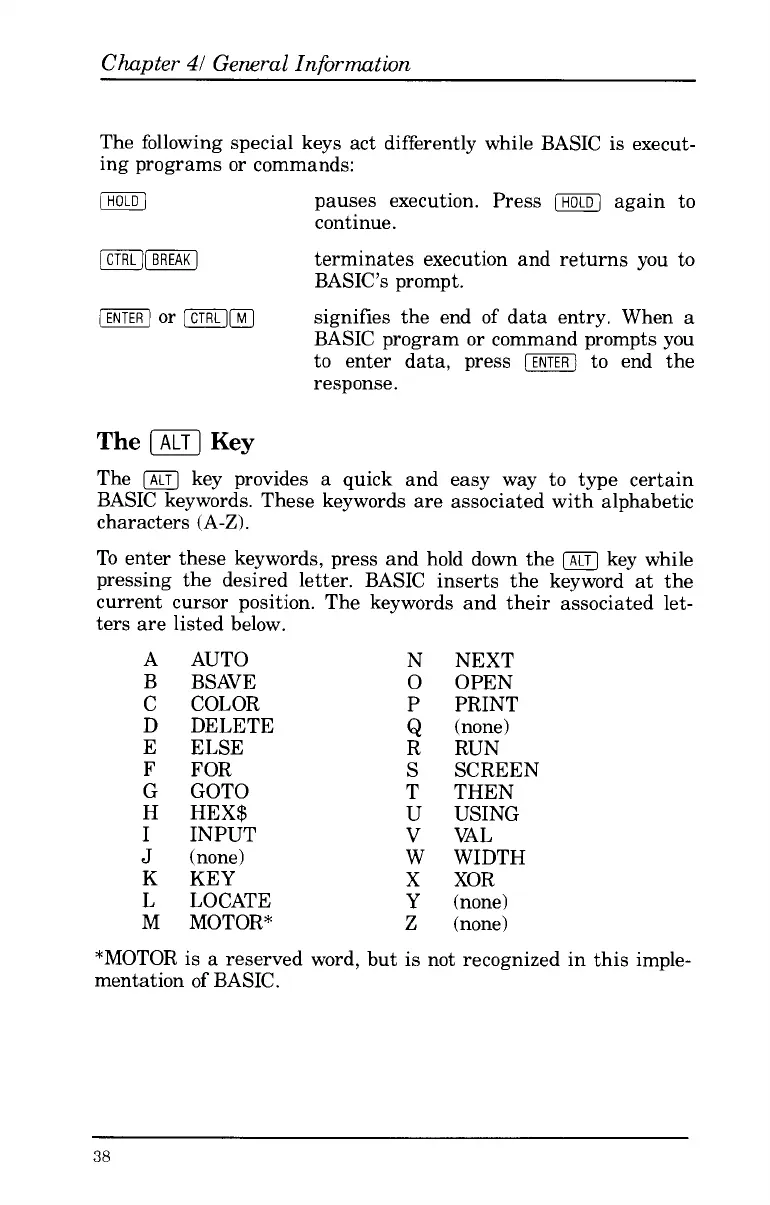Chapter
41
General Information
The following special keys act differently while BASIC is execut-
ing programs or commands:
IHOLD]
pauses execution. Press
[HOLD]
again
to
continue.
[rnJrnJ
terminates execution and returns you
to
BASIC’s prompt.
IENTER]
or
[CTRL][T]
signifies the end
of
data entry. When a
BASIC program or command prompts you
to enter data, press
[ENTERI
to
end the
response.
The
(ALT]
Key
The
[ALTI
key provides
a
quick and easy way to type certain
BASIC keywords. These keywords are associated with alphabetic
characters (A-Z).
To enter these keywords, press and hold down the
[ALTJ
key while
pressing the desired letter. BASIC inserts the keyword at the
current cursor position. The keywords and their associated let-
ters are listed below.
A AUTO N NEXT
B BSAVE
0
OPEN
C COLOR
P
PRINT
D DELETE
Q
(none)
E ELSE
R RUN
F
FOR
S
SCREEN
G GOT0 T THEN
H
HEX$
U USING
I
INPUT
V VAL
J
(none) W WIDTH
K KEY
X XOR
L LOCATE Y (none)
M MOTOR*
Z
(none)
*MOTOR is a reserved word, but is not recognized in this imple-
mentation
of
BASIC.
38