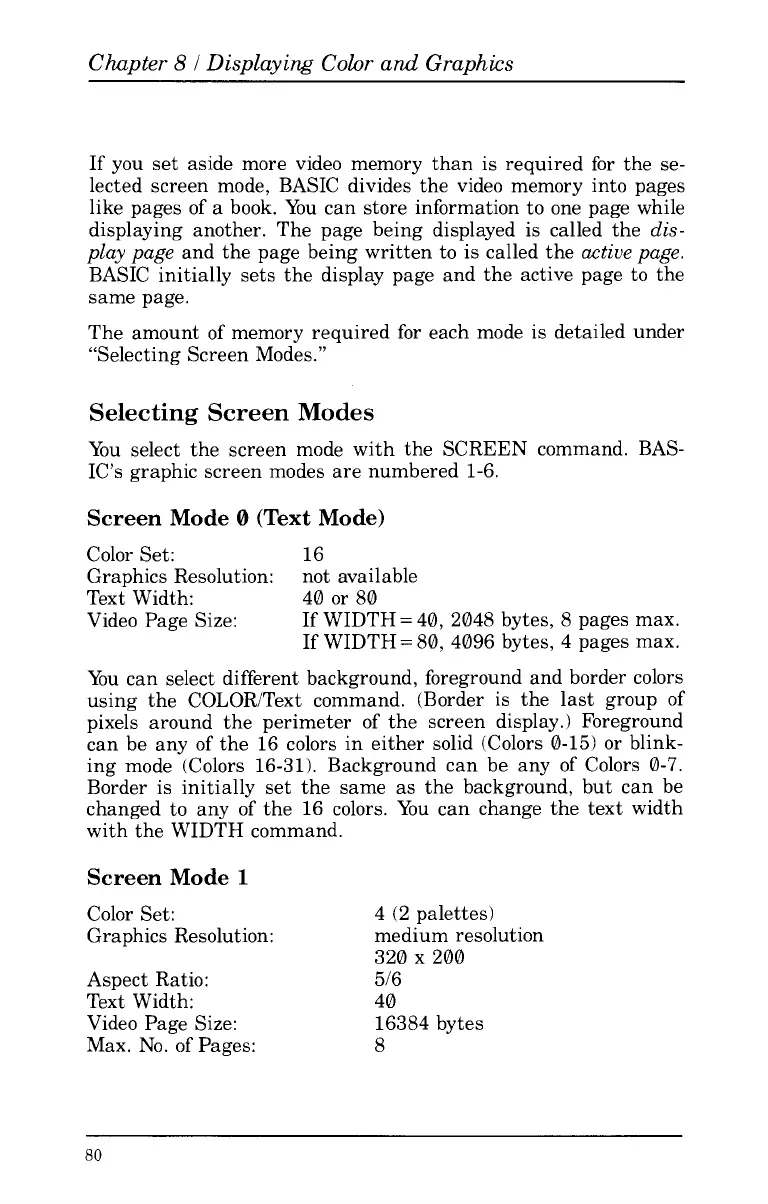Chapter
8
I
Displaying Color and Graphics
If you set aside more video memory than is required for the se-
lected screen mode, BASIC divides the video memory into pages
like pages of a book. You can store information
to
one page while
displaying another. The page being displayed is called the
dis-
play page
and the page being written
to
is called the
active page.
BASIC initially sets the display page and the active page to the
same page.
The amount of memory required for each mode
is
detailed under
“Selecting Screen Modes.”
Selecting Screen Modes
You select the screen mode with the SCREEN command. BAS-
IC’s graphic screen modes are numbered 1-6.
Screen Mode
0
(Text Mode)
Color
Set: 16
Graphics Resolution: not available
Text Width: 40
or
80
Video Page Size: If WIDTH=40, 2048 bytes,
8
pages max.
If WIDTH
=
80, 4096 bytes, 4 pages max.
You can select different background, foreground and border colors
using the COLORlText command. (Border is the last group of
pixels around the perimeter
of
the screen display.) Foreground
can be any of the 16 colors in either solid (Colors 8-15]
or
blink-
ing mode (Colors 16-31). Background can be any of Colors 0-7.
Border is initially set the same as the background, but can be
changed
to
any
of
the 16 colors. You can change the text width
with the WIDTH command.
Screen Mode
1
Color Set: 4 (2 palettes)
Graphics Resolution: medium resolution
Aspect Ratio: 516
Text Width:
40
Video Page Size: 16384 bytes
Max.
No.
of Pages:
8
320 x 200
80