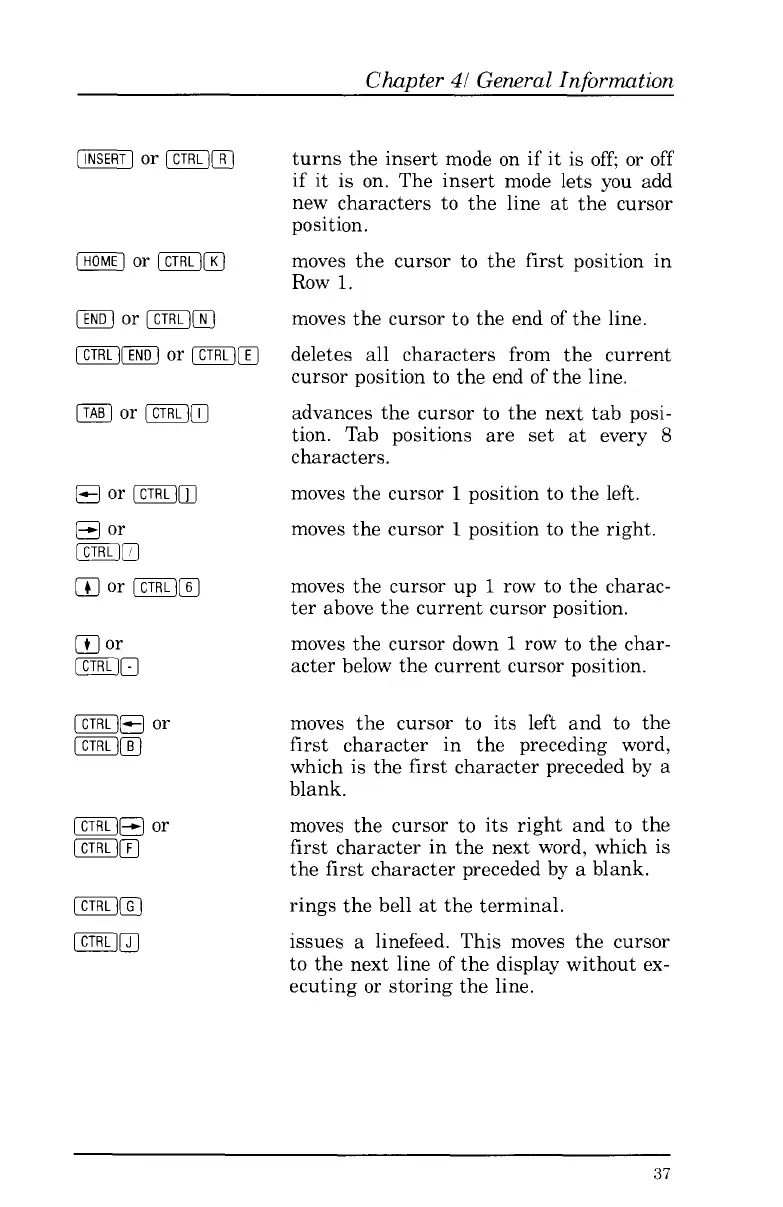Chapter
41
General Information
[INSERT]
or
(CTRL][T]
(HOME]
or
[CTRL][F]
[TAB]
or
[CTRL][T]
@
or
[CTRL][T]
or
[CTRLJIT]
or
[CTRLJ[:]
turns the insert mode on
if
it
is
off;
or
off
if it is on. The insert mode lets you add
new characters
to
the line at the cursor
position.
moves the cursor to the first position in
Row
1.
moves the cursor
to
the end of the line.
deletes all characters from the current
cursor position
to
the end
of
the line.
advances the cursor
to
the next tab posi-
tion. Tab positions are set at every
8
characters
.
moves the cursor
1
position
to
the left.
moves the cursor
1
position to the right.
moves the cursor up
1
row
to
the charac-
ter above the current cursor position.
moves the cursor down
1
row
to
the char-
acter below the current cursor position.
moves the cursor to its left and
to
the
first character in the preceding word,
which is the first character preceded by a
blank.
moves the cursor
to
its right and to the
first character in the next word, which is
the first character preceded by
a
blank.
rings the bell at the terminal.
issues
a
linefeed. This moves the cursor
to the next line of the display without ex-
ecuting
or
storing the line.
37