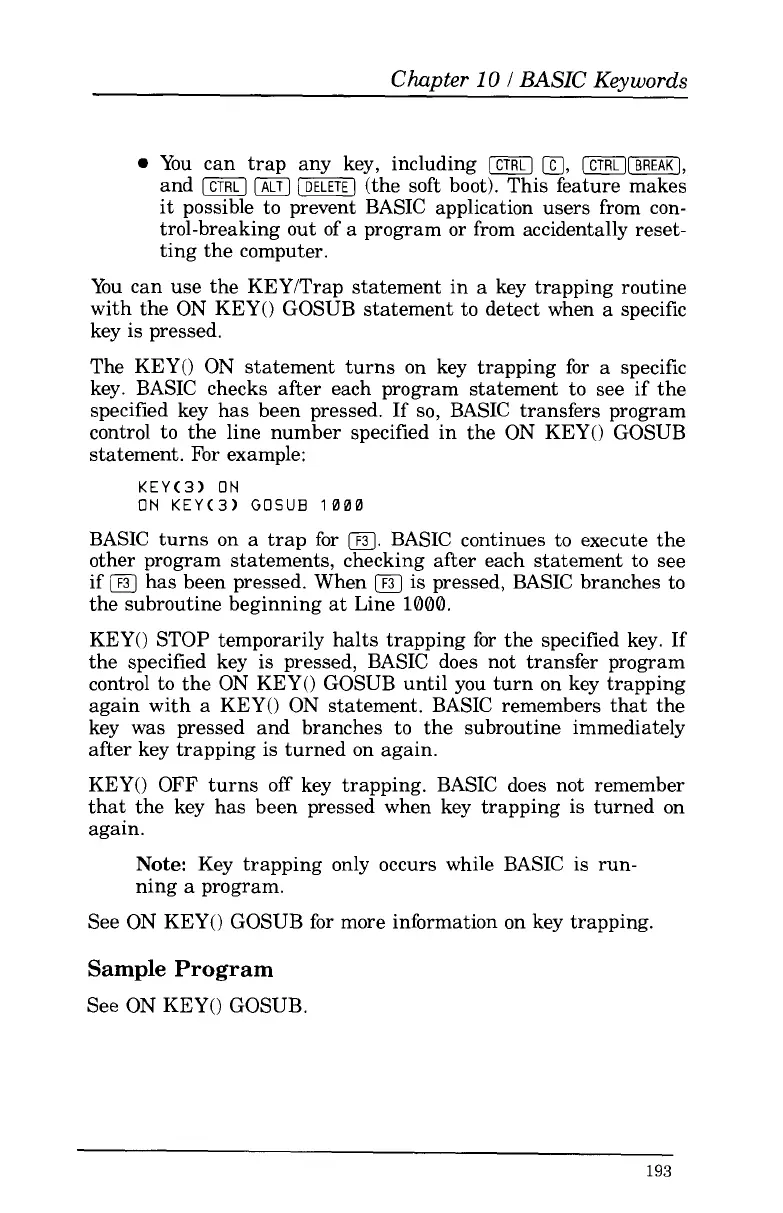Chapter
10
I
BASIC Keywords
0
You can trap any key, including
(CTRL]
@J,
[CTRLIIBREAK),
and
[CTRL]
[DELETE)
(the soft boot). This feature makes
it possible
to
prevent BASIC application users from con-
trol-breaking out
of
a program
or
from accidentally reset-
ting the computer.
You can use the KEYITrap statement in
a
key trapping routine
with the
ON
KEYO GOSUB statement
to
detect when a specific
key is pressed.
The KEYO
ON
statement turns on key trapping for a specific
key. BASIC checks after each program statement
to
see if the
specified key has been pressed. If
so,
BASIC transfers program
control
to
the line number specified in the
ON
KEY() GOSUB
statement. For example:
KEY(3)
ON
ON
KEY(3)
GOSUB
1000
BASIC
turns
on a trap for
m.
BASIC continues
to
execute the
other program statements, checking after each statement
to
see
if
iF3]
has been pressed. When
IF3]
is pressed, BASIC branches
to
the subroutine beginning at Line
1000.
KEYO STOP temporarily halts trapping for the specified key. If
the specified key is pressed, BASIC does not transfer program
control
to
the
ON
KEYO GOSUB until you turn on key trapping
again with a KEY()
ON
statement. BASIC remembers that the
key was pressed and branches
to
the subroutine immediately
after key trapping is turned on again.
KEY() OFF turns off key trapping. BASIC does not remember
that the key has been pressed when key trapping is turned on
again.
Note:
Key trapping only occurs while BASIC is run-
ning a program.
See
ON
KEY() GOSUB
for
more information on key trapping.
Sample
Program
See
ON
KEY() GOSUB.
193