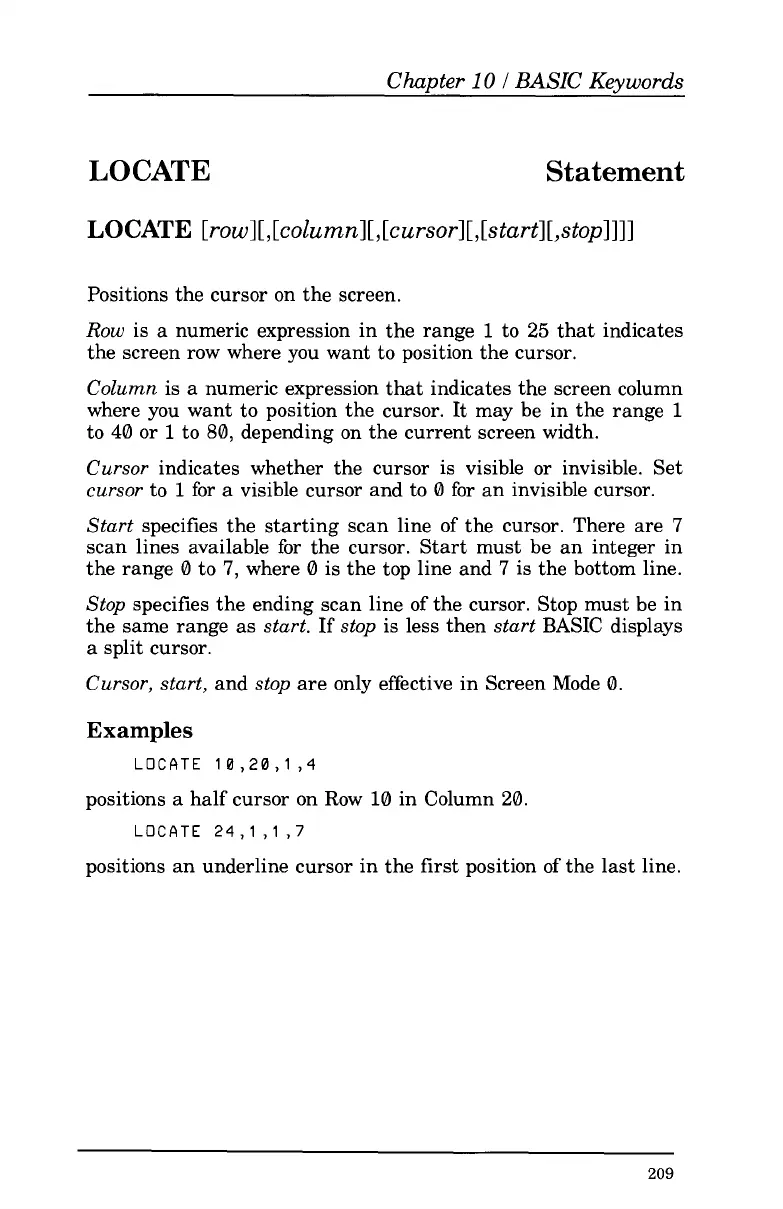Chapter
10
I
BASIC
Keywords
LOCATE
Statement
LOCATE
[row][,
[coZurnnl[, [cursor] [,[startl[,stopllll
Positions the cursor on the screen.
Row
is
a
numeric expression in the range
1
to
25 that indicates
the screen row where you want
to
position the cursor.
Column
is
a
numeric expression that indicates the screen column
where you want
to
position the cursor. It may be in the range
1
to 40
or
1
to 80, depending on the current screen width.
Cursor
indicates whether the cursor is visible or invisible. Set
cursor
to
1
for
a
visible cursor and
to
0
for
an invisible cursor.
Start
specifies the starting scan line
of
the cursor. There are
7
scan lines available
for
the cursor. Start must be an integer in
the range 0 to
7,
where 0 is the top line and
7
is the bottom line.
Stop
specifies the ending scan line
of
the cursor. Stop must be in
the same range
as
start.
If
stop
is less then
start
BASIC displays
a split cursor.
Cursor, start,
and
stop
are only effective in Screen Mode 0.
Examples
LOCATE 10,20,1
,4
positions a half cursor on Row 10 in Column 20.
LOCATE 24,l
,l
,7
positions an underline cursor in the first position
of
the last line.
209