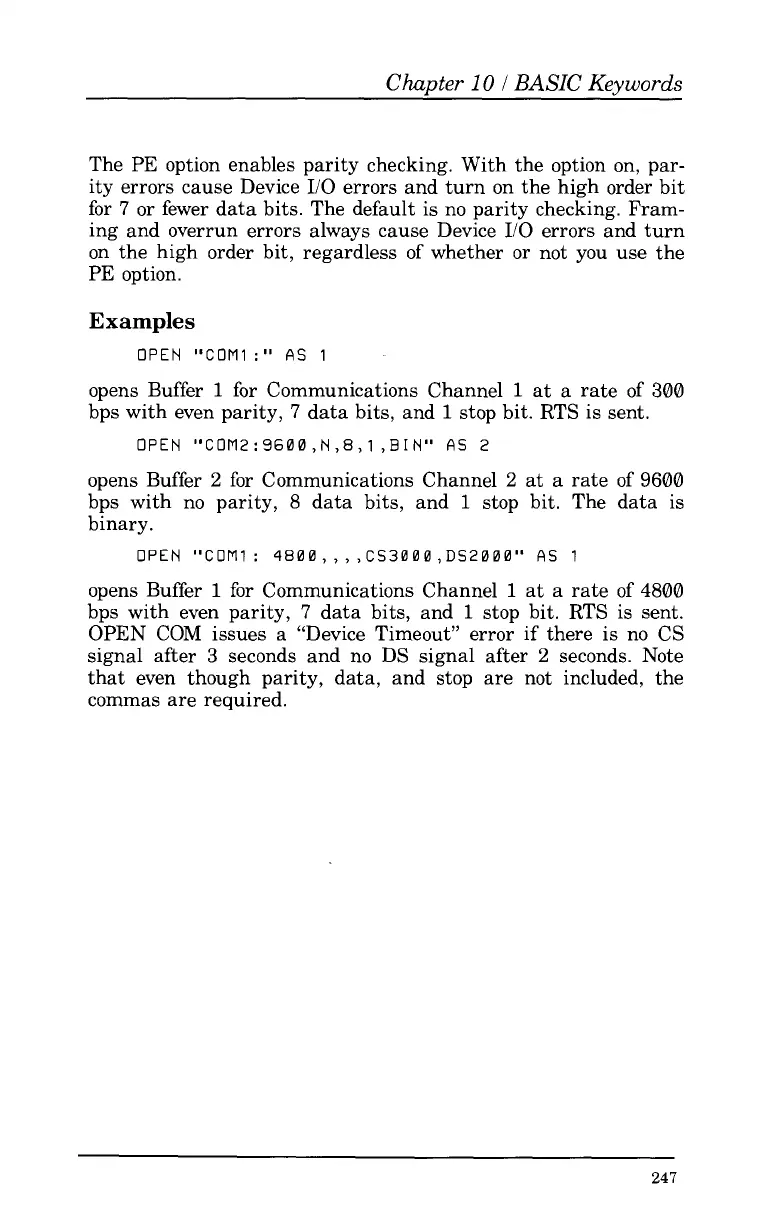Chapter
10
I
BASIC Keywords
The
PE
option enables parity checking. With the option on, par-
ity errors cause Device
IiO
errors and turn on the high order bit
for
7
or fewer data bits. The default is no parity checking. Fram-
ing and overrun errors always cause Device
IiO
errors and turn
on the high order bit, regardless
of
whether
or
not you use the
PE
option.
Examples
OPEN "CUM1
:"
AS
1
opens Buffer
1
for
Communications Channel
1
at a rate
of
300
bps with even parity,
7
data bits, and
1
stop bit. RTS is sent.
OPEN "COM2:9600,N,8,1 ,BIN"
AS
2
opens Buffer
2
for Communications Channel
2
at
a
rate
of
9600
bps with no parity, 8 data bits, and
1
stop bit. The data is
binary.
OPEN "COM1
:
4800,,
,
,CS3000 ,DS2000"
AS
1
opens Buffer
1
for
Communications Channel
1
at a rate
of
4800
bps with even parity,
7
data bits, and
1
stop bit. RTS is sent.
OPEN
COM
issues a "Device Timeout" error if there is no CS
signal after
3
seconds and no DS signal after
2
seconds. Note
that even though parity, data, and stop are not included, the
commas are required.
247