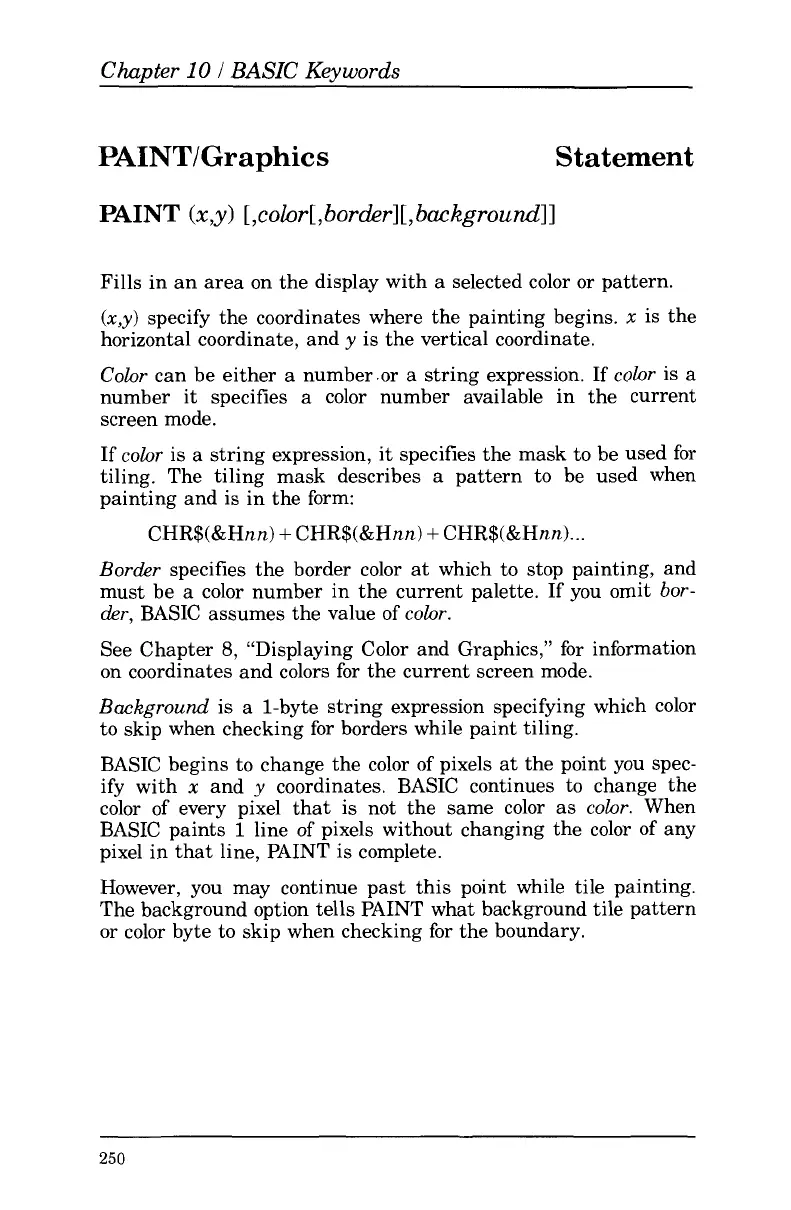Chapter
10
I
BASIC
Ke.ywords
PAINTlGraphics
Statement
Fills in an area on the display with a selected color
or
pattern.
(x,y)
specify the coordinates where the painting begins.
x
is the
horizontal coordinate, and
y
is the vertical coordinate.
Color
can be either a number.or a string expression. If
color
is a
number it specifies
a
color number available in the current
screen mode.
If color is a string expression, it specifies the mask
to
be used for
tiling. The tiling mask describes a pattern
to
be used when
painting and is in the form:
CHR$(&Hnn)+CHR$(&Hnn)+CHR$(&Hnn)
...
Border
specifies the border color at which
to
stop painting, and
must be
a
color number in the current palette. If you omit
bor-
der,
BASIC assumes the value
of
color.
See Chapter
8,
“Displaying Color and Graphics,”
for
information
on coordinates and colors
for
the current screen mode.
Background
is a 1-byte string expression specifying which color
to
skip when checking
for
borders while paint tiling.
BASIC begins
to
change the color of pixels at the point you spec-
ify with
x
and
y
coordinates. BASIC continues
to
change the
color
of
every pixel that is not the same color as
color.
When
BASIC paints
1
line
of
pixels without changing the color of any
pixel in that line, PAINT is complete.
However, you may continue past this point while tile painting.
The background option tells PAINT what background tile pattern
or
color byte
to
skip when checking for the boundary.
250