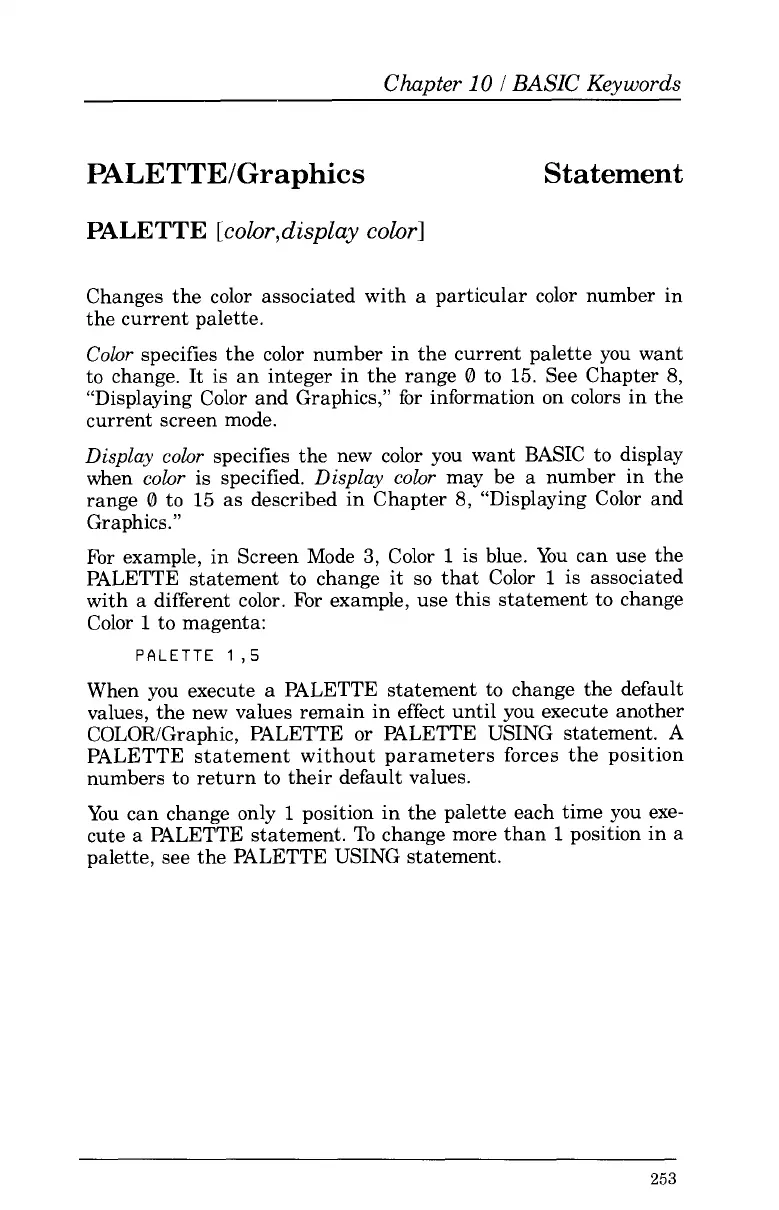Chapter
10
I
BASIC Keywords
PALETTE/Graphics
Statement
PALETTE
[color,dispZay
color]
Changes the color associated with a particular color number in
the current palette.
Color
specifies the color number in the current palette you want
to
change. It is an integer in the range
0
to
15. See Chapter
8,
“Displaying Color and Graphics,” for information on colors in the
current screen mode.
Display
color
specifies the new color you want BASIC
to
display
when
color
is specified.
Display
color
may be a number in the
range
0
to
15
as
described in Chapter
8,
“Displaying Color and
Graphics
.”
For
example, in Screen Mode
3,
Color
1
is blue. You can use the
PALETTE statement
to
change
it
so
that Color
1
is associated
with
a
different color.
For
example, use
this
statement
to
change
Color
1
to
magenta:
PALETTE
1
,5
When you execute a PALETTE statement
to
change the default
values, the new values remain in effect until you execute another
COLOR/Graphic, PALETTE
or
PALETTE USING statement. A
PALETTE statement without parameters forces the position
numbers
to
return
to
their default values.
You can change only
1
position in the palette each time you exe-
cute a PALETTE statement. To change more than
1
position in a
palette, see the PALETTE USING statement.
253