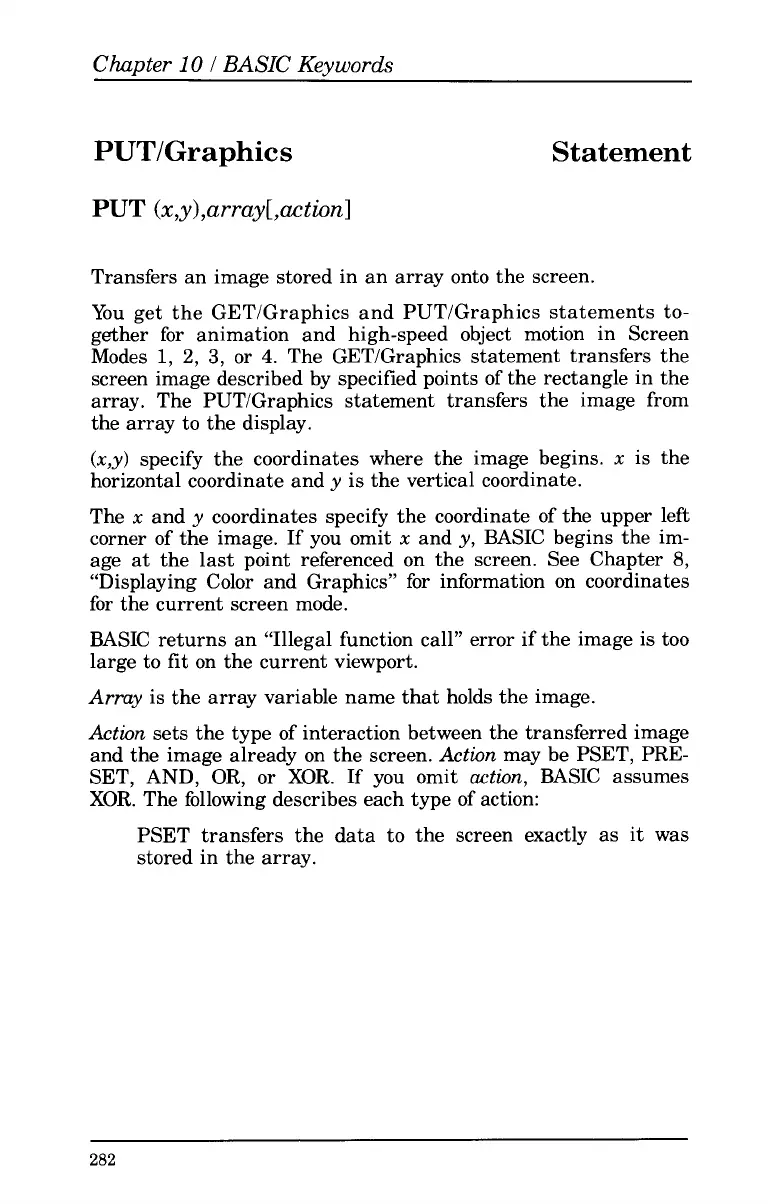Chapter
10
I
BASIC
Keywords
PUT/Graphics Statement
Transfers an image stored in an array onto the screen.
You get the GET/Graphics and PUTiGraphics statements to-
gether for animation and high-speed object motion in Screen
Modes
1,
2,
3,
or
4.
The GET/Graphics statement transfers the
screen image described by specified points of the rectangle in the
array. The PUT/Graphics statement transfers the image from
the array to the display.
(x,y)
specify the coordinates where the image begins.
x
is the
horizontal coordinate and
y
is the vertical coordinate.
The
x
and
y
coordinates specify the coordinate of the upper left
corner of the image. If you omit
x
and
y,
BASIC begins the im-
age
at
the last point referenced on the screen. See Chapter
8,
“Displaying Color and Graphics” for information on coordinates
for the current screen mode.
BASIC returns an “Illegal function call” error if the image is too
large to
fit
on the current viewport.
Array
is the array variable name that holds the image.
Action
sets the type of interaction between the transferred image
and the image already on the screen.
Action
may be PSET, PRE-
SET,
AND, OR, or XOR. If you omit
action,
BASIC assumes
XOR. The following describes each type of action:
PSET transfers the data to the screen exactly as it was
stored in the array.
282