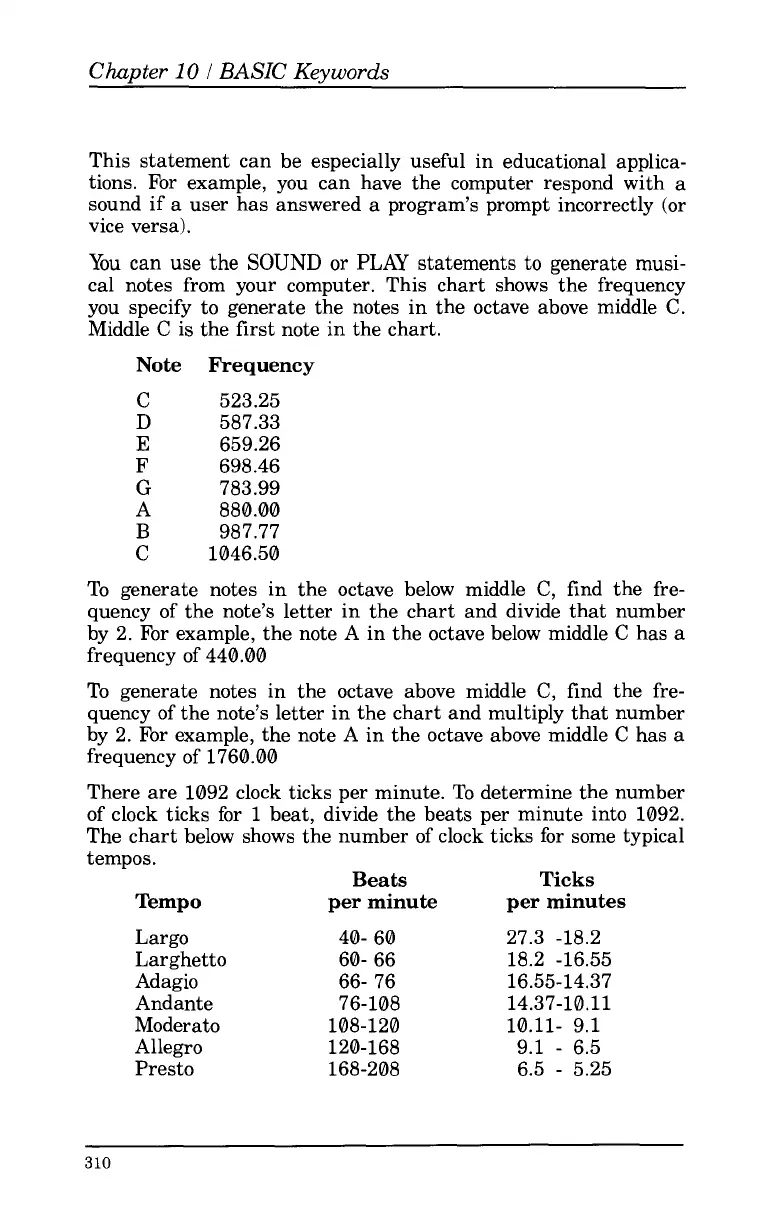Chapter
10
i
BASIC Keywords
This statement can be especially useful in educational applica-
tions. For example, you can have the computer respond with a
sound if
a
user has answered a program’s prompt incorrectly
(or
vice versa).
You
can use the
SOUND
or
PLAY
statements
to
generate musi-
cal notes from your computer. This chart shows the frequency
you specify
to
generate the notes in the octave above middle
C.
Middle
C
is the first note in the chart.
Note Frequency
C
523.25
D
587.33
E
659.26
F
698.46
G
783.99
A
880.00
B
987.77
C
1046.50
To
generate notes in the octave below middle
C,
find the fre-
quency of the note’s letter in the chart and divide that number
by 2. For example, the note
A
in the octave below middle
C
has a
frequency
of
440.00
To generate notes in the octave above middle
C,
find the fre-
quency
of
the note’s letter in the chart and multiply that number
by 2. For example, the note
A
in the octave above middle
C
has
a
frequency
of
1760.00
There are 1092 clock ticks per minute. To determine the number
of clock ticks
for
1
beat, divide the beats per minute into 1092.
The chart below shows the number
of
clock ticks
for
some typical
tempos.
Beats Ticks
Tempo per minute per minutes
Largo 40- 60 27.3 -18.2
Larghetto
60- 66 18.2 -16.55
Adagio 66- 76 16.55-14.37
Andante 76-108 14.37-10.11
Moderato 108-120
10.11- 9.1
Allegro 120-168 9.1
-
6.5
Presto
168-208 6.5
-
5.25
310