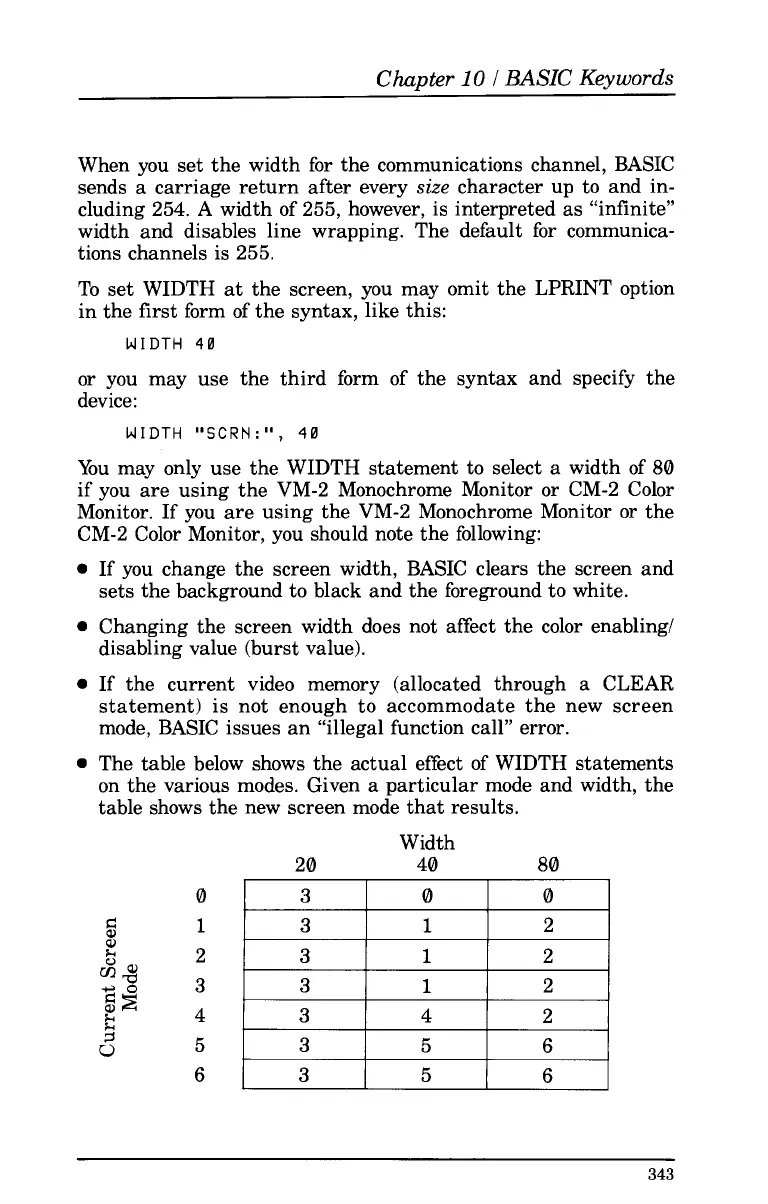Chapter
10
I
BASIC Keywords
When you set the width
for
the communications channel, BASIC
sends a carriage return after every
size
character up to and in-
cluding 254.
A
width
of
255, however, is interpreted as “infinite”
width and disables line wrapping. The default
for
communica-
tions channels is 255.
To
set WIDTH
at
the screen, you may omit the LPRINT option
in the first form
of
the syntax, like this:
WIDTH
40
or
you may use the third form
of
the syntax and specify the
device:
WIDTH
“SCRN:”,
40
You may only use the WIDTH statement
to
select
a
width
of
80
if you are using the VM-2 Monochrome Monitor
or
CM-2 Color
Monitor. If you are using the VM-2 Monochrome Monitor
or
the
CM-2 Color Monitor, you should note the following:
If you change the screen width, BASIC clears the screen and
sets the background
to
black and the foreground
to
white.
Changing the screen width does not affect the color enabling/
disabling value (burst value).
If the current video memory (allocated through a CLEAR
statement)
is
not enough
to
accommodate the new screen
mode, BASIC issues an “illegal function call” error.
0
The table below shows the actual effect
of
WIDTH statements
on the various modes. Given
a
particular mode and width, the
table shows the new screen mode that results.
Width
20 40 80
0
8
1
8
2
4s
8E
4
5
+o
3
b
5
6
u
~
343