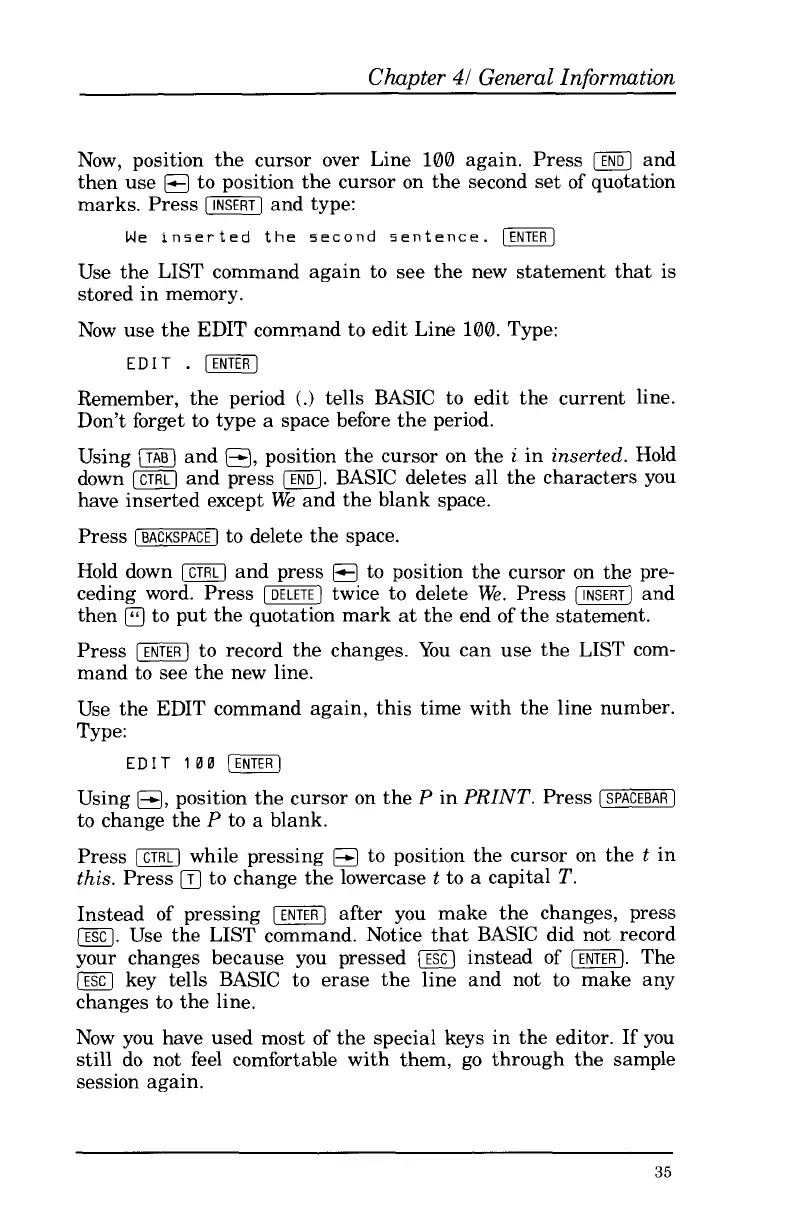Chapter
41
General Information
Now, position the cursor over Line 100 again. Press
(ENDJ
and
then use
to
position the cursor on the second set
of
quotation
marks. Press
[M]
and type:
We inserted the second 5entence.
[ENTER]
Use the LIST command again
to
see the new statement that is
stored in memory.
Now use the EDIT command
to
edit Line 100. Type:
EDIT
.
[ENTER]
Remember, the period
(.)
tells BASIC
to
edit the current line.
Don’t forget
to
type a space before the period.
Using and
W,
position the cursor on the
i
in
inserted.
Hold
down
[CTRL)
and press
[ENDI.
BASIC deletes all the characters
YOU
have inserted except
We
and the blank space.
Press
[BACKSPACE)
to
delete the space.
Hold down
[CTRL)
and press
to
position the cursor on the pre-
ceding word. Press
[DELETE)
twice
to
delete
We.
Press and
then
FJ
to
put the quotation mark at the end
of
the statement.
Press
[ENTtRl
to
record the changes. You can use the LIST com-
mand
to
see the new line.
Use the EDIT command again, this time with the line number.
Type:
EDIT
100
(ENTER)
Using
m,
position the cursor on the
P
in
PRINT.
Press
(SPACEBAR]
to
change the
P
to
a
blank.
Press
(CTRL]
while pressing
to
position the cursor on the
t
in
this.
Press
Instead
of
pressing
[ENTER]
after you make the changes, press
@.
Use the LIST command. Notice that BASIC did not record
your changes because you pressed
JESC)
instead
of
m.
The
IESCJ
key tells BASIC
to
erase the line and not
to
make any
changes
to
the line.
Now you have used most
of
the special keys in the editor. If you
still
do
not feel comfortable with them, go through the sample
session again.
to
change the lowercase
t
to
a capital
T.
35