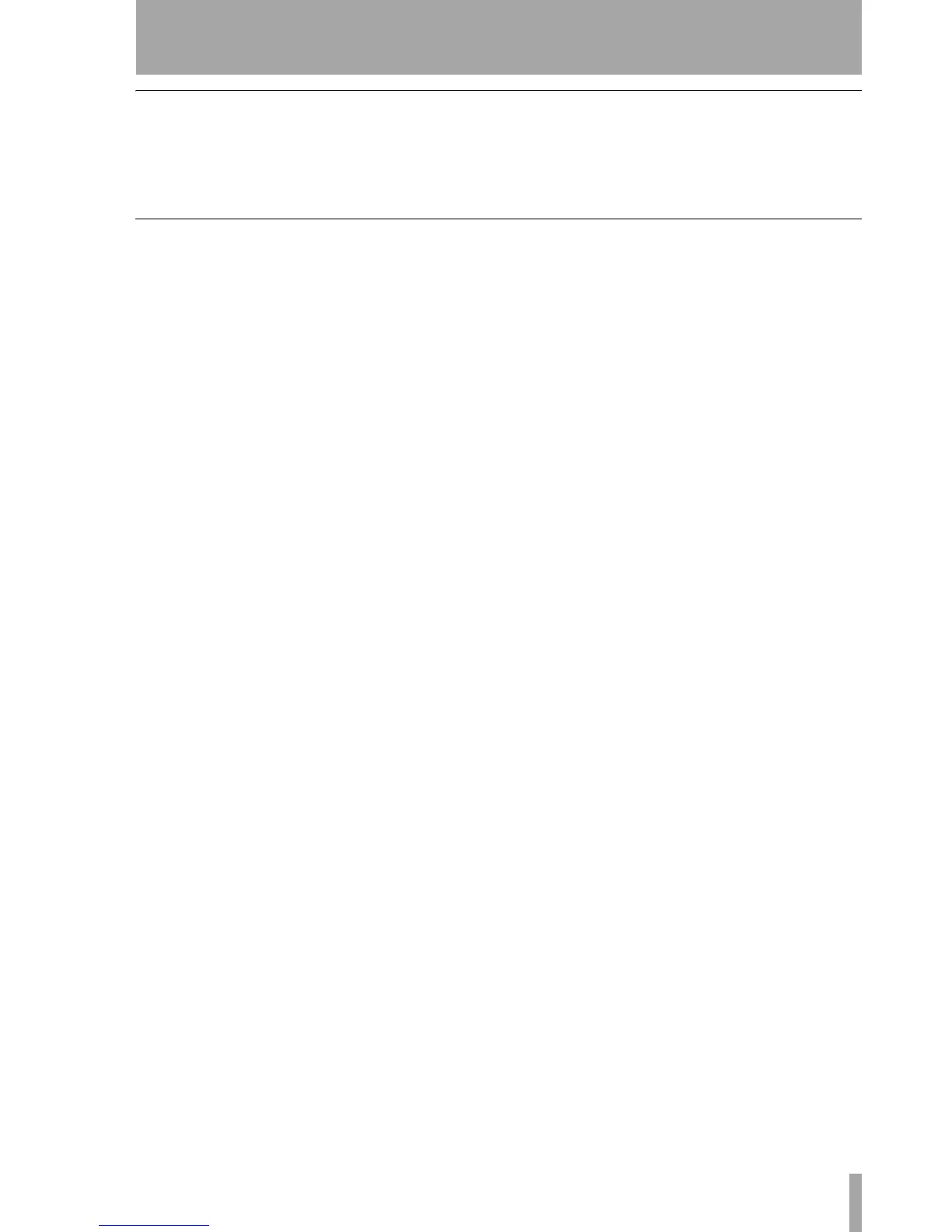3 – Automation overview : AUTO CONFIG
TASCAM DM Automation Guide 15
Undo/Redo
The UNDO/REDO key provides one level of undo (or
if an action has been undone, one level of redo) for
dynamic and static controls.
It is a global undo/redo, undoing or redoing all mix
moves in a pass.
Undo and redo is not possible if timecode has been
stopped and no events have been modified.
Channel LED Indicators
Each channel has an OL/STATUS indicator immedi-
ately above the fader. When automating a mix, these
indicators can be used to show whether a channel is
writing, reading or reverting.
Use the
OPTION
display screen to set the function of
these indicators. The default use is as overload indi-
cators, as explained in the Owner’s Manual.
When used as automation indicators, they flash when
any control on a channel is writing or reverting. They
are lit steadily when all controls on a channel are
reading.
The global Revert indicator above the REVERT key
follows the behavior of the channel indicators when
they are used for automation.
