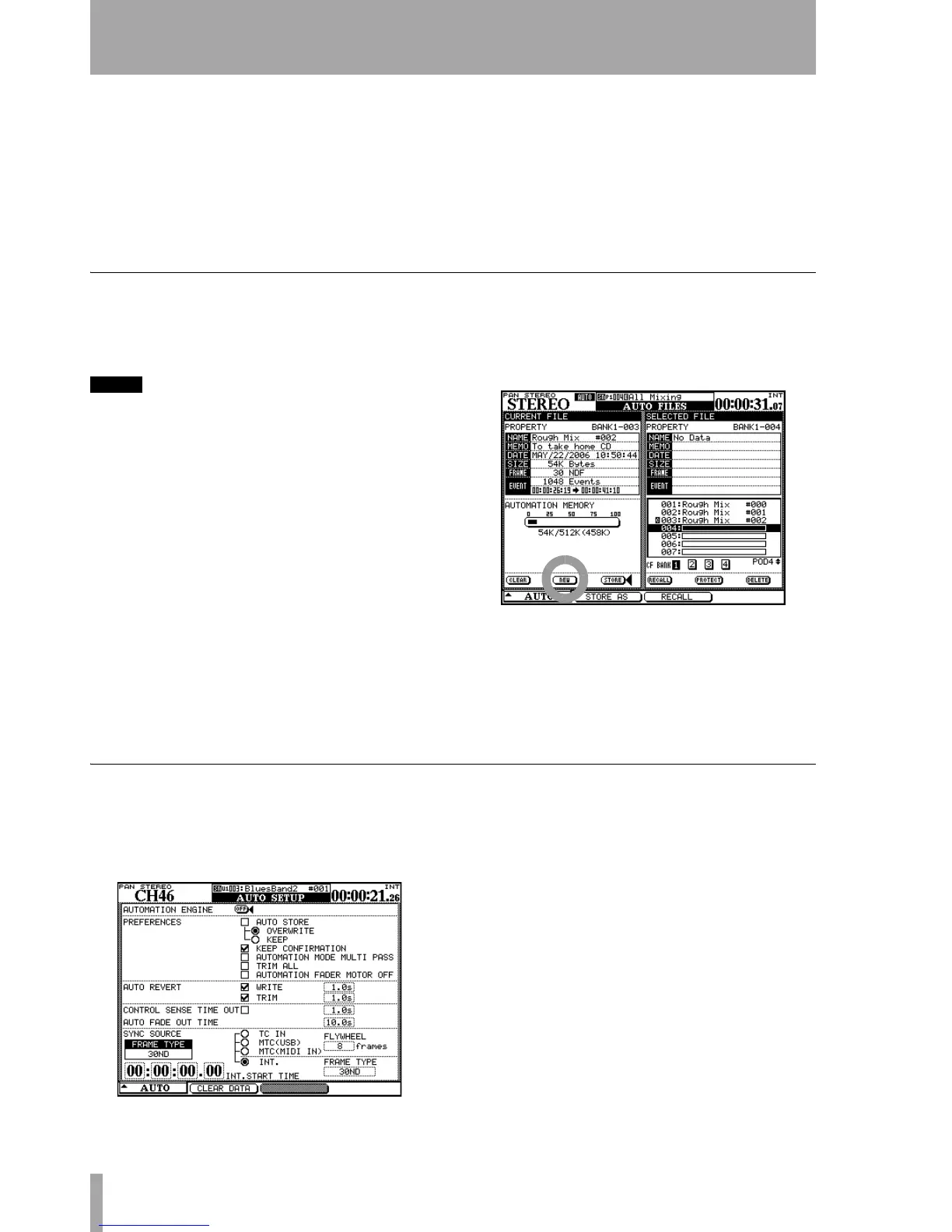6 TASCAM DM Automation Guide
2 – Starting out with the timecode
While the TASCAM DM automation system is extremely powerful, it is also very easy to use. This Quick Start
covers much of what you need to know to run the system. The rest of the manual provides details on the con-
cepts of the system and how to use it to its fullest potential.
1 Connect a SMPTE/EBU or MTC (timecode)
source to the
TIMECODE IN or MIDI IN on the
rear panel of the TASCAM DM or make sure
that your DAW is outputting MTC over the
USB connection.
Choose the appropriate setting in the
AUTOMATION
display. Be sure your recorder is
set to output the correct type of timecode.
Access the automation screens
2 Load an existing project, or create a new one,
as described in the Owner’s Manual (“About
projects and libraries”).
NOTE
Any automation data currently active that has not been
stored will be deleted.
3 Press the AUTOMATION key, and then the
POD 1 switch to bring up the pull-up menu.
4 Use the POD 1 encoder to select the
FILES
option and press the POD 1 switch or
ENTER
key.
5 Move the cursor to the on-screen
NEW
button,
and press
ENTER.
6 Press
ENTER again to confirm that any exist-
ing automation data is to be discarded.
Turn on the automation
7 Press the POD 1 switch again. Use the POD 1
encoder to select
SETUP
and press the POD 1
switch or
ENTER key:
8 Move the cursor to the onscreen
AUTOMATION
ENGINE
button at the top of the screen, and
press the
ENTER key to turn on automation.
Figure 2: The automation FILES display
Figure 3: Automation SETUP screen
