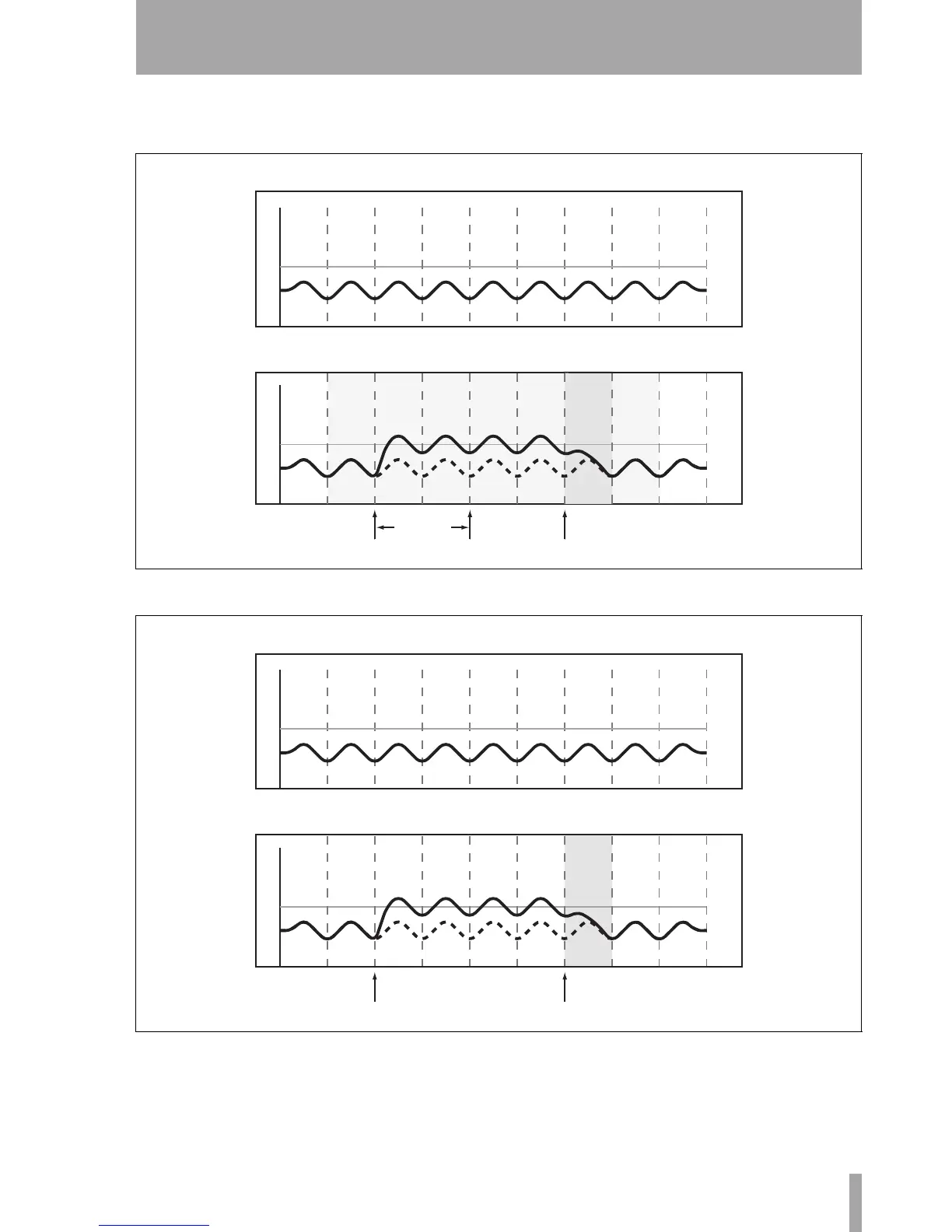4 – Operation : Trimming Mix Moves
TASCAM DM Automation Guide 29
Disabling
AUTO REVERT — TRIM
allows you to manually
stop trimming mix moves by stopping the timecode
or by pressing the
REVERT key. In this case, all
controls that are trimming mix moves will stop
trimming simultaneously when
REVERT is pressed
or timecode stops.
Figure 26: Trimming fader moves with Auto Revert disabled
8 sec
8 sec
+12
+6
+3
0
-3
-6
-12
+12
+6
+3
0
-3
-6
-12
1 sec
2 sec 3 sec
4 sec
5 sec
6 sec
7 sec
1 sec
2 sec 3 sec
4 sec
5 sec
6 sec
7 sec
-9
Existing Fader Move
Mix Move
Touch Fader Release Fader Press REVERT
Fader
Movement
Revert
Time
Figure 27: Trimming POD and encoder moves with Auto Revert disabled
8 sec
8 sec
+12
+6
+3
0
-3
-6
-12
+12
+6
+3
0
-3
-6
-12
1 sec
2 sec 3 sec
4 sec
5 sec
6 sec
7 sec
1 sec
2 sec 3 sec
4 sec
5 sec
6 sec
7 sec
-9
Existing POD Move
Mix Move
Move & Release POD Press REVERT
Revert
Time
