
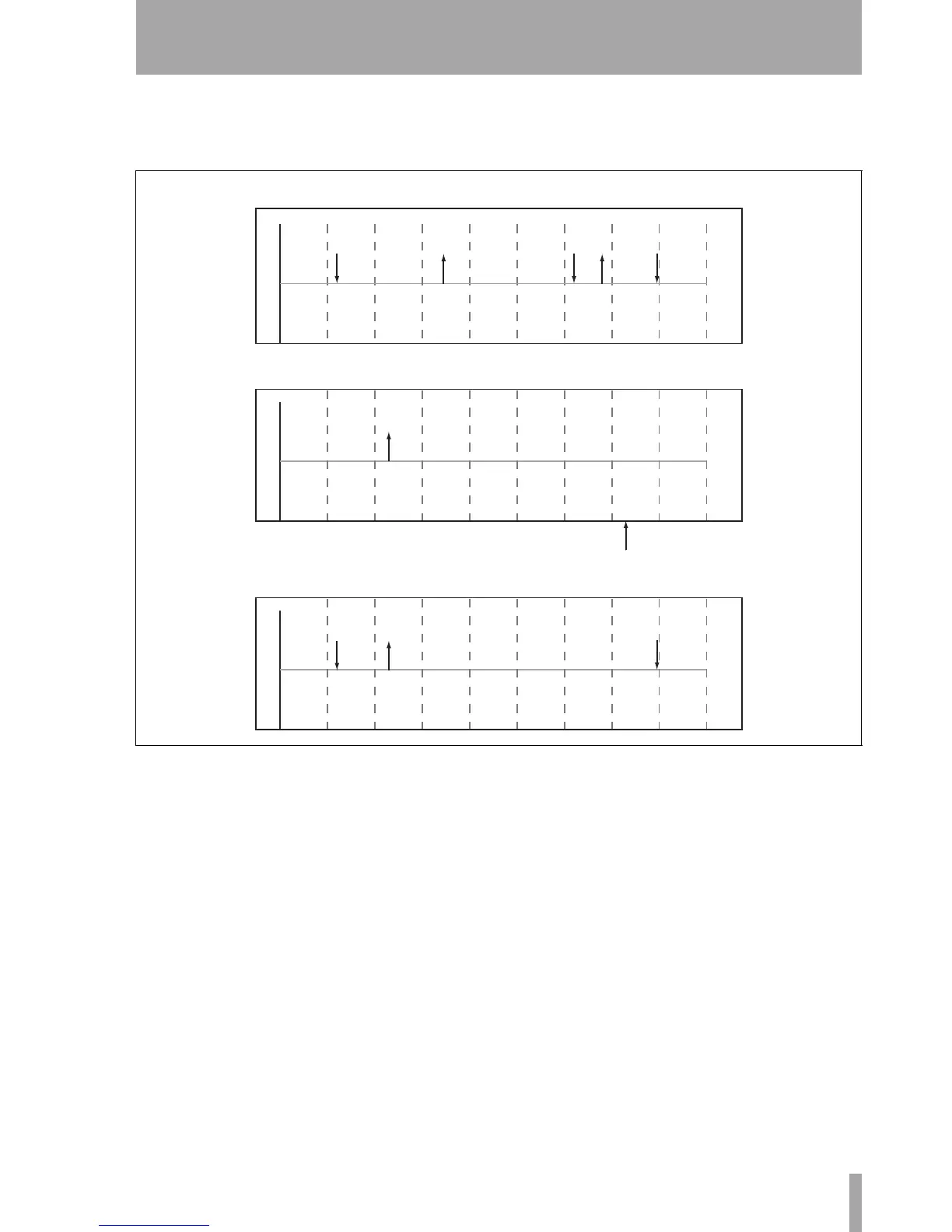 Loading...
Loading...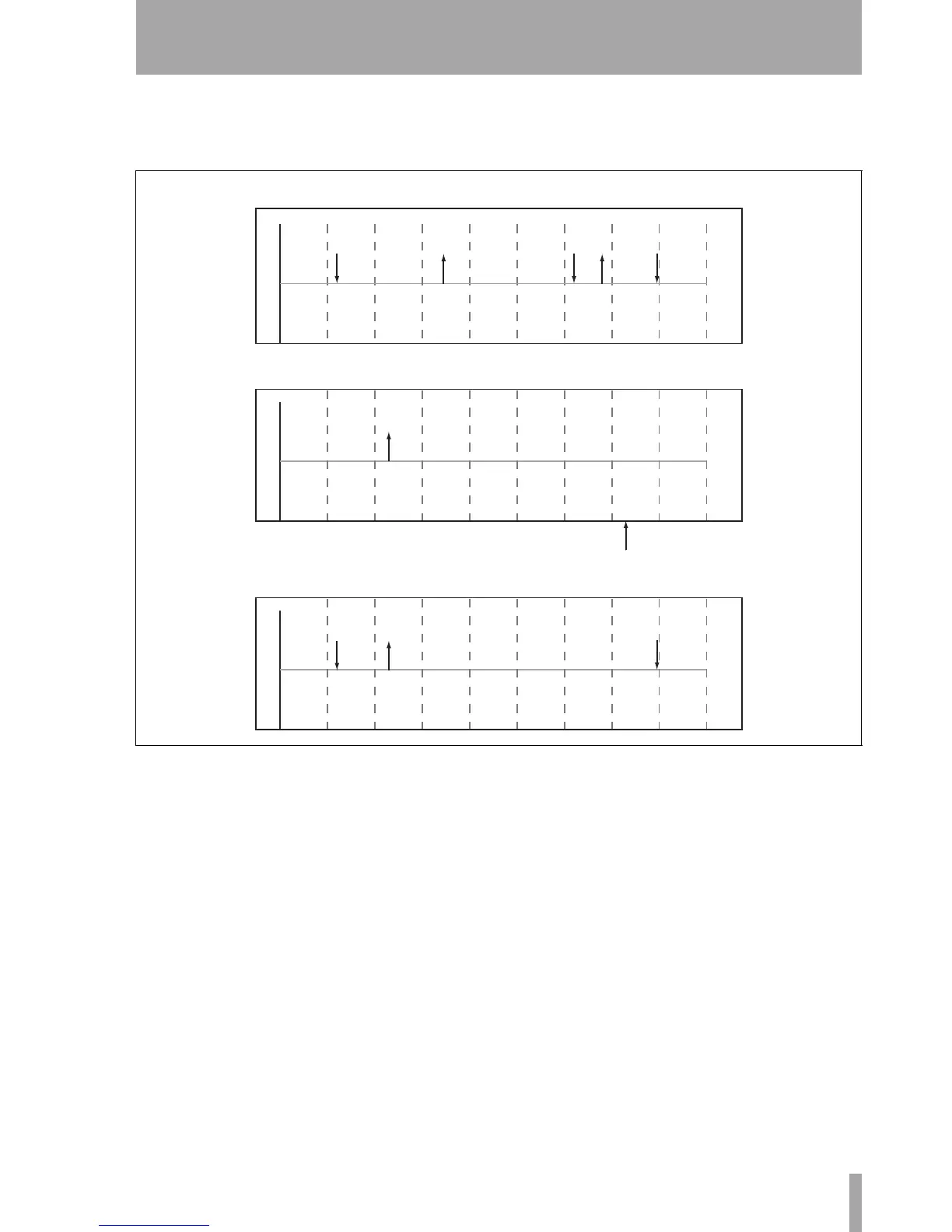
Do you have a question about the Tascam QUICK REFERENCE DM-3200 and is the answer not in the manual?
| Type | Digital Mixer |
|---|---|
| Channels | 32 |
| Motorized Faders | Yes |
| Inputs - Mic Preamps | 16 |
| Aux Sends | 8 |
| MIDI I/O | Yes |
| Phantom Power | Yes |
| Word Clock | Yes |
| Outputs - Digital | AES/EBU, S/PDIF |
| EQ Bands | 4-band |
| Digital I/O | TDIF, ADAT |
| USB | Yes |
| FireWire | Optional (with expansion card) |
| Outputs - Main | 2 (XLR) |