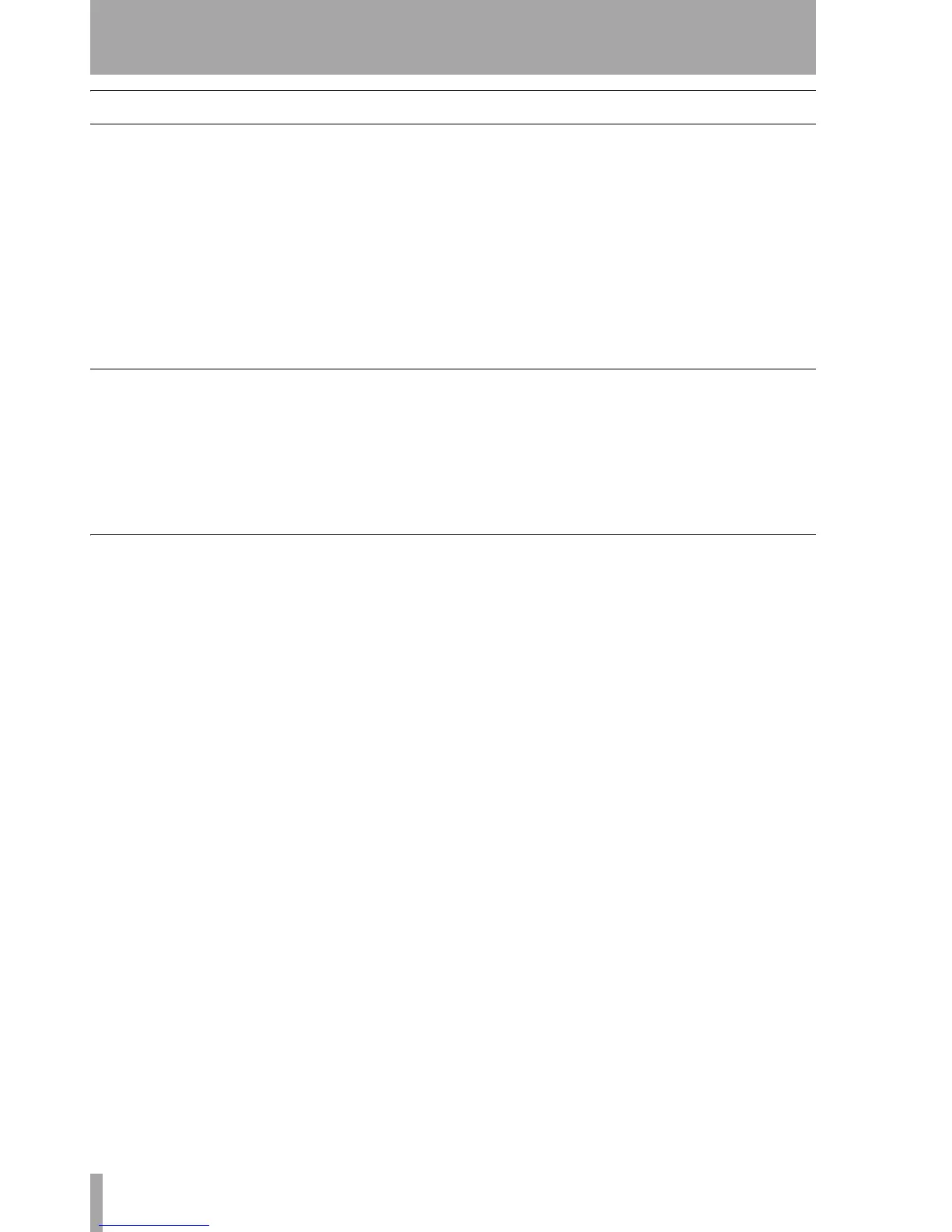4 – Operation : Automating Library Recall
34 TASCAM DM Automation Guide
Automating Library Recall
The TASCAM DM automation system is capable of
including library recall events as part of an auto-
mated mix. These are treated by the automation sys-
tem as Switch Events.
All TASCAM DM libraries support automated recall:
• Snapshot
•EQ
• Compressor/expanders
•Gate
•Effects
Because there may be differences between control
settings recalled by a library and those being played
back by the automation system, below are some
important things to keep in mind in order to avoid
unexpected behavior.
The basic rule is that a mix event (library recall or
dynamic mix move) only has priority until another
mix event (library recall or dynamic mix move) is
played back.
Writing Library Recall Events Over Existing Static Control Positions
When a library recall event is written by the automa-
tion system which affects controls in Static mode, the
library recall switch event becomes dynamic mix
data. However, the controls themselves remain in
Static mode with their Initial Status unaffected. In
this case, if a dynamic mix move is written after a
library recall, the control will Revert to its Initial Sta-
tus, not its position after the library recall.
If a library is recalled which affects controls in Static
mode without the library recall event being written,
the controls will update their static positions as they
had been directly adjusted.
Combining Library Recall With Dynamic Mix Moves
Dynamic mix moves are treated in a way similar to
continuous data by the TASCAM DM automation
system. Library recall events are instantaneous snap-
shots. If a library recall occurs while the automation
system is reading dynamic mix moves, the affected
controls will snap to the positions recalled by the
library then snap to reading previous dynamic mix
moves as the timecode position crosses the previous
data. While this can create some interesting effects
when used purposely, it could take you by surprise.
