
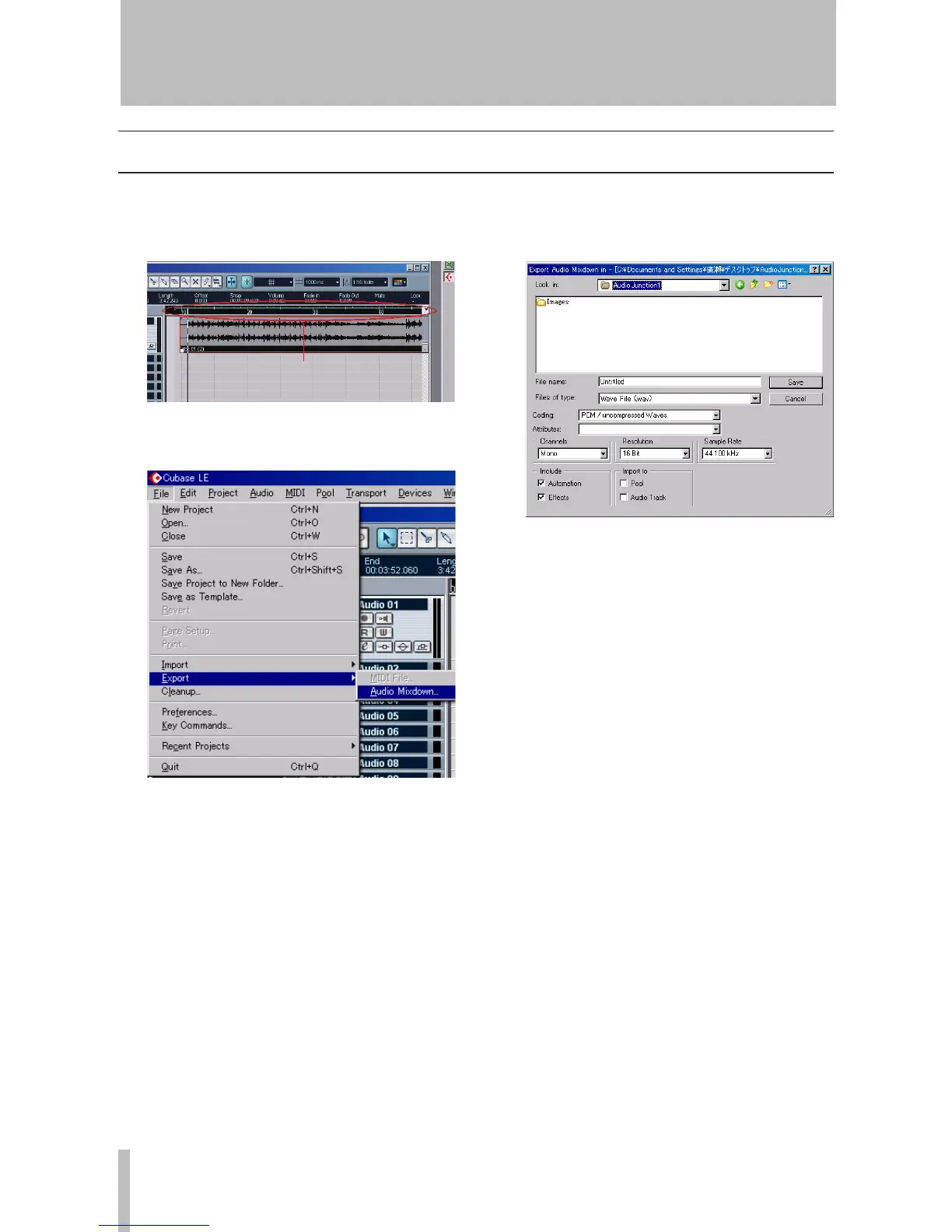 Loading...
Loading...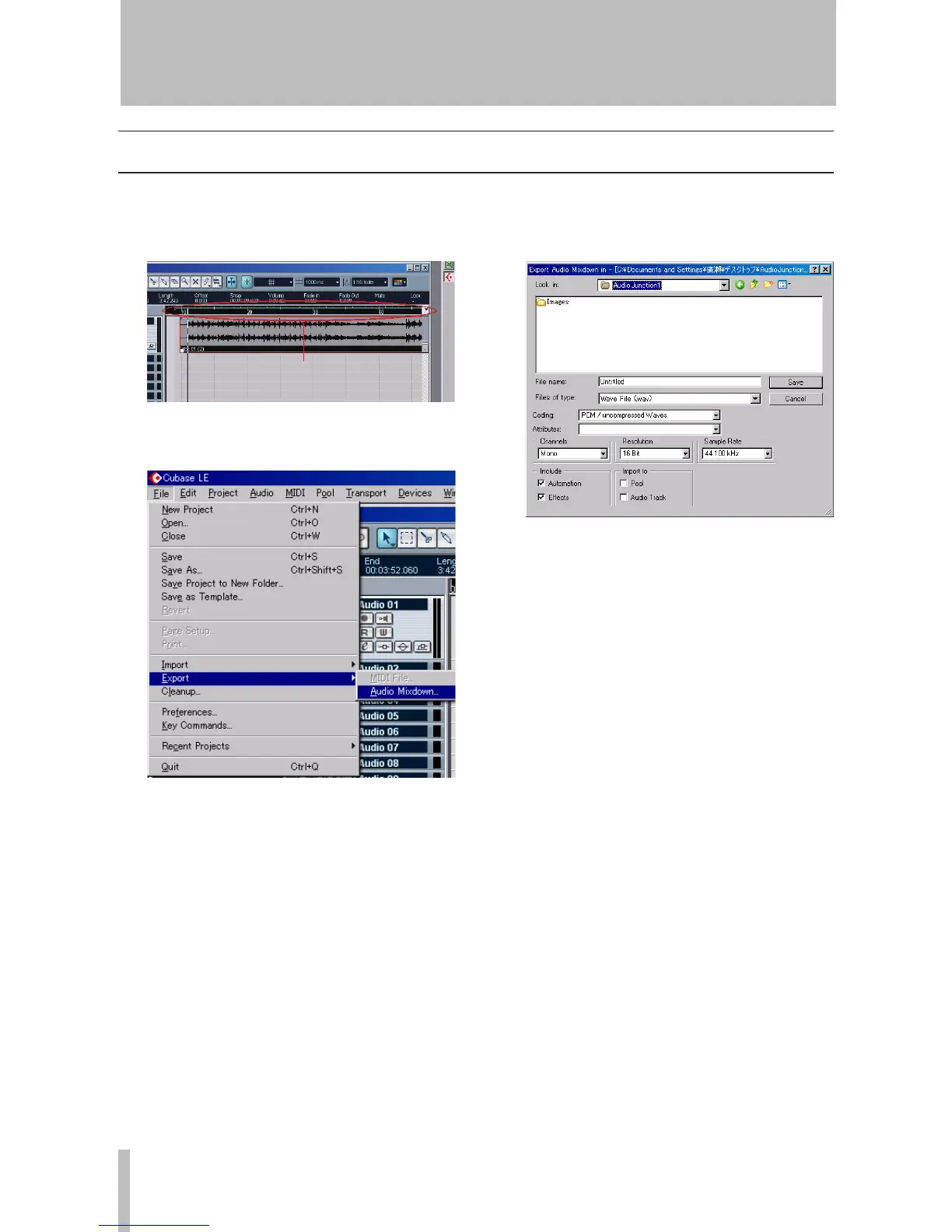
Do you have a question about the Tascam US-144 and is the answer not in the manual?
| I/O ports | 2 x XLR mic - in S/PDIF In/Out USB 2.0 2 x line - in MIDI in/out |
|---|---|
| Mac compatibility | Yes |
| Compatible operating systems | Windows XP, Vista Mac OS 10.4 + |