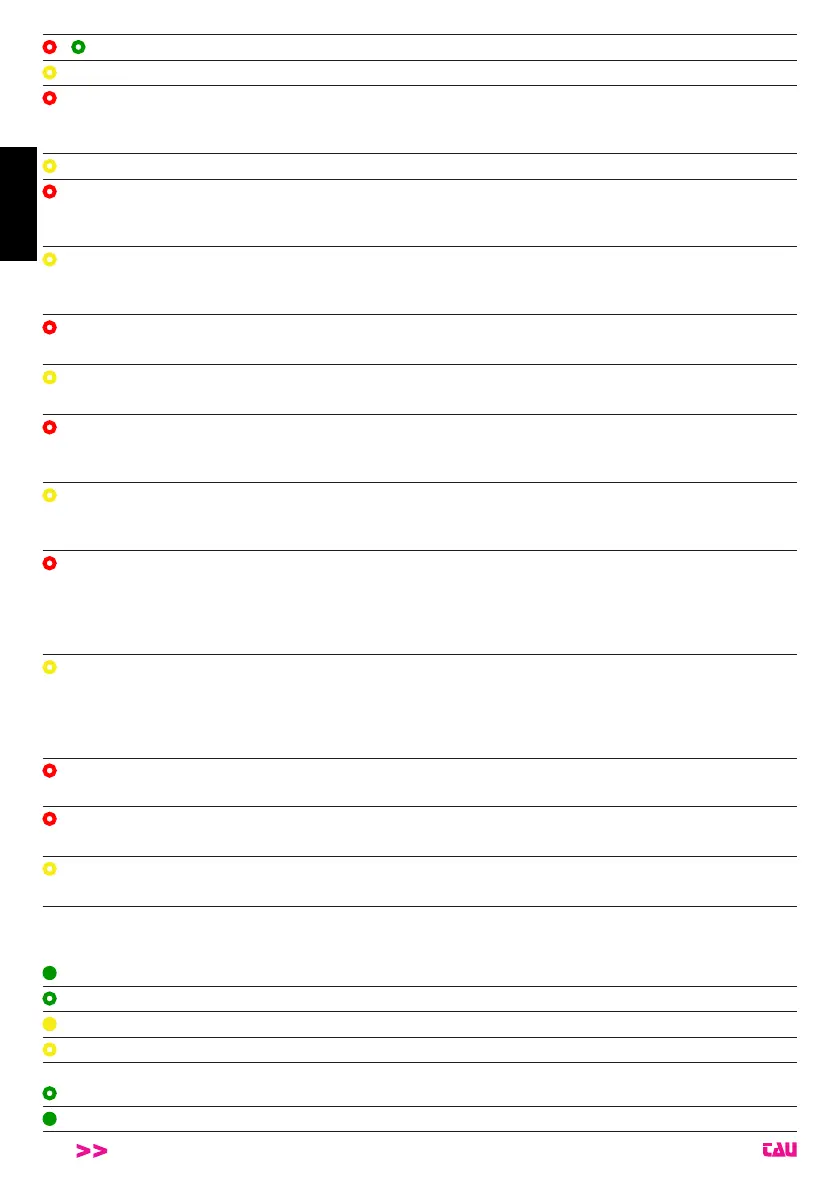22
D749MA
saving to be performed;
saving in progress;
phototest error
Disable phototest (dip-switch 6 OFF), check the operation
of the photocells and their connection;
unknown status, next operation REALIGNMENT;
obstacle for motor 1;
Make sure there are no obstacles across the path of the
gate and that it slides smoothly;
obstacle for motor 2
Make sure there are no obstacles across the path of the
gate and that it slides smoothly;
no motor 1 encoder signal;
Check wiring, check encoder by TEST-ENCODER (optional);
no motor 2 encoder signal;
Check wiring, check encoder by TEST-ENCODER (optional);
no motor 1 signal;
Check wiring, check the motor rotates freely and is powered
directly by the battery, check fuse F5;
no motor 2 signal;
Check wiring, check the motor rotates freely and is powered
directly by the battery, check fuse F5;
max current limit for motor 1 exceeded;
Excessive absorption peaks of the gearmotor, check there
are no obstacles on the automation path, check the current
absorption of the motor when in a no-load condition and when
applied to the gate,
max current limit for motor 2 exceeded;
Excessive absorption peaks of the gearmotor, check there
are no obstacles on the automation path, check the current
absorption of the motor when in a no-load condition and when
applied to the gate,
(red):
auto-close failed after 5 unsuccessful attempts;
A command input is necessary to perform closing operation;
Eeprom external memory fault;
Replace the external memory module;
Eeprom data error (internal/external);
Reset the radio channel;
the saving of the radio controls.
always on (green):
channel CH1 waiting to be saved;
CH1 channel memory full;
always on (yellow):
channel CH2 waiting to be saved;
CH2 channel memory full;
CH1 channel waiting to be cancelled;
always on (green):
cancelling of channel CH1 in progress;
ENGLISH