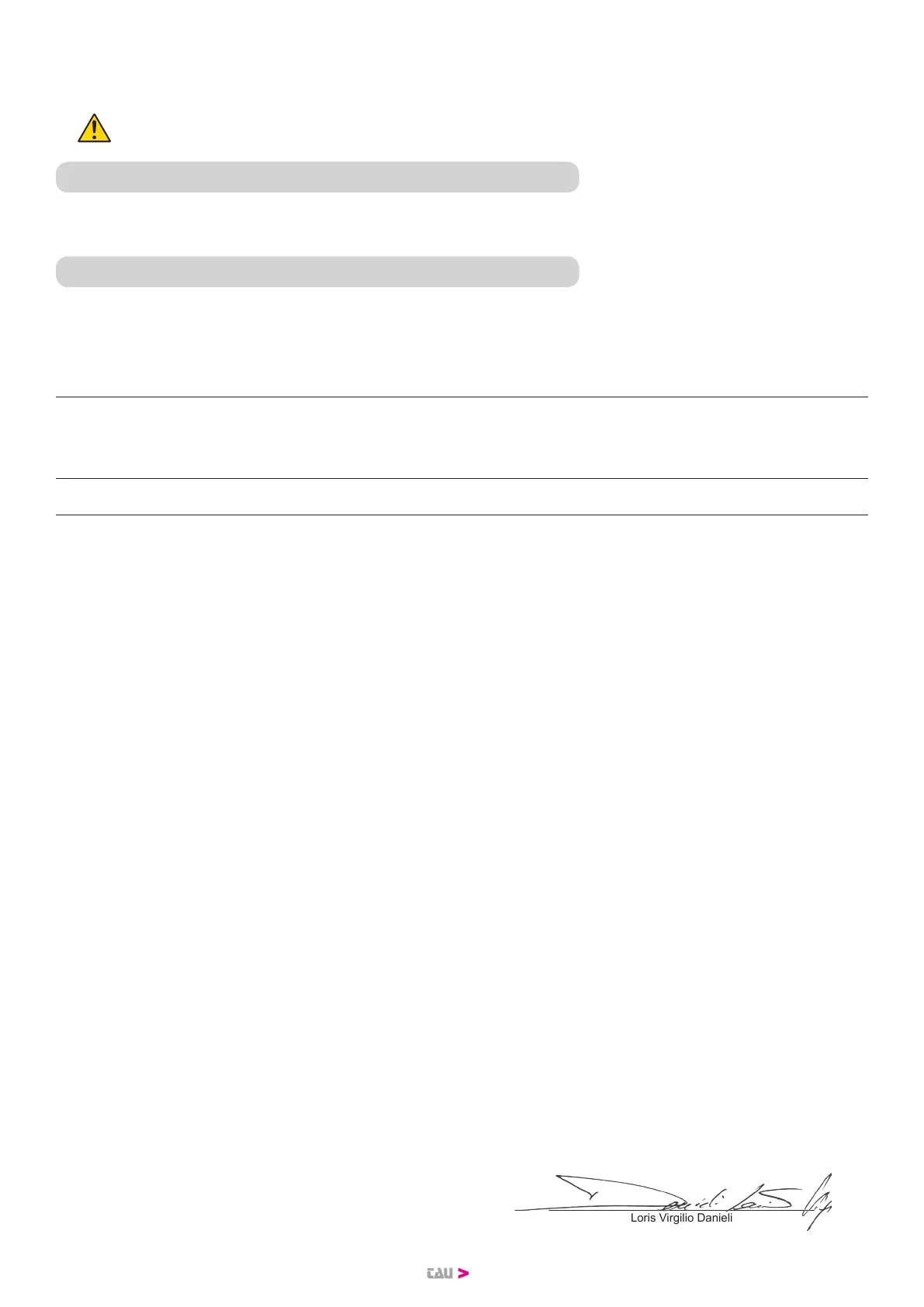10
HARD RESET (factory setting):
- press without releasing keys CH2 and PROG till LEDs DL7 and DL8 start ashing quickly with a red light. At this point release the keys and
press them again till the LEDs go o (reset in progress), conrming the operation is complete (if they are not pressed the board reverts to
normal operation after about 12 seconds); When the unit starts again saving will be required.
In case of Hard Reset the memory of the radio receiver will not be erased: all existing
transmitters remain programmed.
14. SET-UP FOR OPERATION WITH TAU APPS
In order to use the TauApp and TauOpen apps, it will be necessary to connect to input J4 of the control unit using the supplied cable, the re-
spective T-WIFI and T-CONNECT devices. To activate the operation of the apps see the respective instructions.
15. TROUBLESHOOTING GUIDE
Operator does not run
a- Check 230/115 V power supply with a voltmeter;
b- Check that all 4 green LEDs (Normally Closed contacts, DL3, DL4, DL5 and DL6) are ON, and that all two red LEDs (Normally Open con-
tacts, DL1 and DL2) are OFF;
c- Check that the red DL1 LED is ON;
d- Check that the fuses are intact with a voltmeter.
The radio control has little range
a- Check that the ground and the aerial signal connections have not been inverted;
b- Do not make joints to increase the length of the aerial wire;
c- Do not install the aerial in a low position or behind walls or pillars;
d- Check the state of the transmitter’s batteries.
The gate opens the wrong way
a_ Invert the position of DIP 4 (after having turned o the power to the control unit).
MANUFACTURER’S DECLARATION OF INCORPORATION
(in accordance with European Directive 2006/42/EC App. II.B)
Manufacturer: TAU S.r.l.
Address: Via E. Fermi, 43 - 36066 Sandrigo (Vi) ITALY
Declares under its sole responsibility, that the product: Electronic control unit
designed for automatic movement of: Road barriers
for use in a: General environment
complete with: Radioreceiver
Model: K101M
Type: K101M
Serial number: see silver label
Commercial name: Control panel for automatic barriers
Has been produced for incorporation on an access point (automatic barrier) of for assembly with other devices used to move such an access point, to constitute
a machine in accordance with the Machinery Directive 2006/42/EC.
Also declares that this product complies with the essential safety requirements of the following EEC directives:
- 2014/35/EU Low Voltage Directive
- 2014/30/EU Electromagnetic Compatibility Directive
and, where required, with the Directive:
- 2014/53/EU Radio equipment and telecommunications terminal equipment
Also declares that it is not permitted to start up the machine until the machine in which it is incorporated or of which it will be a component has been identied
with the relative declaration of conformity with the provisions of Directive 2006/42/EC.
The following standards and technical specications are applied:
EN 61000-6-2; EN 61000-6-3; EN 60335-1; ETSI EN 301 489-1 V1.9.2; ETSI EN 301 489-3 V1.6.1; EN 300 220-2 V2.4.1; EN 12453:2000; EN 12445:2000; EN 60335-2-103.
The manufacturer undertakes to provide, on sufciently motivated request by national authorities, all information pertinent to the quasi-machinery.
Sandrigo, 24/01/2018 Legal Representative
_________________________________________
Loris Virgilio Danieli
Name and address of person authorised to draw up all pertinent technical documentation:
Loris Virgilio Danieli - via E. Fermi, 43 - 36066 Sandrigo (Vi) Italy