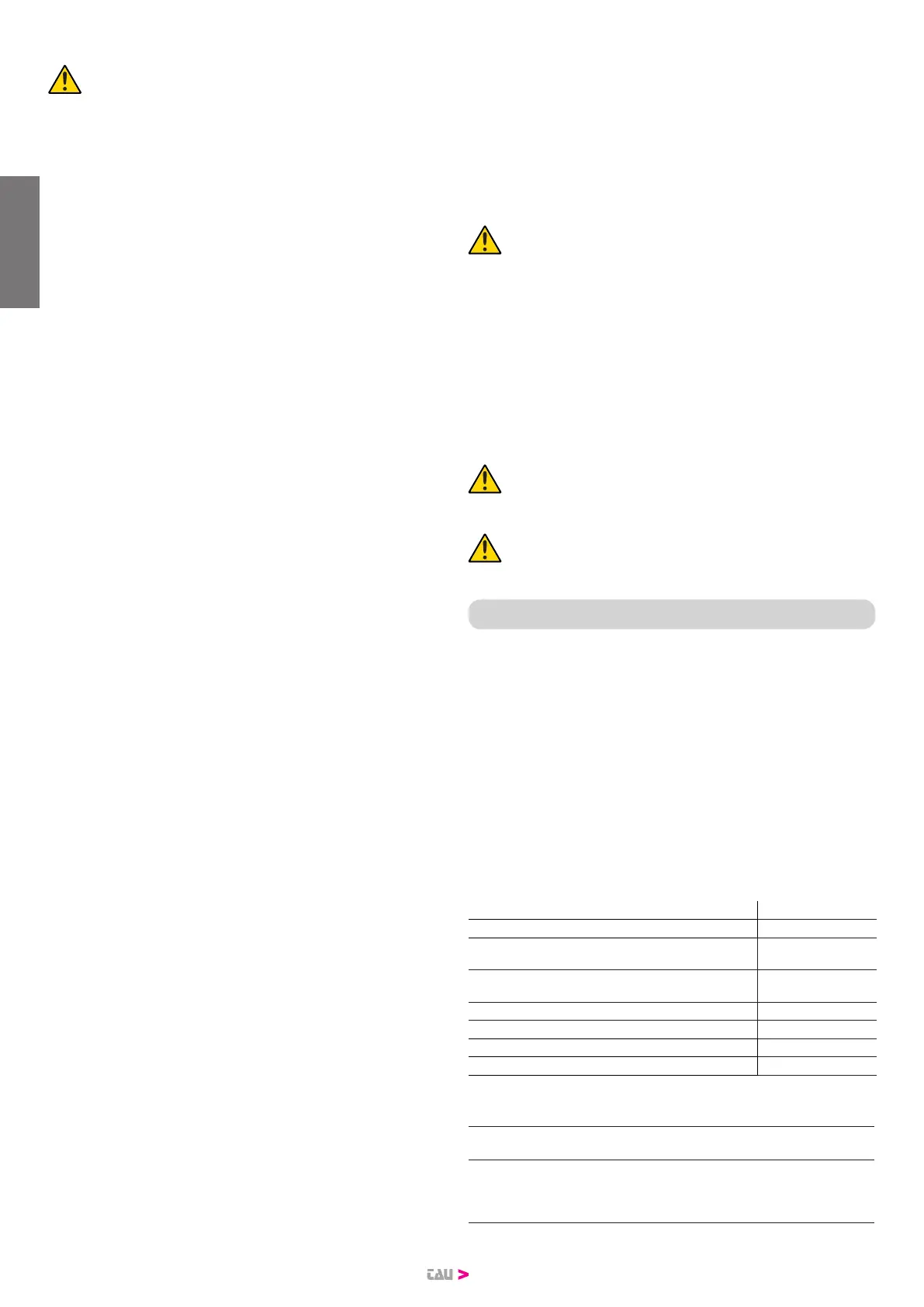22
ciently taut.
If the chain/belt is tensioned excessively, the motor will
undergo excessive stress with a consequent increase in
current absorption.
3.3_ FIXING THE GEARMOTOR TO THE GUIDE
1_ Join the gearmotor with the head of the guide, then secure by
means of the 4 screws supplied as shown in gure 26.
2_ The motor can be rotated to three dierent positions, as shown
in gure 5.
3.4_ FIXING THE GEARMOTOR TO THE CEILING
1_ In observance of positions A and B in gure 5, trace the two xing
points of the rear guide bracket at the centre of the door. De-
pending on the type of material, the front bracket can be secure
by means of stud bolts, plugs or screws.
2_ After drilling holes at the envisaged points, leaving the gearmotor
on the ground, lift the guide from the front section and secure it
with two screws, plugs or stud bolts depending on the mounting
surface.
3_ Lift the sliding guide so that the rear attachment reaches the
same level as the front attachment, or to the same angle as the
horizontal track of the door (A g. 27).
4_ Measure the distance between the ceiling and interaxis of the
gear unit xing holes (B g. 27).
5_ Bend the brackets supplied to the set measurement (measure
from the centre of the rst slot on the bracket).
6_ Fit the brackets on the gear unit and reposition the sliding guide
(g. 28).
7_ Mark the rear attachment xing points on the ceiling (taking care
to protect the sliding guide).
Complete guide installation.
8_ Three-sections track: repeat points 3_ to 7_ for the xing at guide
center
9_ For heavy doors or doors not running smoothly, the optional P-
100BINSUPP accessory allows a second ceiling xing point (g. 3).
10_ Assemble the door xing bracket as shown in g. 29.
11_ With the door closed, pull the cord to release the carriage as
shown in gure 30.
12_ Slide the carriage until the leaf attachment bracket is on the up-
per edge of the door, exactly perpendicular to the guide. Then x
the leaf attachment bracket with stud bolts or screws as shown
in gure 31. Use stud bolts or screws suited to the material of the
leaf, checking that it is suitable to withstand all the force required
to open and close the door.
13_ Loosen the screws of the mechanical stops, then move it in front
of the carriage, as shown on gure 32. Firmly push the carriage in
the closing direction and, once reached the position, tighten the
screws (A) fully down.
14_ For opening phase, use any available mechanical stop, both the
door one and the complete automation track are equally ne.
15_ Attempt to move the door manually. Ensure that the carriage
slides freely, without friction on the guide, and that manual ma-
noeuvres are smooth without requiring particular eort.
3.5_ INSTALLATION OF VARIOUS DEVICES
To install the other devices envisaged, refer to the
relevant instructions. Check in gure 2 the devices that can be con-
nected to TSKY-B.
3.6_ OPTIONAL ACCESSORIES
The range of TSKY-B motors can be completed with the following op-
tional accessories:
• P-100BANT adaptor for up-and-over doors;
• P-150SETSKY external manual release for application on handle;
• P-750BATTSKY Battery Pack;
• P-100BINSUPP Additional Ceiling Fixing Kit;
• P-100PROC Extension for TSKY-B;
• P-100PROB Extension for TSKY-B;
• 100BANT (g. 33)
Adaptor for up-and-over doors
100BANT must be used to power operate counterweight up-and-over
doors with drive models TSKY-B and TSKY1-B.
• 150SETSKY
External release (see relative instructions).
• 750BATTSKY
Battery pack (see relative instructions).
• 100BINSUPP (g. 3)
Additional Ceiling Fixing Kit.
• 100PROC (g. 8 - 13)
Extension for TSKY-B with chain.
• 100PROB (g. 16 - 25)
Extension for TSKY-B with belt.
3.7_ ELECTRICAL CONNECTIONS
All electrical connections must be made withthe system
disconnected from the power supply.
1_ To open the protection cover and access the electronic control
unit of TSKY-B, press on the side of the cover and turn the panel
door as shown in g. 34.
2_ Route the connection cables to the various devices through the
cable clamps, leaving a length 20÷30cm more than necessary.
See para. 2.2 for the type of cables and gure 3 for connections.
3_ Make the connections as shown in the diagram in gure 35. Ter-
minals are removable to facilitate connections.
3.8_ CONNECTING TO THE POWER SUPPLY
For electric power supply of TSKY-B simply connect the 230 Vac line to
the transformer safety fuse holder (A g. 35).
TSKY-B must be connected to the power mains by skilled
and qualied personnel, in possession of all requirements
for full compliance with all legal provisions, standards and
regulations.
The electric power line must be protectedagainst short
circuits and dispersion to earth; a device must be tted to
enable shuto of the power supply during installation or
maintenance of TSKY-B.
4. K995MA-S ELECTRONIC BOARD (g. 35)
4.1. CONTROL BOARD FOR SECTIONAL DOORS
• MICROPROCESSOR-CONTROLLED LOGIC
• INPUT STATUS LED’S
• LINE INPUT FUSE
• BUILT-IN FLASHING LIGHT CIRCUIT
• 433.92 MHz BUILT-IN RADIO RECEIVER
• ENCODER SENSOR FOR OBSTACLE DETECTION AND SELF-LEARN-
ING OF TRAVEL
• DIAGNOSTICS OF MALFUNCTIONS SIGNALLED BY LED
• COMPATIBILITY WITH OUR APPS: TAUOPEN AND TAUAPP
ATTENTION:
- do not use single cables (with one single wire), ex. telephone
cables, in order to avoid breakdowns of the line and false con-
tacts;
- do not re-use old pre-existing cables;
4.2. TECHNICAL CHARACTERISTICS
Board power supply 24 V AC - 50 Hz
Max motor 1 power DC 8 A - 30 V DC
Fast acting fuse for protection of input power supply
13.5V AC (F1 - 5x20)
F 16 A
Fast acting fuse for protection of auxiliary circuits
18V DC (F2 - 5x20)
F 3,15 A
Motor power supply circuits voltage 30 V DC
BUS circuit voltage for auxiliary devices 30 V DC
Logic circuits supply voltages 5V DC
Operating temperature -20 °C ÷ +55 °C
4.3. TERMINAL BOARD CONNECTIONS
Terminals Function Description
L1 - L2
TRANSFORMER
POWER SUPPLY
Power input 230 Vac
FS1 - FS2
BOARD POWER
SUPPLY
24 Vac board power supply input – Powered
by transformer in relative compartment of
TSKY-B motor and protected by fuse (F 6,3A)
on the 230 Vac power line.
ENGLISH