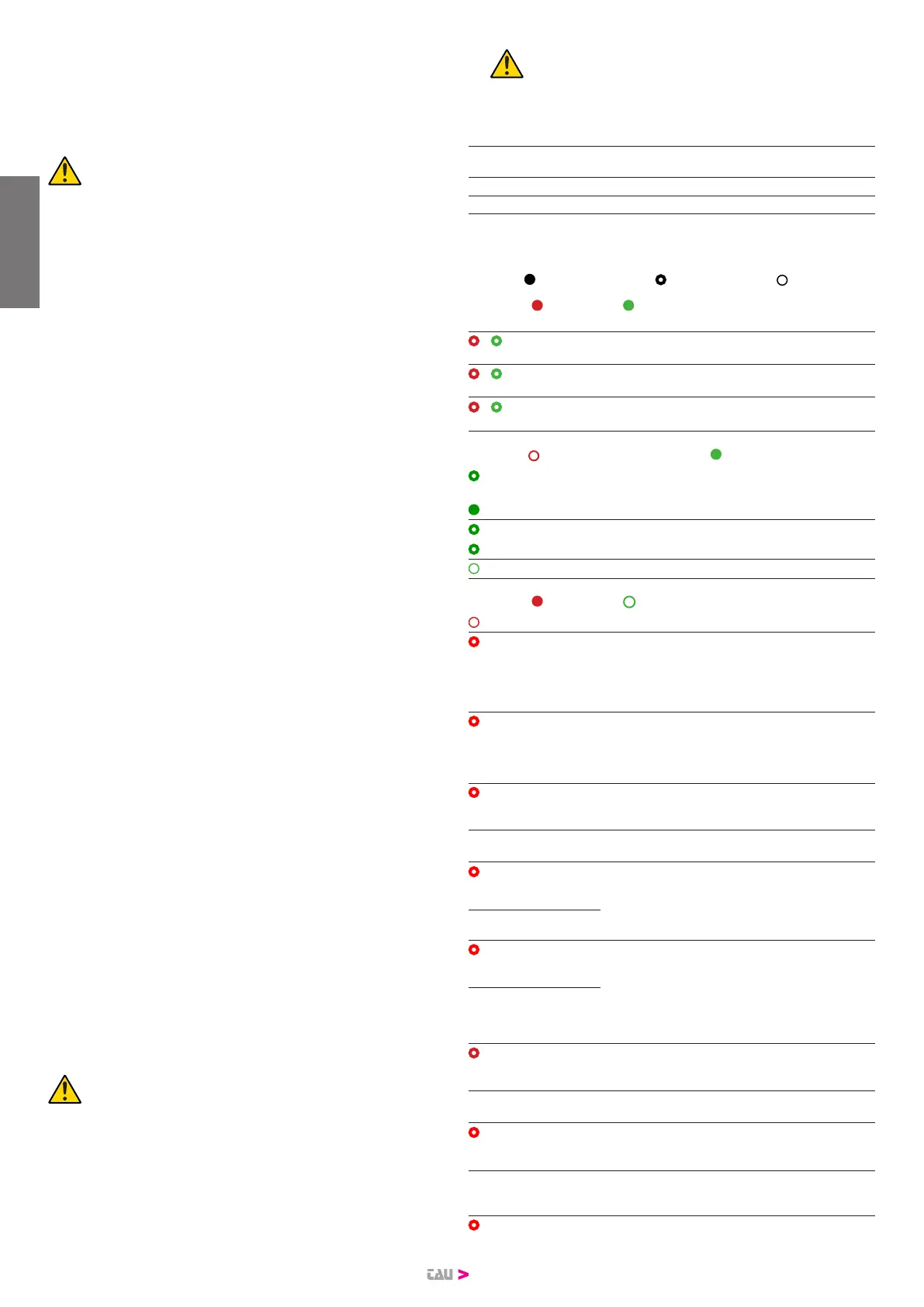24
- During the various phases of the operation, an intervention of
the photocells or the sensitive edge interrupts the memo-
rization. To restart the procedure from the beginning (with
ashing LEDs DL1 and DL2), use the remote control button (if
programmed) or the AP/CH (OPEN/CLOSED) key.
Remember that the presence of an obstacle during the me-
morization procedure is interpreted as a mechanical limit
switch (the system does not intervene by implementing sa-
fety movements, but only by stopping the motors).
Therefore, make sure not to stand near the automation du-
ring the memorization procedure.
4.7. 433.92 MHz BUILT-IN RADIO RECEIVER
The radio receiver can learn up to a maximum of 30 codes of rolling
code (S2RP, S4RP, K-SLIM-RP, T-4RP)
LEARNING SYSTEM FOR RADIO CONTROL DEVICES
1_ Press button P1 briey to associate a radio control device with the
OPEN/CLOSE function;
2_ The (green) DL2 LED is ON to indicate the code learning mode has
been activated (if no code is entered within 10 seconds the board
exits the programming function);
3_ Press the button of the relative radio control device;
4_ The (green) DL2 LED turns o to indicate saving is complete and
then on again immediately waiting for other radio control devices
(if this is not the case, try to re-transmit or wait 5 seconds and re-
start from point 1);
5_ To memorise codes to other radio control devices, press the key
to be stored on other devices within 5 sec. After this time (green
DL2 LED turns o) must repeat the procedure from point 1 (up to a
maximum of 30 transmitters);
Note: if the maximum number of codes (no. 30) is exceeded, the DL2
LED will start ashing quickly, but without carrying out the memo-
rization.
CANCELLING CODES FROM RADIO CONTROL DEVICES
1_ Keep button P1 pressed for 3 seconds in order to cancel all the as-
sociated radio control devices;
2_ (Green) DL2 LED ashes slowly to indicate that the cancellation
mode has been activated;
3_ press button P1 again for 3 seconds;
4_ (Green) DL2 LED turns o for approx. 3 seconds and then remains
steady to indicate that the code has been cancelled;
MEMORY CAPACITY
The code memory capacity* of the D770M can be expanded from 30 to
126, 254 or 1022 codes (transmitters) by replacing the memory cards as
follows
(plug them onto J3 connector, see wiring diagram)
:
126 codes Art. 250SM126
254 codes Art. 250SM254
1022 codes Art. 250SM1022
* Control units are supplied with a standard built-in 30-code memory.
The memory card for enhancing the code memory capacity must be
ordered separately.
To allow the previously stored codes (max. 30) to be moved to the con-
trol unit, it is required to install a memory card, making sure that the
control unit is at that time o and that the memory card is brand new
and therefore completely empty.
When the control unit is restarted, the codes will automatically move
to the memory card.
Moving the codes from the control unit to the memory card does not
work if on the memory card used, radio control codes have already
been stored and the memory card has been subsequently erased.
To insert new radio controls, the operation described above shall be
repeated.
WARNING: Control unit must be turned OFF to insert / re-
move a memory card.
4.8. FACTORY RESET:
- With the voltage o, press and hold the P1 and P2 keys at the same
time.
Power up the control board (by still pressing the P1 and P2 keys);
the DL1 LED starts ashing red. Release the keys and press them
again until the LED switches o for 1 sec. conrming the end of
the procedure. Upon restarting, it will be necessary to carry out
the memorization procedure.
By carrying out a factory reset, the radio memory re-
mains unchanged, therefore the existing radio controls
remain memorized.
4.9. LED DI DIAGNOSI
DL1 ERRORS red LED signal
DL2
Led indicating the programming of REMOTE
CONTROLS and the status of the control unit
DL3 BUS signaling yellow LED
DL4 SENSITIVE EDGE green LED signal
4.10. CARATTERISTICHE DELLA K995MA-S
Key: led always on; led ashing; led o;
LED: DL1 (red) + DL2 (green)
Leds DL7 and DL8 displays any mistakes with a series of pre-set ashes:
/ Alternate ashing
(Red/Green):
Saving to be performed;
/ Fast ashing of both
(Red/Green):
Saving in progress;
/ 1 ash every 4 sec-
onds
Status of the unknown position -
Next maneuver REALIGNMENT
LED: DL1 (red led always o) + DL2 (green)
1 ash every 4 seconds
(green):
Normal operation;
Always on (green):
Channel CH1 waiting to be saved;
Fast ashing (green):
CH1 channel memory full;
Flashing (green):
CH1 channel waiting to be cancelled;
Led o:
Cancelling of channel CH1 in progress;
LED: DL1 (red) + DL2 (green led always o)
Led o:
Normal operation;
1 ash every 1 sec-
onds (red):
Phototest error
Disable phototest (dip-switch 6 OFF), check the
operation of the photocells and their connec-
tion;
No. 2 ashes inter-
spersed with a pause
of 1 sec.(red):
obstacle motor ;
Make sure there are no obstacles across the
path of the gate and that it slides smoothly;
No. 3 ashes inter-
spersed with a pause
of 1 sec.(red):
Faulty encoder
Check wiring, check encoder by TEST-ENCODER
(optional);
No. 4 ashes inter-
spersed with a pause
of 1 sec.(red):
no motor signal;
Check the wiring, check that the motor turns fre-
ely powered directly by the battery;
No. 5 ashes inter-
spersed with a pause
of 1 sec.(red):
max. motor current limit exceeded;
Excessive absorption peak of the gearmotor,
check for the absence of obstacles along the au-
tomation stroke, check the current absorption of
the no-load motor and applied to the closure;
No. 6 ashes inter-
spersed with a pause
of 1 sec. (red)
Reached maximum number (3) of failed au-
tomatic closing attempts
Obstacle detected
Make sure there are no obstacles across the
path of the gate and that it slides smoothly;
No. 7 ashes inter-
spersed with a pause
of 1 sec.(red):
Sensitive edge safety intervention; (after
3 interventions)
A command impulse is required to carry out the
closing / opening after three sensitive edge safe-
ty interventions;
No. 8 ashes inter-
spersed with a pause
of 1 sec.(red):
Eeprom external memory fault;
ENGLISH