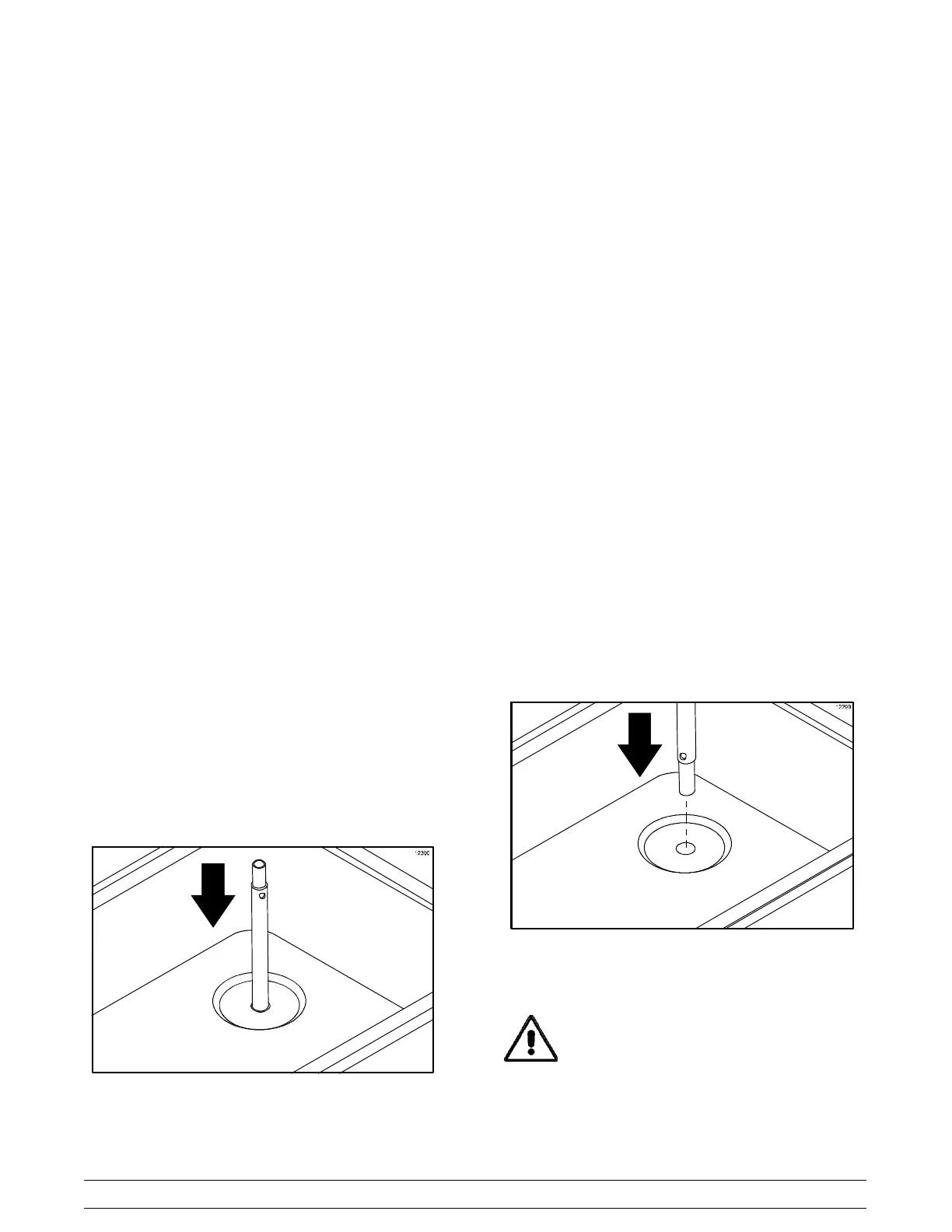11
Model 161 Important: To the Operator
130703
Power Switch
When placed in the ON position, the power switch
allows Softecht control panel operation.
MIX REF Key
When the MIX REF key is pressed, the light comes on
indicating the mix hopper refrigeration system is
operating. MIX REF is controlled by the left side of the
freezer as viewed from the operator end. The MIX REF
function cannot be cancelled unless the AUTO or
STANDBY modes are cancelled first.
STANDBY Key
This unit is equipped with a STANDBY feature. If
product is not dispensed for long periods of time (i.e.;
early morning hours), the ST ANDBY feature can be
activated to maintain the hopper and freezing cylinder
product at safe temperatures and prevent product
breakdown. In the STANDBY mode, the W ASH and
AUTO functions are automatically cancelled.
To use the Standby feature, perform the following
steps:
Note: Be sure your hands are clean and sanitized
before performing the following steps.
Step 1
Invert the mix feed tube so the end with the mix
delivery hole is positioned at the top. Install the end
without the mix delivery hole into the mix inlet hole in
the bottom of the hopper. This will prevent mix from
entering the freezing cylinder.
Feed Tube Position During Standby Operation:
Figure 5
Step 2
Make sure there is at least 3” (76 mm) of mix in the
hopper and that the level of mix is not above the mix
delivery hole on the side of the feed tube.
Note: The level of mix must be below the mix
delivery hole on the side of the feed tube. Failure
to follow this instruction may result in lower product
quality when normal operation is resumed.
Step 3
Press the STANDBY key. The light will illuminate,
indicating that the unit is operating as a refrigerator for
product in the hopper and freezing cylinder.
Step 4
To remove the unit from the STANDBY mode, press
the AUTO key. The STANDBY light will extinguish,
indicating the unit has resumed the normal operating
mode.
Step 5
When the unit cycles off, place the feed tube in its
original position (mix delivery hole end down).
Feed Tube Position During Normal Operation:
Figure 6
IMPORTANT: The STANDBY mode must
not be used in lieu of daily disassembly, cleaning,
and sanitizing.
