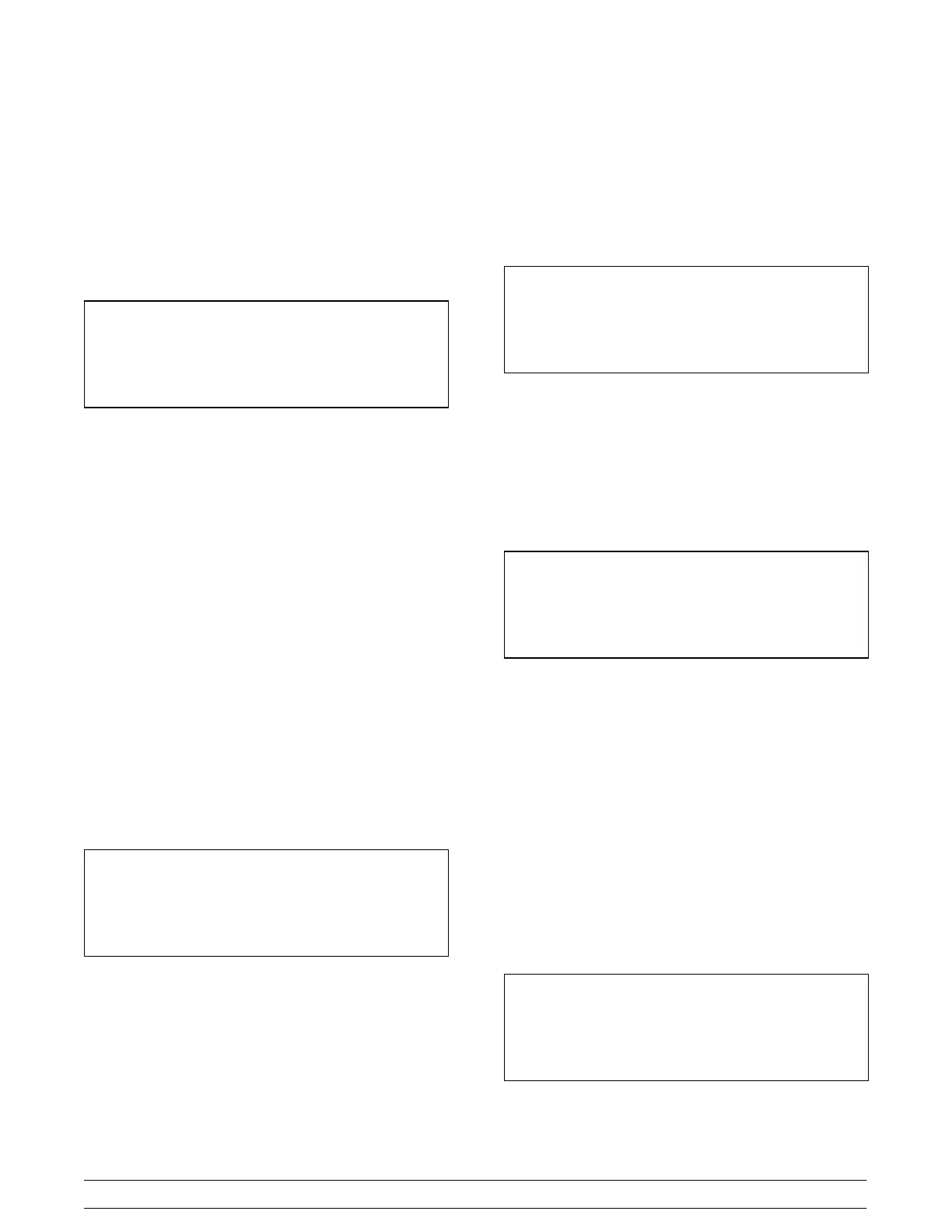25
Model C723
Controls, Systems and Operations
Comp Cycle Time
This option allows the service technician to set the
main Compressor Cycle Time. The following screen
is displayed upon entering this option.
(See Figure 45.)
COMP CYCLE TIME
CYCLE TIME : MIN
Figure 45
Pressing the UP or DOWN arrow key increases or
decreases the cycle time by one minute,
respectively. Pressing the SEL key accepts the
setting and returns to the Service Menu screen.
Comp On Delay
The Compressor On Delay option delays the start of
the main compressor after the beater motor has
started. This option allows the technician to adjust
the delay time. The following screen is displayed
upon entering this option. (See Figure 46.)
COMP ON DELAY
TIME : 2 SECONDS
Figure 46
Pressing the UP or DOWN arrow key increases or
decreases the time delay by one second,
respectively. Pressng the SEL key accepts the
setting and returns to the Service Menu screen.
Beater Off Delay
This option allows the technician to set the time the
beater motor continues to run after the main
compressor has cycled off. The Left/Right choice
screen is displayed upon selecting this option.
(See Figure 47.)
BEATER OFF DELAY
LEFT
RIGHT
> Exit
Figure 47
Pressing the UP arrow key moves the arrow up and
pressing the DOWN arrow key moves the arrow
down. Pressing the SEL key with the arrow next to
“Exit” has no effect and returns to the Service Menu
screen. Pressing the SEL key with the arrow next to
“Left” or “Right” will display the respective BEATER
OFF DELAY screen. (See Figure 48.)
BEATER OFF DELAY
LEFT : 0 SECONDS
Figure 48
Pressing the UP or DOWN arrow key increases or
decreases the BEATER OFF DELAY by one
second, respectively. Pressing the SEL key accepts
the setting and returns to the first screen. Pressing
the SEL key again returns to the Service Menu
screen.
Edit Unit ID
This option allows the technician to enter the factory
Bill of Materials (BOM) code used to assemble the
freezer, the freezer Serial Number, and the Store ID
number. The freezer BOM screen is displayed first.
(See Figure 49.)
ENTER FREEZER BOM
C 7 0 0 0 0 0 0 0 0
−
Figure 49