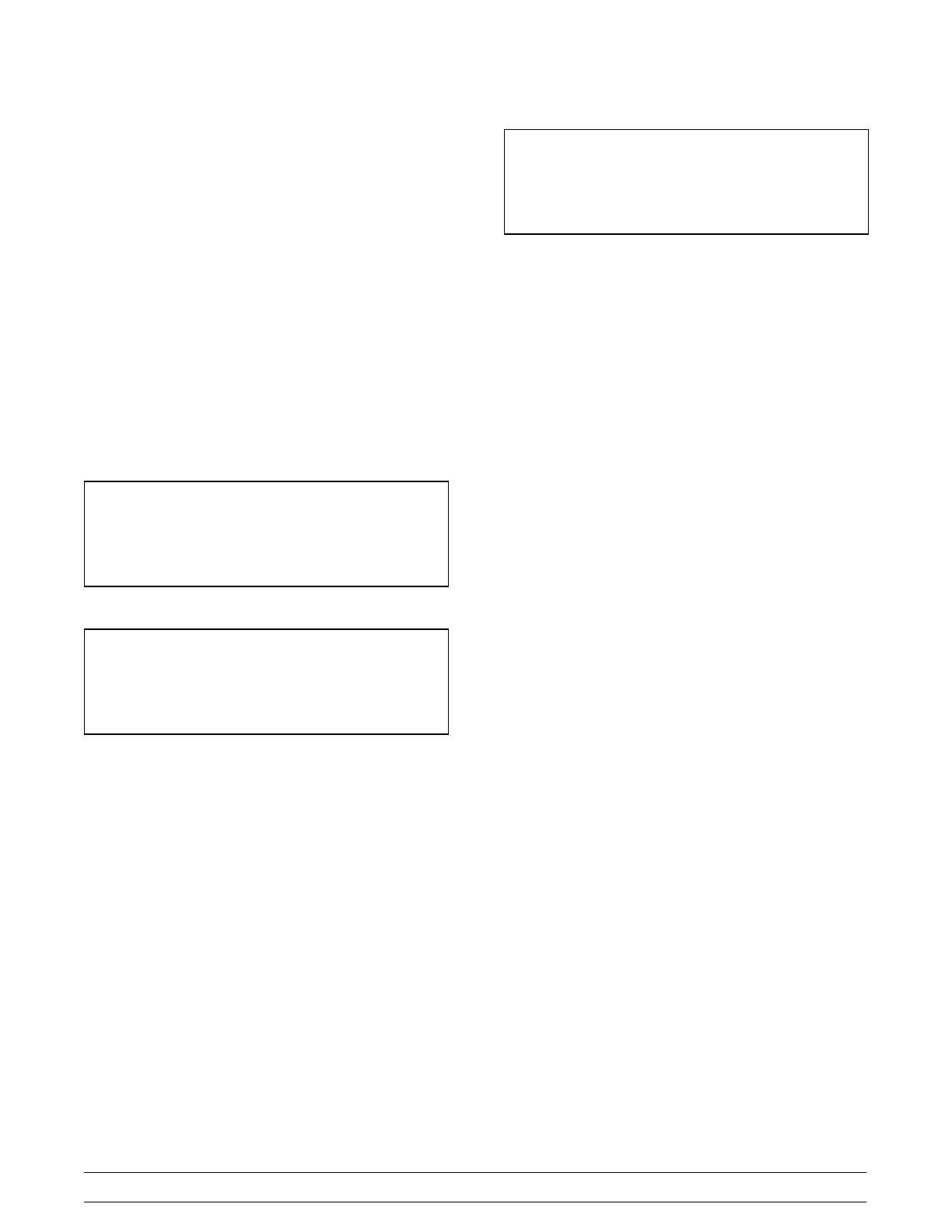30
Controls, Systems and Operations
Model C723
Lockout Data, Configuration Data and
System Data
Lockout data, Configuration data, and System data
are each protected separately from the rest of the
data in the FRAM. While the Lockout data is being
checked, the Lockout initialization screen is
displayed, while the Configuration data is being
checked, the Configuration initialization screen is
displayed, and while the System data is being
checked, the System initialization screen is
displayed.
If data is corrupted, the following screens will appear
in this order after the initialization screens and the
audio alarm will be activated. The system will remain
in each screen until a key is pressed to alert the
user that the system is not in a state that maintains
product. (See Figures 67, 68, and 69.)
LOCKOUT CRC ERROR
RESET TO DEFAULTS
Lockout Data
PRESS SEL KEY
Figure 67
LOCKOUT CRC ERROR
RESET TO DEFAULTS
Config Data
PRESS SEL KEY
Figure 68
LOCKOUT CRC ERROR
RESET TO DEFAULTS
System Data
PRESS SEL KEY
Figure 69
If Lockout data is corrupted, all user and service
settings are set to defaults. A “LOCKOUT CRC
ERROR” fault is set and displayed in the Fault
Description menu option.
If Configuration data is corrupted, all user and
service settings are set to defaults. A “CONFIG
CRC ERROR” fault is set and displayed in the Fault
Description menu option. After the memory integrity
has been tested, the Safety Timeout screen will be
displayed.
If the System data is corrupted, the machine is set
to off, the serving counters are set to zero, and the
faults are cleared. A “SYSTEM CRC ERR” fault is
set and displayed in the Fault Description menu
option.
Note: If there is a FRAM fault, the machine will
force a language selection prior to the initializing
sequence. The standard menu LED's should
illuminate as if they were in a menu. If a language
has been selected and the unit is powered down, the
machine should not ask for a language selection
unless there is another FRAM fault.