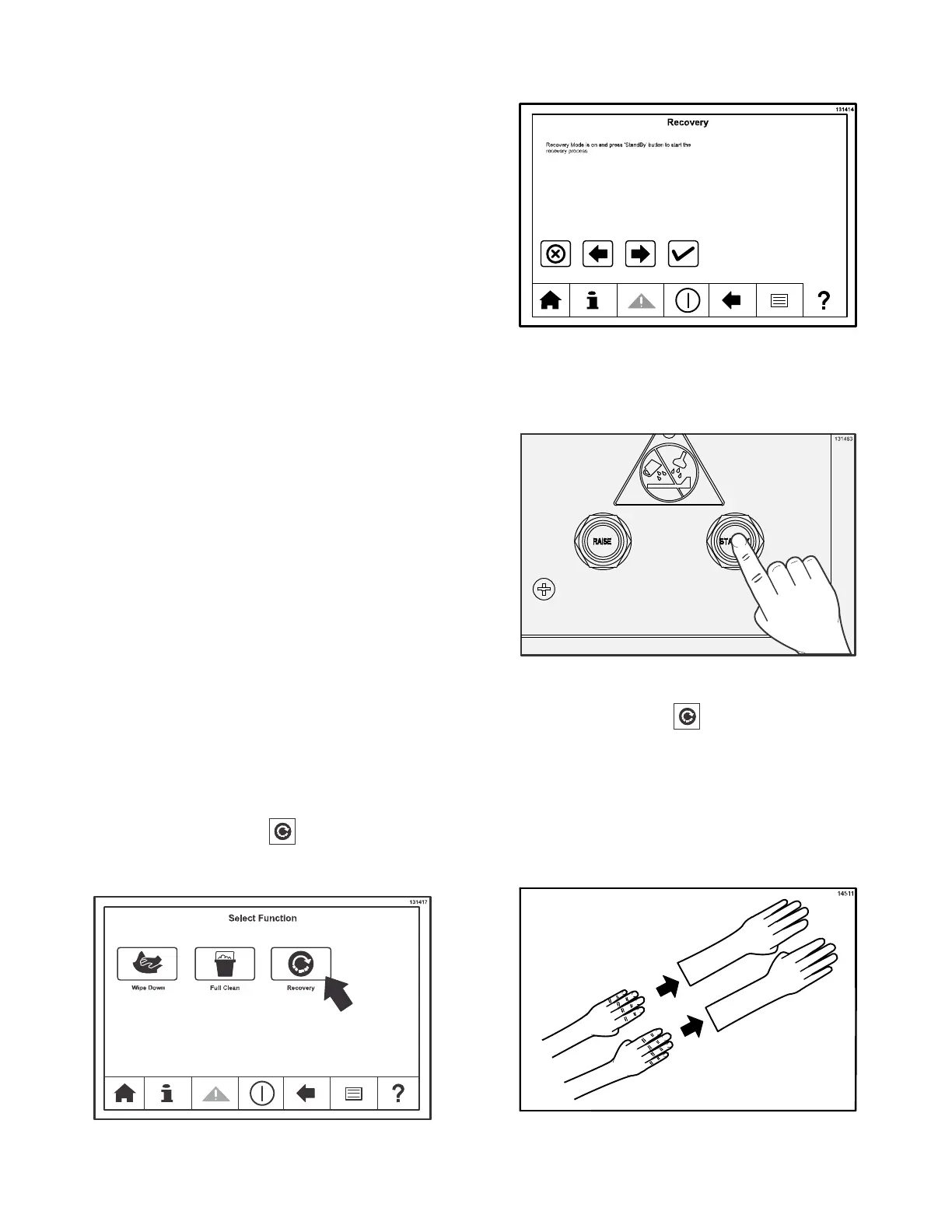52
Quarterly Recovery Mode Procedures
(Follow the “McD Grill Recovery Cleaning
Procedure” from EcoLab)
Note: Use new and clean tools for Recovery
application.
Note: PPE (gloves, apron and a face shield) should be
warn when following the cleaning procedure due to the
high temperature of the grill.
Important: Remove the upper and lower release sheets
prior to Recovery procedure.
Caution: Do not remove the grill filters. Cleaning
without the filters can cause severe burns or fire.
5. Ensure Recovery mode programming has been
completed on the grill before initiating cleaning.
6. Press the Recovery key to enter the Recovery
mode. See Figure 143.
Figure 143
7. The Recovery Mode is on. See Figure 144.
Figure 144
8. Press the Standby button to start the recovery
process. See Figure 145.
Figure 145
9. Select the Recovery setting from the grill
interface and allow the grill to cool before
cleaning. Do not turn the fan interlock OFF. Allow
the grill to reach 285_F before cleaning. A
temperature of 285_F is critical to maximize the
effectiveness of the cleaning product.
10. Put on heat resistant gloves. See Figure 146.
Figure 146
