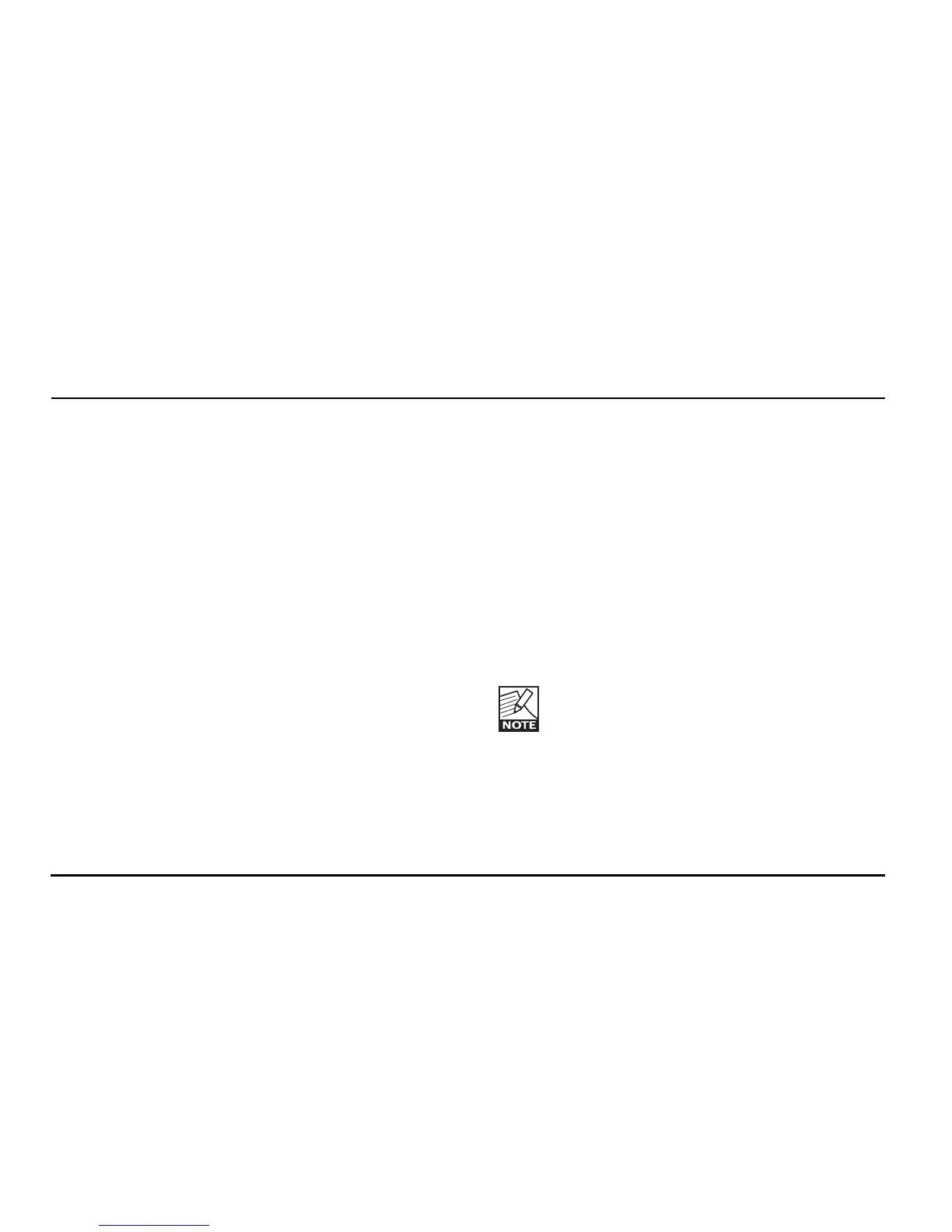10
The complex Nova Delay color filter allows for shaping
of the delay repeats in styles ranging from tape drive
over analog to digital.
9 - Mod/Level
In addition to the coloration of the delay repeats
controlled by the COLOR knob, you may also add
more or less pitch modulation to the delay repeats.
Pitch modulation on delay repeats is typically known
from older tape-echoes. Three styles of modulation can
be selected pressing the MOD STYLE button.
10 - Mix Level
Sets the overall mix between the dry signal and the
delay repeats.
Selectors
11 - Manual - In manual mode the pedal plays exactly
according to the position of the controls.
12 - Preset - In preset mode the pedal plays according
to the recalled preset. Therefore, if you come from
manual mode the position of the knobs may not match
the currently recalled values.
• Press PRESET once to enter preset mode.
The current preset number is shown. E.g. “P1”
• Press again immediately after to scroll through the
presets: P1, P2, P3......P9, P1, P2 etc.*
When going from manual mode to preset
mode, the position of the knobs probably does
not match the current values.
* It is also possible to scroll through presets using the
TAP TEMPO and ON/OFF switches. Please refer to
the manual section “Additional Features”
OPERATION