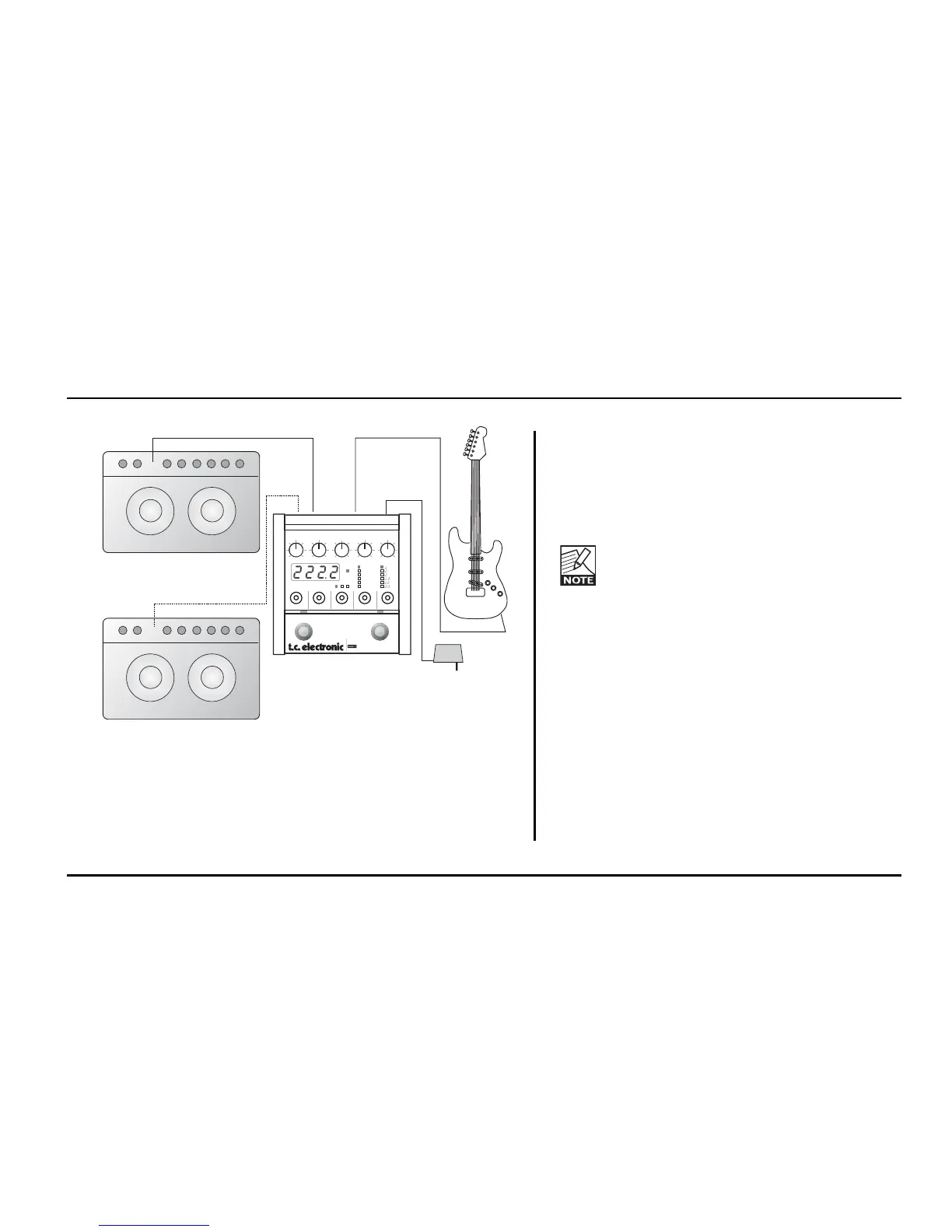SETUP EXAMPLE - MONO/STEREO
5
This setup illustrates how to use the Nova Delay
pedal in a mono setup (one amp only) or stereo
setup (two amps). Effects as reverb or delay are
usually placed as the last effects before the
amplifier. Therefore, - place all drive and
modulation effects prior to the Nova Delay pedal.
If you use the amp/amps to create
overdrive see the “SEND/RETURN
example on the following page.
Combo amp
Combo amp
POWER SUPPLY
Amp INPUT
INPUT (Left)
OUTPUT (Left)
Amp INPUT
Optional
- for stereo setups
on/off tap tempo
level
analog
123
tape
hold to STORE preset
hold subdivfor bpm on/off
digital
BPM
3
3
+
+
+
feedback
inputoutputRRL L power
mono mono
color
mod level
delay
presetmanual type subdivmod style
hold and release
manual/preset
Guitar Effects Technology
ms
slapback
pan
ping pong
reverse
dynamic
delay line
NOVA DELAY
PROGRAMMABLE DIGITAL DELAY
