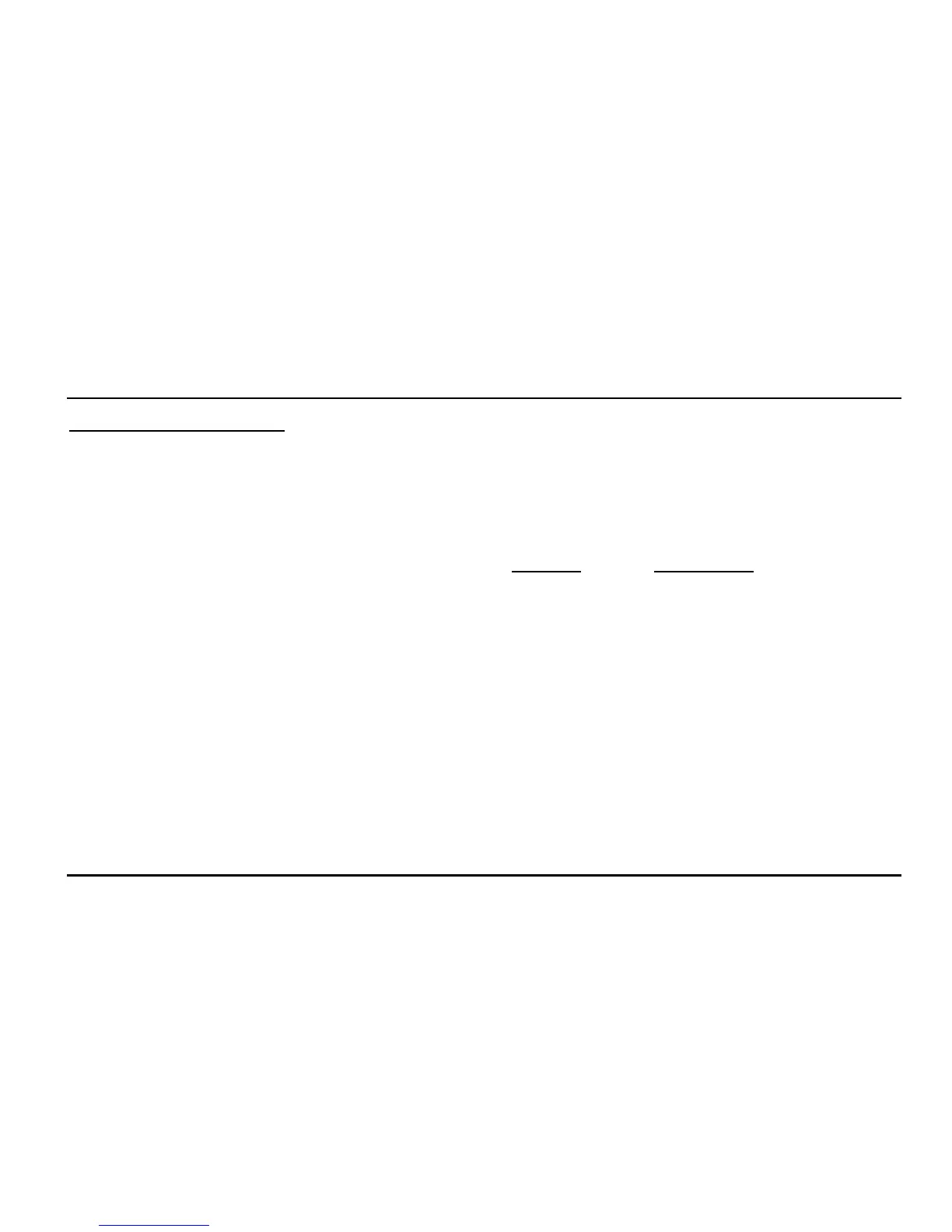Example - Tap tempo by audio
• Press and hold the TAP TEMPO switch. When the
outputs are muted, play steady short 1/4 notes on
your instrument. The TAP TEMPO LED will indicate
the tapped tempo.
• Release the switch again.
That’s it - you have now entered the global tempo by
audio.
Knobs
6 - Delay
Adjusts the delay time. When the DELAY knob is in 12
o’clock position the delay time is not altered.
Turn counter-clockwise to reduce the delay time and
clockwise to increase the delay time. The maximum
delay time vary depending on the selected delay type.
Delay Type Max Delay Time
Delay Line 2290ms
Dynamic 2290ms
Reverse 1000ms
Ping Pong 2290ms
Pan 2290ms
Slapback 300ms
7 - Feedback
The FEEDBACK knob sets the amount of delay
returned to the input of the delay line. The higher the
setting the more repeats.
8 - Color
Full control and perfect replica of the source signal
may be the advantage of a digital delay. However, the
delay repeats may at times blend much better if the
high-end frequencies of the repeats are colored.
9
OPERATION