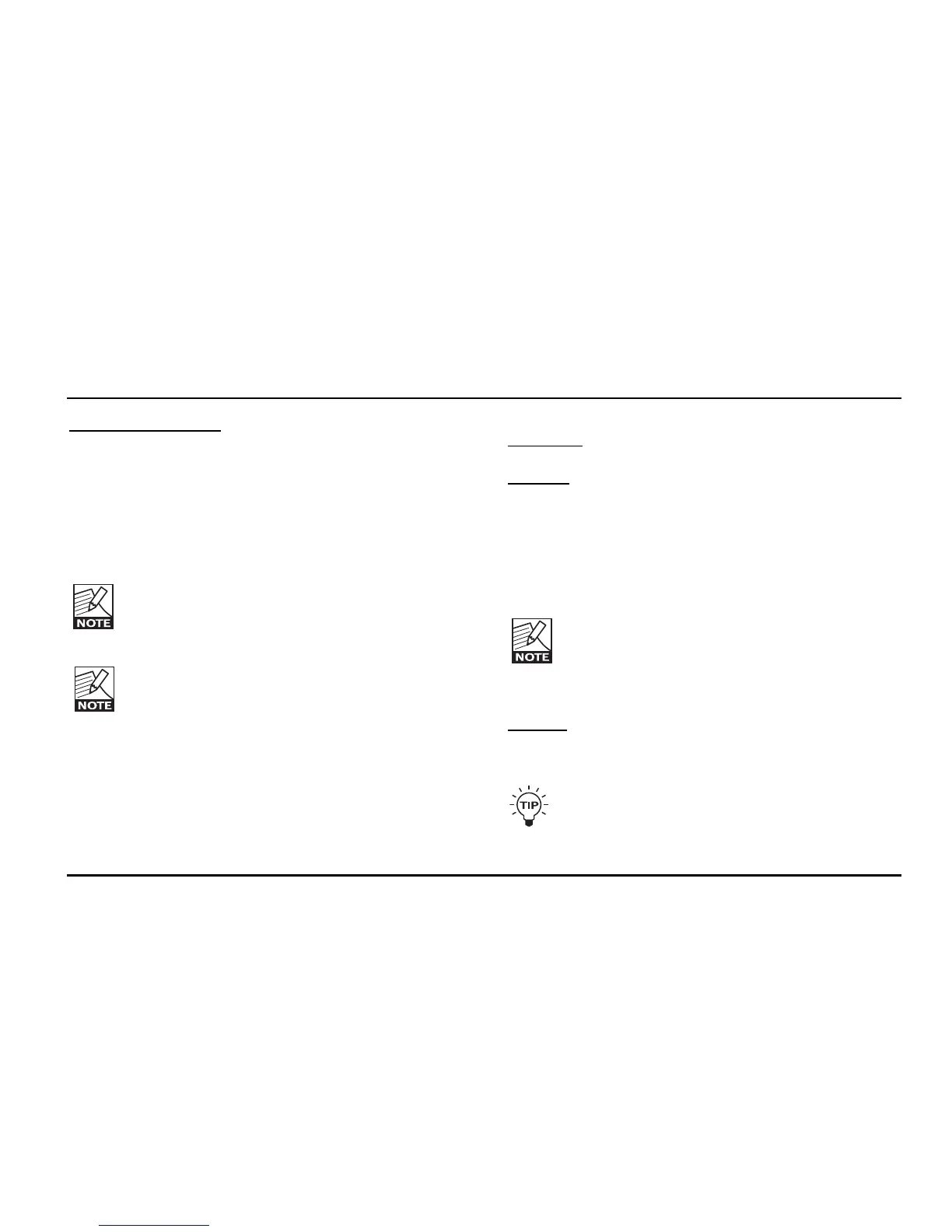Preset Store function:
To edit and store a preset:
• Scroll through the 9 preset locations P1 to P9 by
pressing PRESET several times.
• Edit the preset.
• Press and hold the PRESET button until LEDs 1, 2
and 3 blink rapidly one after the other. The preset
is now stored at the current location.
When you store a preset from manual mode,
this preset will overwrite the preset that was
recalled the last time you were in preset mode.
When storing a preset from manual mode, all
parameters are stored according to the position
of the knobs and LEDs. When storing a preset
from preset mode only the edited parameters
are stored.
13 - Mod Style
Three different styles of modulation on the delay
repeats can be selected. The level of the modulation is
adjusted using the Mod Level knob.
11
OPERATION
14 - Type
Delay Line
: Standard high quality delay line.
Dynamic: The Dynamic Delay is a feature that was
initially introduced in the legendary TC 2290. It allows
the dynamics of the input level to reduce the delay
output level while you play and increase the delay level
when you stop playing. The result can be a clear and
undisturbed source signal while you play and a
significant delay level when pausing.
For optimal performance of the dynamic delay
the Nova Delay should be calibrated according
to the input signal. Please refer to the step-by-
step guide on calibrating the input sensitivity.
Reverse
: The Reverse delay is a great effect when a
more mysterious, exotic delay style is required. The
input signal is sampled and played in reverse.
With a long delay time (e.g. 1000 ms), try setting
the MIX knob at 100% and the FEEDBACK knob
at 0. This will give you a true feeling of playing
“backwards”
