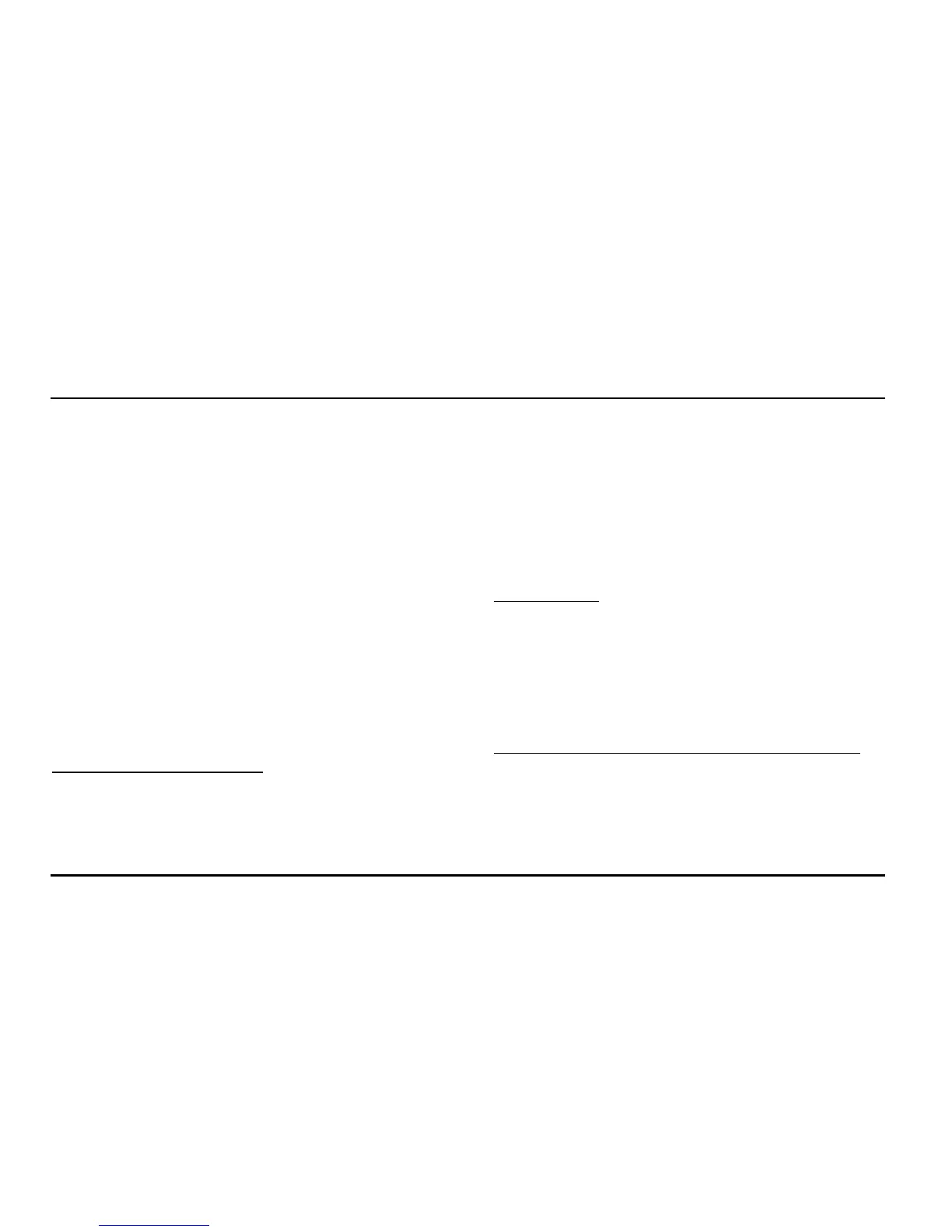8
Connections
1 - Power
The Nova Delay require 12V DC 300 mA. Use the
power supply provided in the product box or a power
supply with similar specifications.
2 - Inputs
1/4” mono jack connections for signal input. Use left
input for mono signal or use both left and right inputs
for connecting a stereo signal.
3 - Outputs
1/4” mono jack connections for signal output. Use left
output for mono or both outputs for stereo.
Switches
4 - On/Off
This switch has two functions.
- Press and release immediately for standard on/off
function.
- Hold and release for 2 seconds to switch between
manual and preset modes.
5 - Tap Tempo & Audio Tap Tempo
The delay time is always calculated using the current
global tempo and the selected subdivision.
The global tempo can be entered in different ways:
- as dialed using the DELAY knob
- as tapped by tapping the TAP TEMPO switch
- as tapped using the Audio Tap Tempo
TM
feature
Audio
Tapping:
Audio tapping is entered by holding down the TAP
TEMPO switch and feeding audio to the input e.g. by
hitting guitar strings.
See also the example in the chapter describing
“Subdivision”.
Example -
Tap T
empo using the TAP TEMPO switch
• Tap 1/4 notes on the TAP TEMPO switch.
The TAP TEMPO LED will indicate the tapped
tempo.
This can be done in both “off” and “on” mode.
OPERATION
