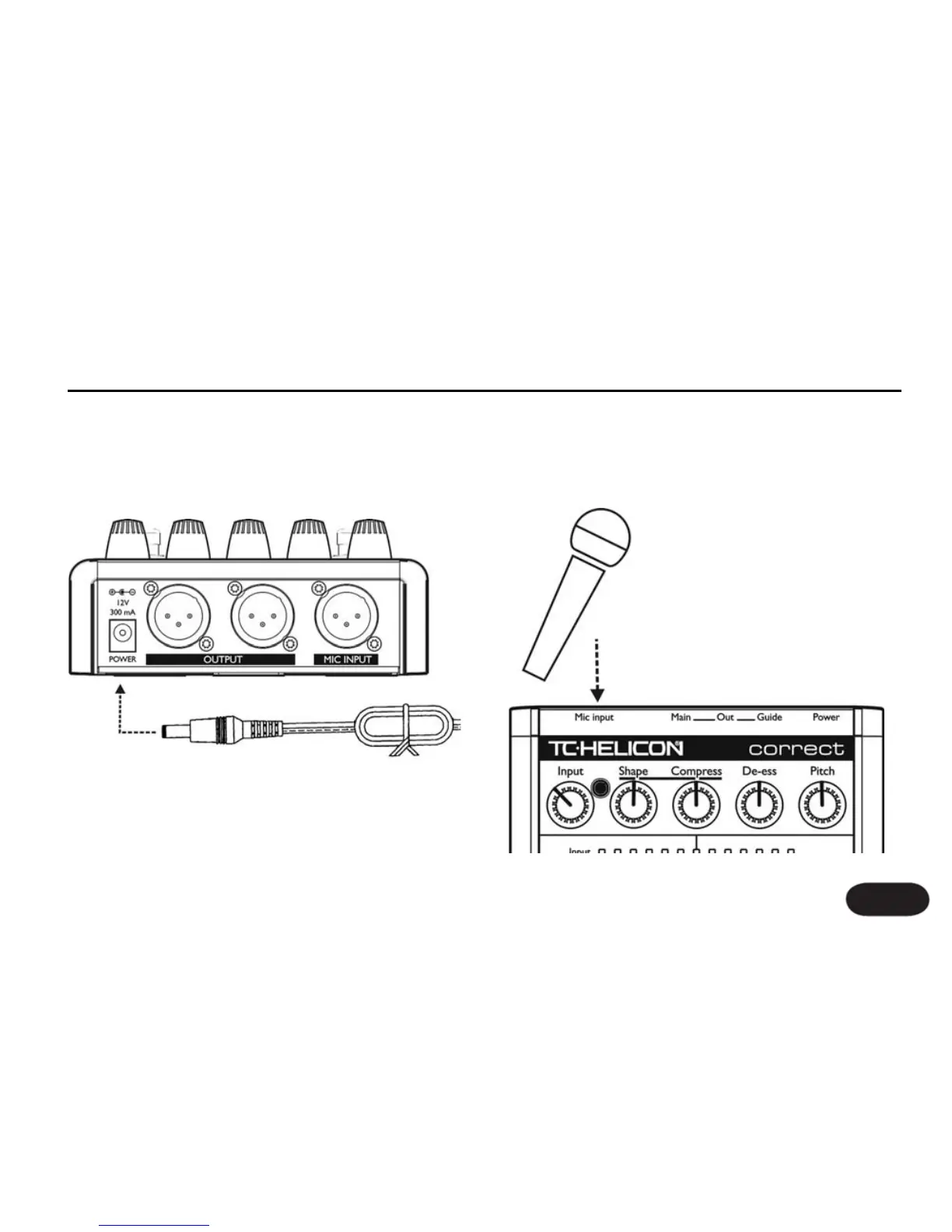9
Step 7:
Connect Correct’s power adapter to main power and
to the Power Input on Correct.
Step 8:
While singing through your microphone, turn the Input
Knob to the right until the Input Light turns green,
sometimes orange on louder parts, but never red.
Quick Start