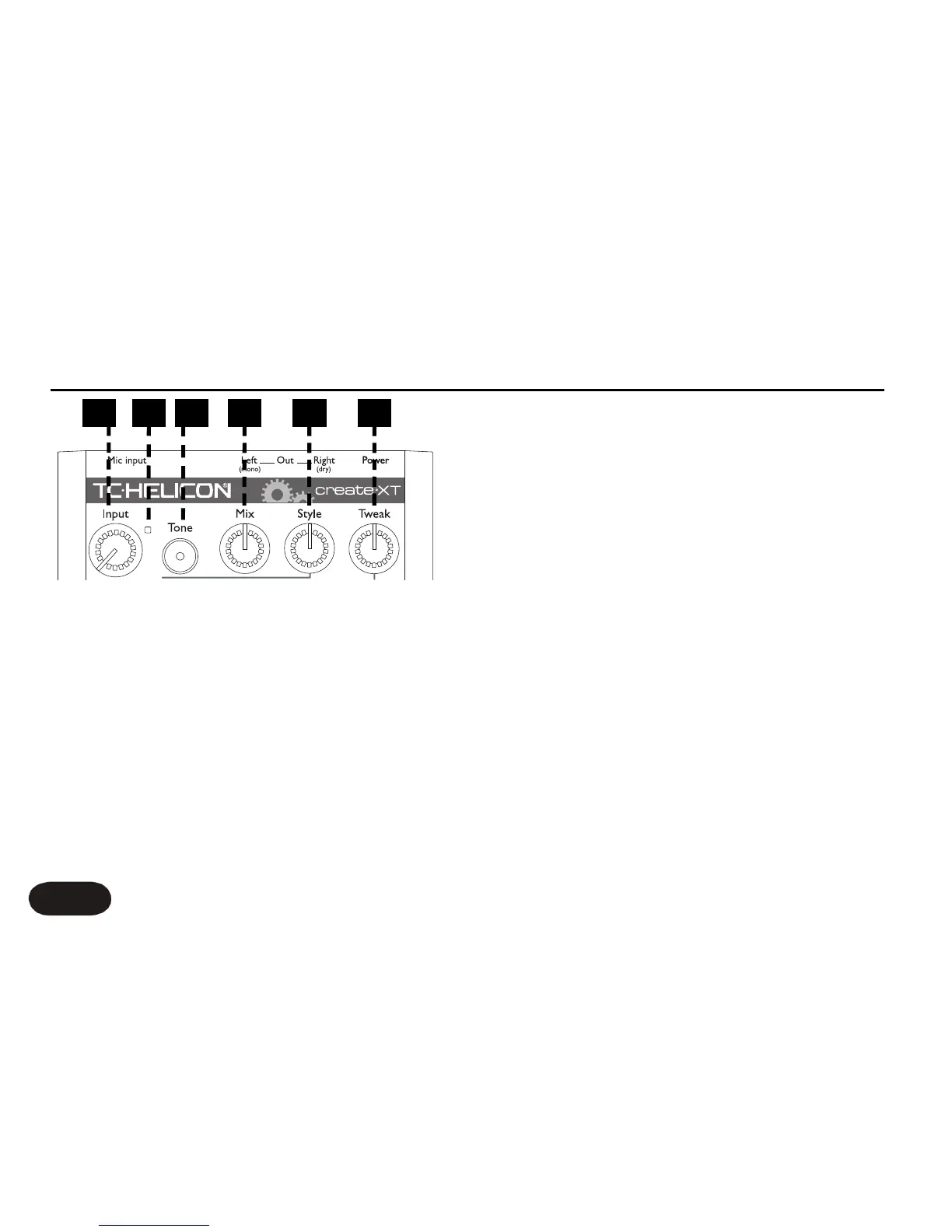Front Panel Descriptions
10
sound of your singing even when the main effect is off.
4. Mix Control
Controls the overall balance between your lead voice
(including Tone, HardTune and Transducer if active) and
the Mod, Reverb and Delay effects. This is a global
control meaning that it will affect the sound of all
presets. Setting fully clockwise with no effects blocks
active will produce no sound.
5. Style Selector Control
Selects and loads a preset from one of the 10 style
banks. Each bank has 10 style variations available by
pressing and holding the Tweak button then tapping to
cycle forward through the styles in each bank. Press and
hold to exit..
6.Tweak Control
Edits the value of the parameter chosen with the Tweak
button. Editing will light the Preset button LED indicating
the preset has been edited.
1 2 3 4 5 6
1. Input Control
Controls microphone pre-amplifier (input) gain. To set,
sing normally and watch the Input Light.
2. Input Light
Indicates input level. Flashing green, sometimes orange is
good. Flashing red shows a distorted peak has occurred
and input level should be reduced.
3.Tone Button
Engages the Live Engineer Effects which smooth the