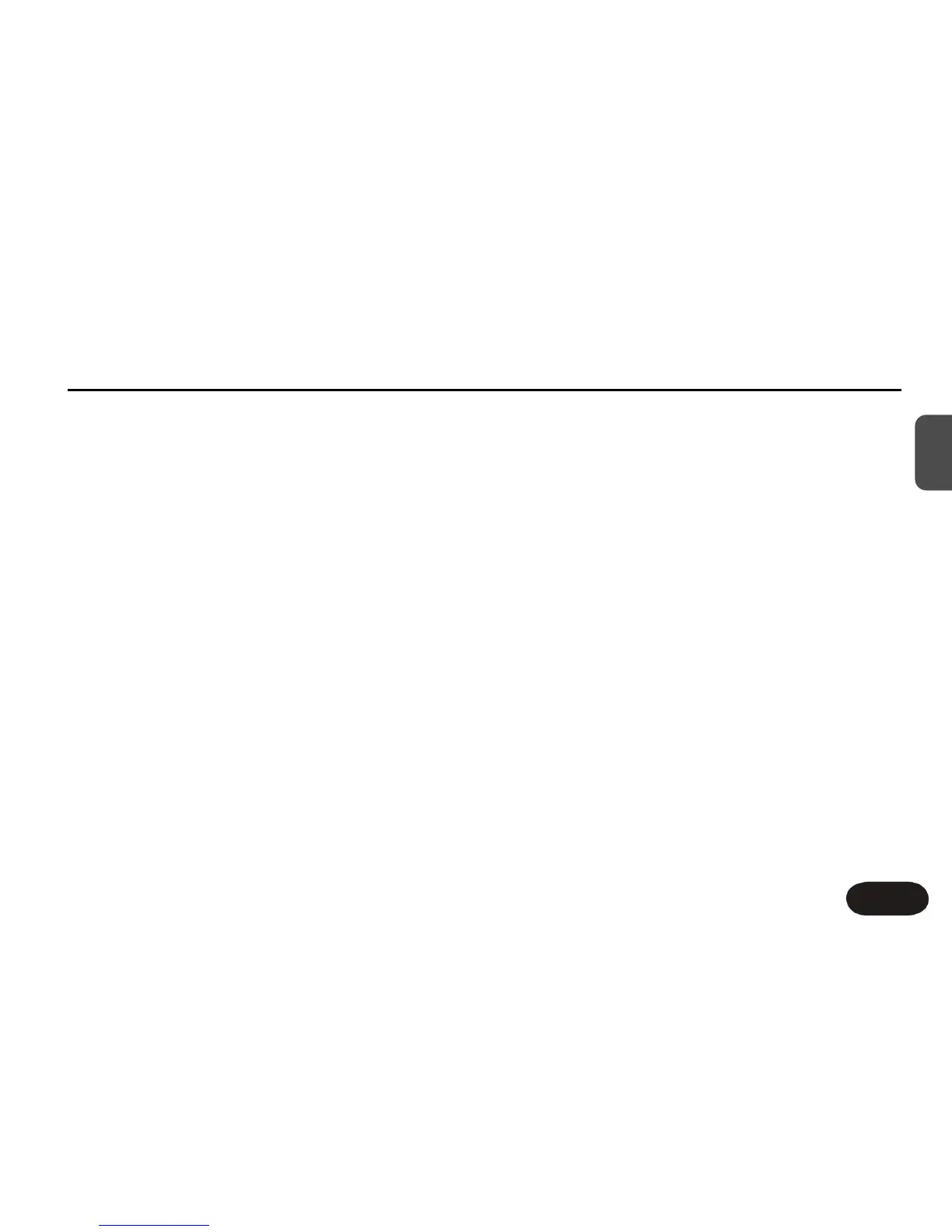Table of Contents
3
EN
TC Helicon Vocal Technologies Ltd.
www.tc-helicon.com
MMaannuuaall rreevviissiioonn:: 11..11
Multilingial version
Introduction . . . . . . . . . . . . . . . . . . . . . . . . . . . . . . . 4
QuickStart . . . . . . . . . . . . . . . . . . . . . . . . . . . . . . . . .6
Front Panel Descriptions . . . . . . . . . . . . . . . . . . .12
Back Panel Descriptions . . . . . . . . . . . . . . . . . . . .13
Setup Considerations . . . . . . . . . . . . . . . . . . . . . .14
Mono or Stereo Setup? . . . . . . . . . . . . . . . . . . . . . .14
What Is The Pedal Input For? . . . . . . . . . . . . . . . . .14
Do I Tap Or Hold The Footswitches? . . . . . . . . . . . .15
Getting To Know Create XT . . . . . . . . . . . . . . . . .16
Auditioning Create XT's Effects . . . . . . . . . . . . . . . .16
What Is A Preset? What Is A Style? . . . . . . . . . . . . .16
Selecting Sounds In Performance . . . . . . . . . . . . . .16
Using The Tone Feature . . . . . . . . . . . . . . . . . . . . .18
The Effect Blocks . . . . . . . . . . . . . . . . . . . . . . . . . .19
Using HardTune . . . . . . . . . . . . . . . . . . . . . . . . . . . .20
Modifying The Preset Effects . . . . . . . . . . . . . . . . . .20
Tweaking Styles . . . . . . . . . . . . . . . . . . . . . . . . . . . .21
Storing Your Edits . . . . . . . . . . . . . . . . . . . . . . . . . .22
Browsing Styles By Category And Genre . . . . . . . .22
Using Tap Tempo . . . . . . . . . . . . . . . . . . . . . . . . . .22
For Advanced Users . . . . . . . . . . . . . . . . . . . . . . .24
The Alternate Tone Settings . . . . . . . . . . . . . . . . . . .24
Restoring to Factory State . . . . . . . . . . . . . . . . . . . .24
External Mixing with Mono and Dry Outputs . . . . . .24
Changing the Number of Presets . . . . . . . . . . . . . .25
Using the VoiceSupport Application . . . . . . . . . .26
Overview . . . . . . . . . . . . . . . . . . . . . . . . . . . . . . . . .26
First Impressions . . . . . . . . . . . . . . . . . . . . . . . . . . .26
The Download Tab . . . . . . . . . . . . . . . . . . . . . . . . . .26
The Backup Tab . . . . . . . . . . . . . . . . . . . . . . . . . . . .26
FAQ and Troubleshooting . . . . . . . . . . . . . . . . . . .28
Specifications . . . . . . . . . . . . . . . . . . . . . . . . . . . . .29
Style List and Tweak Assignments . . . . . . . . . . .30