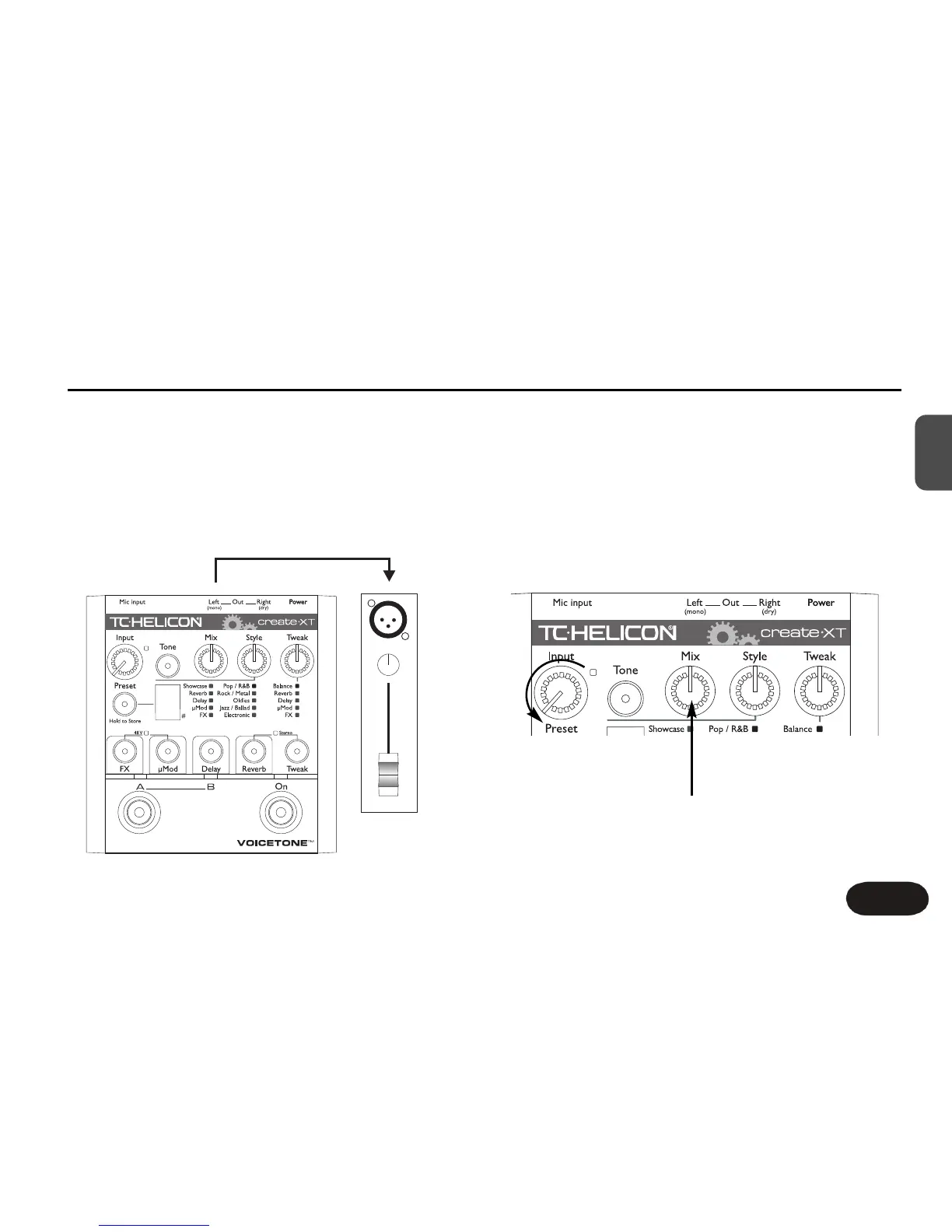Quick Start
7
EN
Step 3:
While you’re connecting and setting up, lower the fader
on your mixer channel to off. Connect a mic cable from
the Left/(mono) Out to a mic input on your sound
system.
Step 4:
Set the Input control fully left then set Mix to the
12 o’clock detent position. The Style and Tweak knob
positions are not important yet.