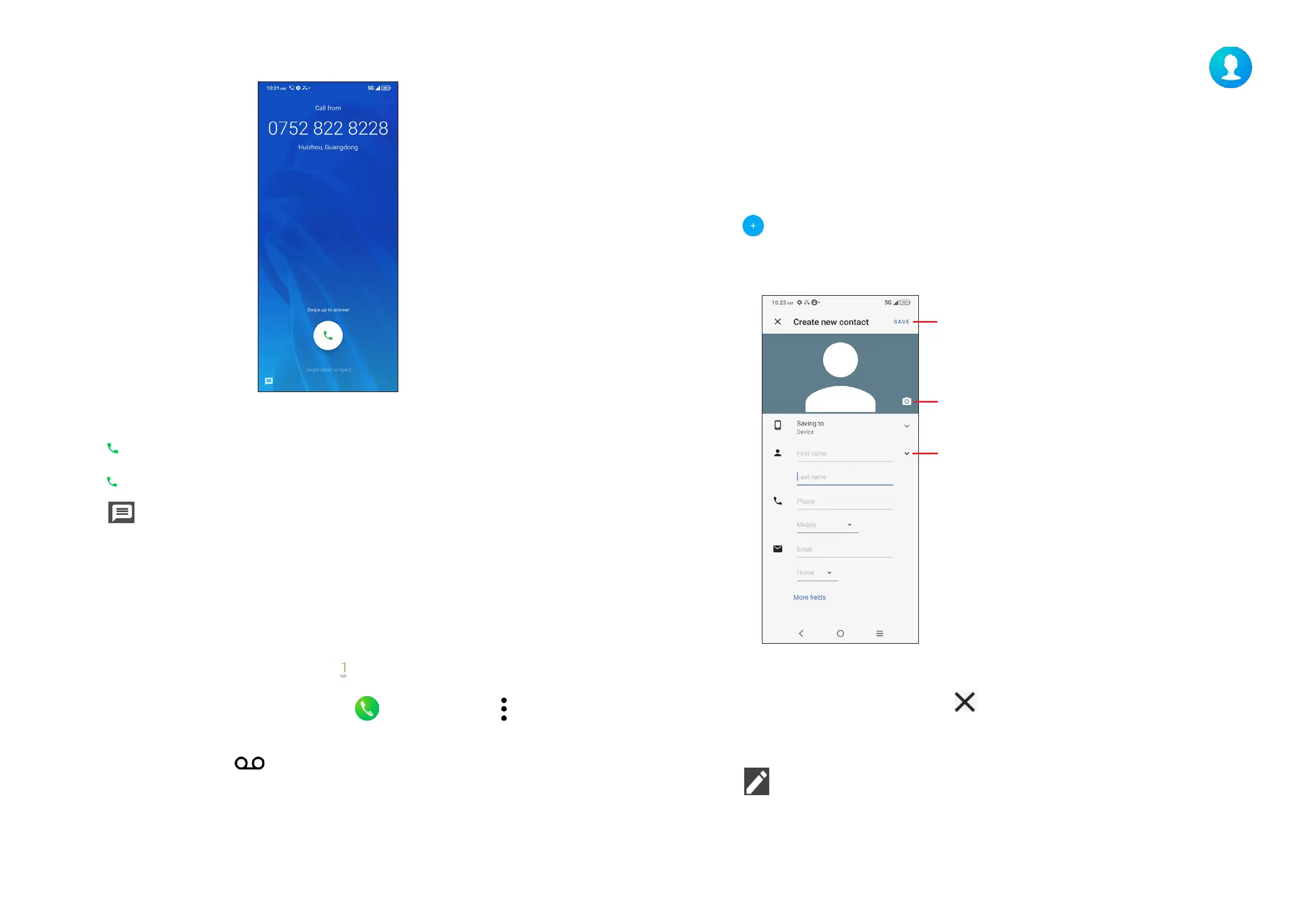17 18
Answering or rejecting a call
When you receive a call:
• Slide up to answer;
• Slide down to reject;
• Touch to reject the call by sending a preset message.
To mute the ringtone of an incoming call, press the Volume key.
Voicemail
Your voicemail is provided to avoid missing calls. It works like an answering
machine that you can consult at any time.
To access your voicemail, touch and hold .
To set your voicemail number: touch Phone and go to menu > Settings >
Voicemail > Advanced Settings > Setup > Voicemail number.
If you receive a voicemail, appears in the Status bar. Open the Notification
panel and touch Voicemail.
4.2 Contacts .........................................................
Contacts enables quick and easy access to the contact you want to reach.
You can view and create contacts on your phone and synchronize them with your
Gmail contacts or other applications on the web or on your phone.
Adding a contact
Touch in the contact list to create a new contact.
Enter the contact's name and other contact information. By scrolling the screen up
and down, you can move from one field to another
Select a picture or take
a photo for the contact
When finished, touch SAVE to save
Touch to open available labels
When finished, touch SAVE to save.
To exit without saving, you can touch and then touch DISCARD.
Editing your contacts
Touch in the contact details screen to edit. When finished, touch SAVE to
save.
