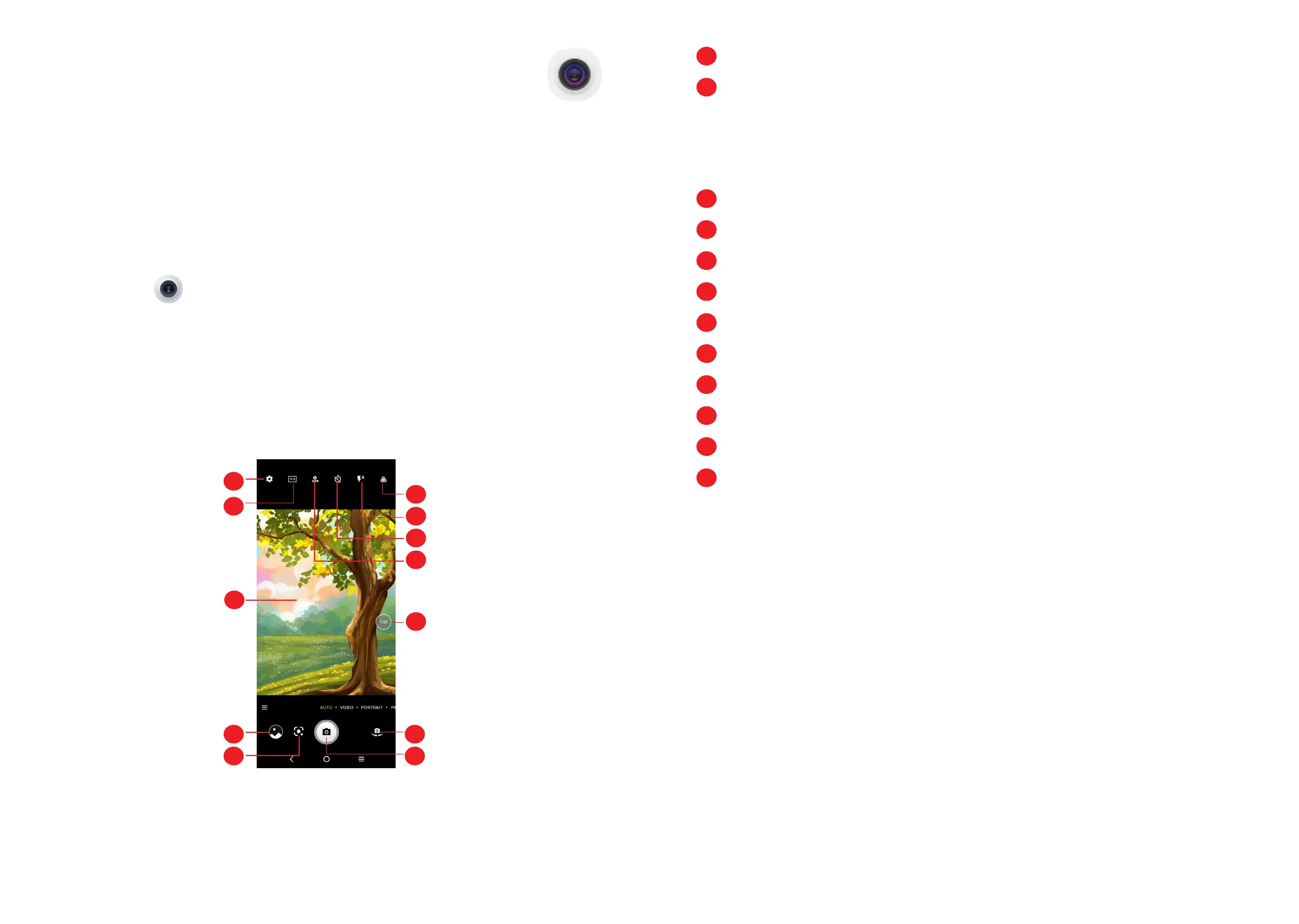25 26
4.5 Camera .........................................................
Before using the camera, make sure that you remove the protective lens cover to
avoid it affecting your picture quality.
Launch Camera
There are multiple ways to open the Camera app.
From the Home Screen
Touch Camera .
From the Lock Screen
When the screen is locked, press the Power key once to light up the screen, then
swipe left on the camera icon in the lower right corner to open the camera.
Using a shortcut key
Simply double-press the Power key to open the camera.
1
2
3
4
5
6
7
8
9
10
11
12
1
Select filter
2
Flash mode
Touch to turn on/off the camera flash
WARNING: Keep a safe distance when using the flash. Do not point the flash
toward people’s or animals’ eyes.
3
Take a timed photo
4
Take HDR photos
5
Zoom in/out
6
Switch between front/back camera
7
Take a photo
8
Touch to access settings
9
Picture size
10
Pinch fingers together to zoom out, or spread fingers apart to zoom in
11
View the photos or videos you have taken
12
Google Lens
Google Lens
(1)
Google Lens is a free tool that can help you to:
• Copy text
• Search for similar products
• Identify plants and animals
• Discover books & media
• Scan codes
…and more.
(1)
Note that Google Lens only works when you are logged in to your Google Account.
Your phone must also be connected to a network.
