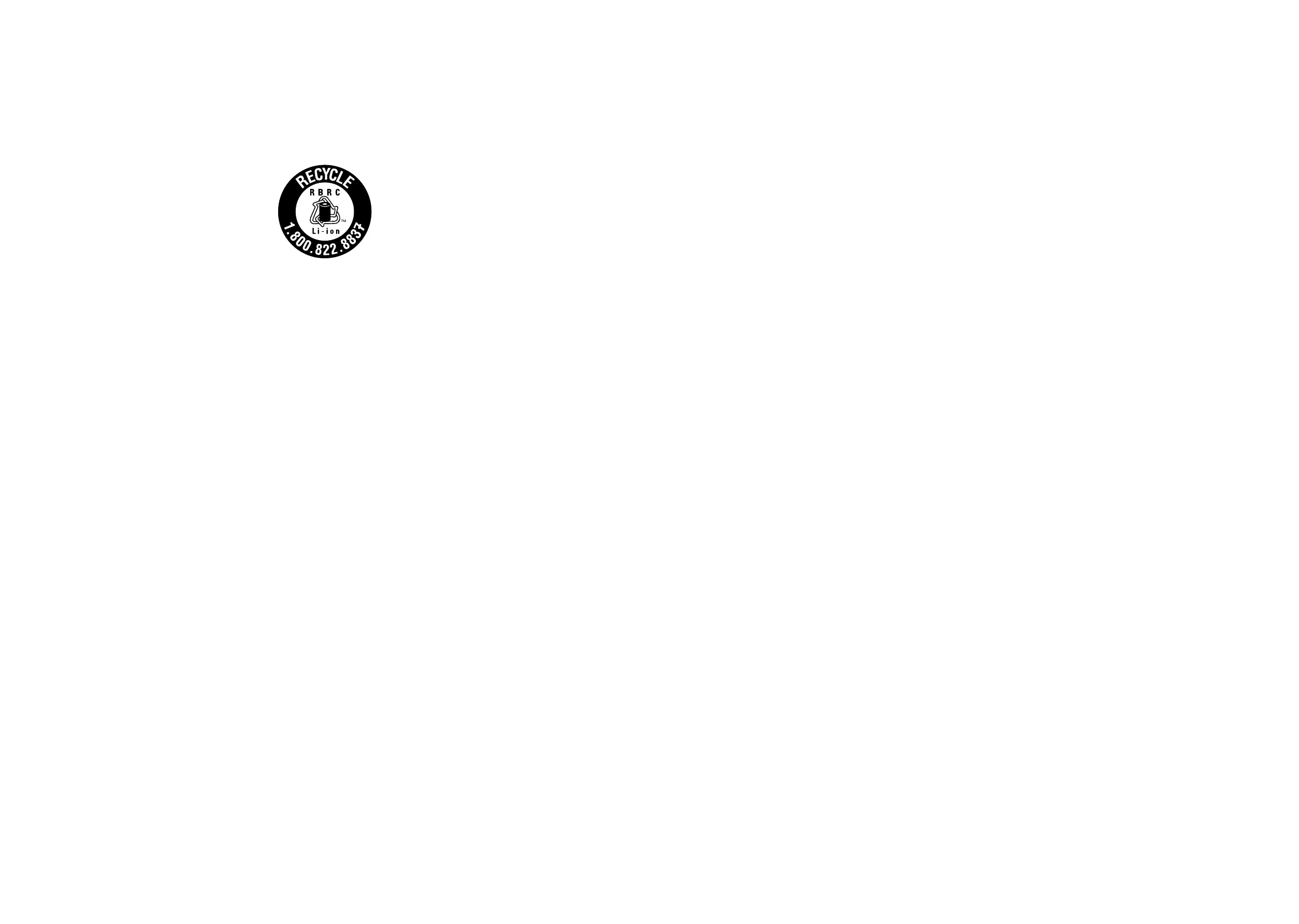43 44
Recycling Information
We declare that the Post-consumer recycled and bio-based plastics content
added to our product is 0.
Call Recycle Customer Support at 1-855-368-0829 for recycling instructions.
8
Troubleshooting .................................
Before contacting the service center, you are advised to follow the instructions
below:
• To have optimal operation, fully charge the battery.
• To improve the phone’s performance, remove unnecessary files or apps on your
phone.
• To update your system software, use the System update command in your
phone’s settings.
• To set your phone to factory default, use the Reset in the phone’s settings. All
your phone data will be lost permanently. It is strongly advised to fully back up
your phone before resetting.
My phone can't be switched on
• If the phone can't be switched on, charge for at least 10 minutes to ensure the
minimum battery power needed. Then switch it on again.
My phone has not responded for several minutes
• If your phone doesn’t respond, turn off your phone by pressing and holding the
Power key until it turns off and then restart it again.
My phone turns off by itself
• If your phone turns off by itself, make sure that the Power key is not accidentally
pressed.
• Check the battery charge level.
• If it still doesn't work, Factory reset the phone via the Reset options in the
phone’s Settings. Make sure you have backed up your data.
My phone can't charge properly
• Make sure that you are using the proper charger that comes with the phone.
• Make sure that your battery is not completely discharged; if the battery power
has been discharged for a long time, it may take around 10 minutes to display
the battery charging indicator on the screen.
• Make sure that charging is carried out under normal conditions (0°C (32°F) to
55°C (131°F)).
