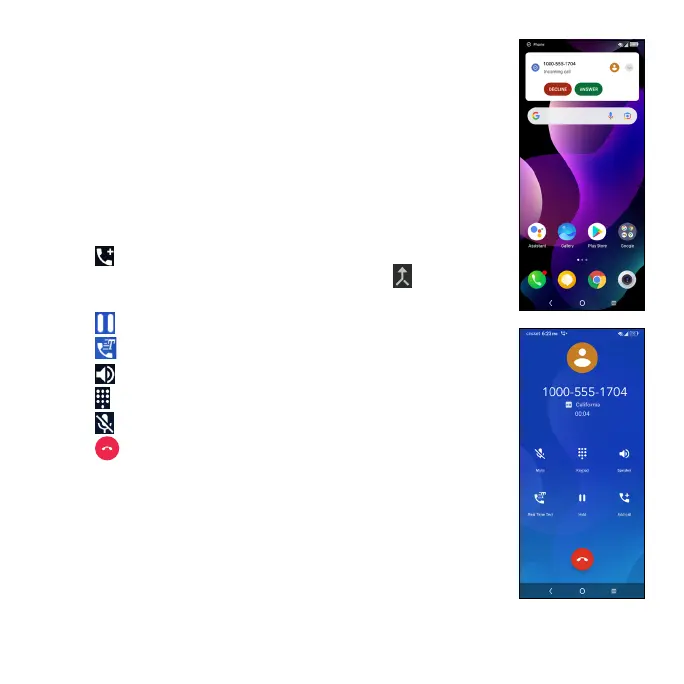25
When the screen is unlocked
• Tap ANSWER to answer an incoming phone call.
• Tap DECLINE to reject an incoming phone call.
Note: To silence the ringtone on an incoming call,
press the volume down key.
Using options during a call
During a call, you will see a number of on-screen options.
Tap an option to select it.
• Tap to place a second call, separate from the first call,
which is put on hold. You can then merge the calls to
create a conference call.
• Tap to put the call on hold.
• Tap to send real time text.
• Tap to turn the speaker on or off.
• Tap to open the dial pad.
• Tap to mute or unmute your microphone.
• Tap to end the current call.
Warning: Do not place the phone near your ear while the
speakerphone is in use.
Note: To avoid accidental operation of the screen during
a call, the screen will automatically darken when
you put the phone close to your ear, the screen will
re-illuminate when it is removed from your ear.