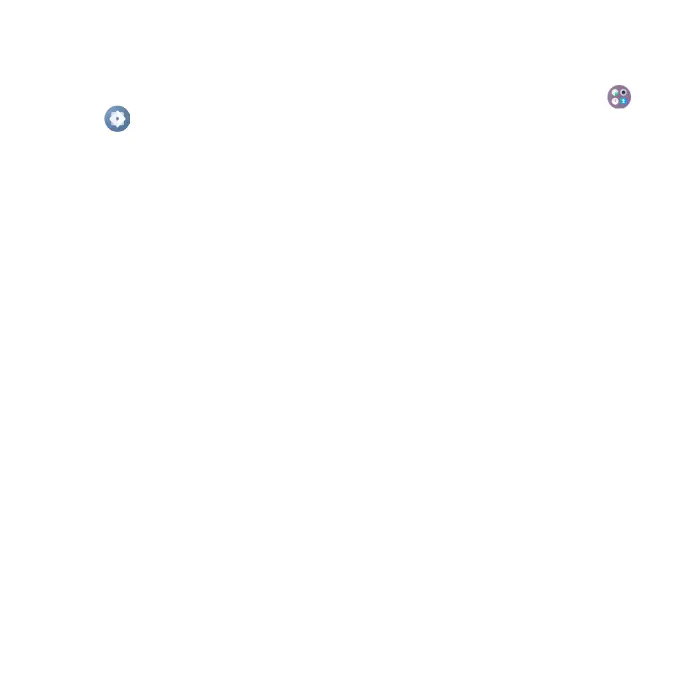64
Phone settings
To access this function, swipe up from home screen and then tap the TCL >
Settings .
Wi-Fi
Use Wi-Fi to surf the Internet without using your SIM card whenever you are
in range of a wireless network. The only thing you have to do is to enter the
Wi-Fi screen and configure an access point to connect your device to the
wireless network.
Bluetooth
Bluetooth is a short-range wireless communication technology that you can
use to exchange data, or connect to other Bluetooth devices for various
uses.
For more information on Bluetooth, refer to “Connecting with Bluetooth”.
Mobile network
Go to Settings > Mobile network to enable data roaming, check the network
connection you are using or create a new access point, etc.
Choose Automatically
Tap to set automatically select network