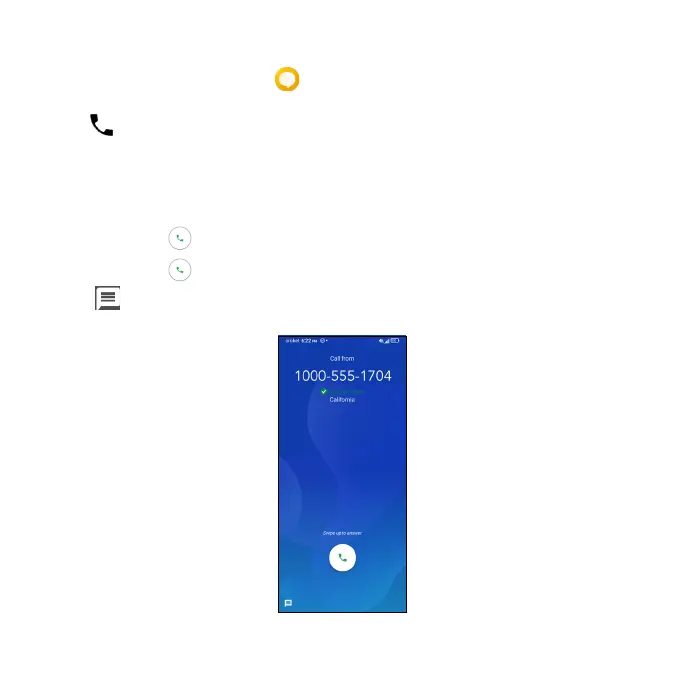24
Calling from Messaging
1. From the home screen, tap and then tap the conversation with the
contact you wish to call.
2. Tap at the top of the screen to call that number.
Receiving calls
When the screen is locked
• Swipe Phone up to answer the call;
• Swipe Phone down to reject the call;
• Tap to reject the call and select a preset test message to send to the
caller.