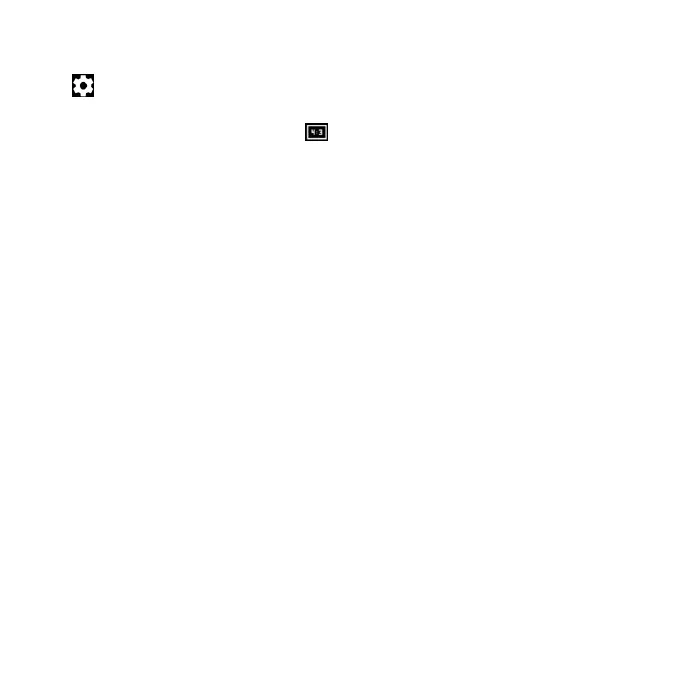57
Adjusting camera settings
Tap to access Camera settings:
• Photo size: Set the photo MP size and screen ratio. You can quickly
change this setting by tapping from Camera screen.
• Video quality: Set the video FPS (frames per second) and screen size ratio.
• Volume button function: Select function of pressing Volume key while using
Camera: Shutter, Zoom or Change volume.
• Storage: Save photos to your phone or microSD
TM
card.
• Save location information: Tap the switch to activate/deactivate the
function of tagging photos and videos with your location. This option is
available when GPS location services and wireless network are switched on.
• Shutter sound: Tap the switch to enable/disable shutter sound when taking
a photo.
• Reset settings: Tap and confirm to reset the camera settings.