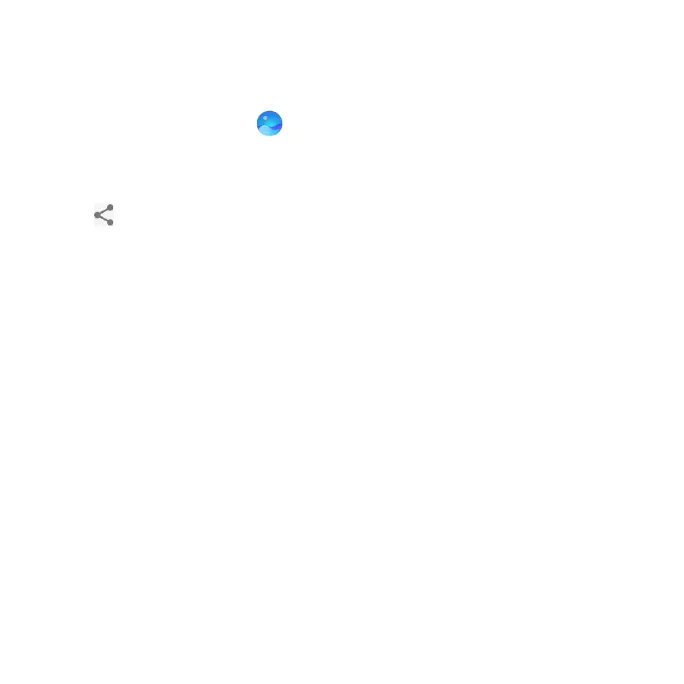55
Using your photos
Opening your photos
From the home screen, tap Gallery to view your pictures and videos.
Sharing pictures, or videos
1. Press and hold a picture or a video.
2. Tap and select how you want to share the items.
Working with pictures
You can work with pictures by rotating or cropping them, sharing them with
friends, setting them as a contact photo or wallpaper, etc.
Find the picture you want to work on, and tap the picture in the full-screen
picture view.