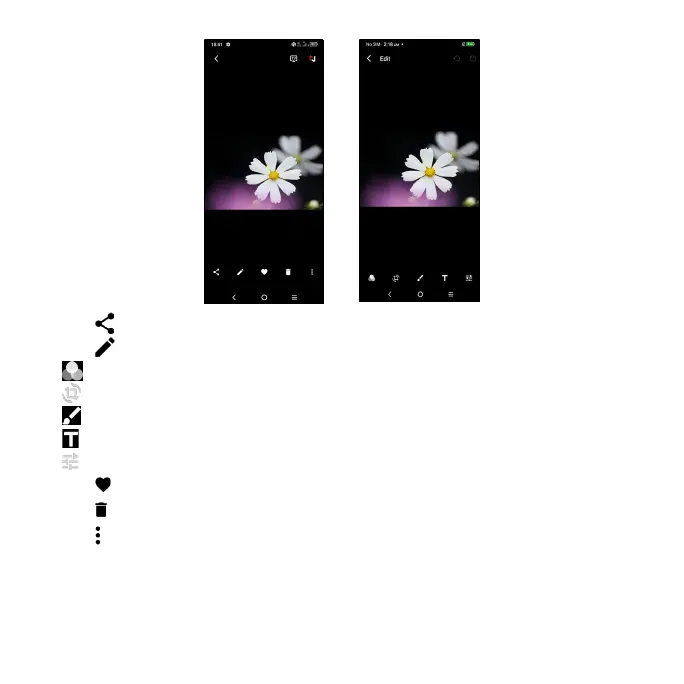56
• Tap to share the picture.
• Tap to edit the picture.
Choose picture effect.
Crop, Rotate, or Mirror the picture.
Draw the picture.
Enter text in the picture
Adjust the picture colour.
• Tap to set the picture as your favorite.
• Tap to delete the picture.
• Tap > Set as to set the picture as a Contact photo or Wallpaper.